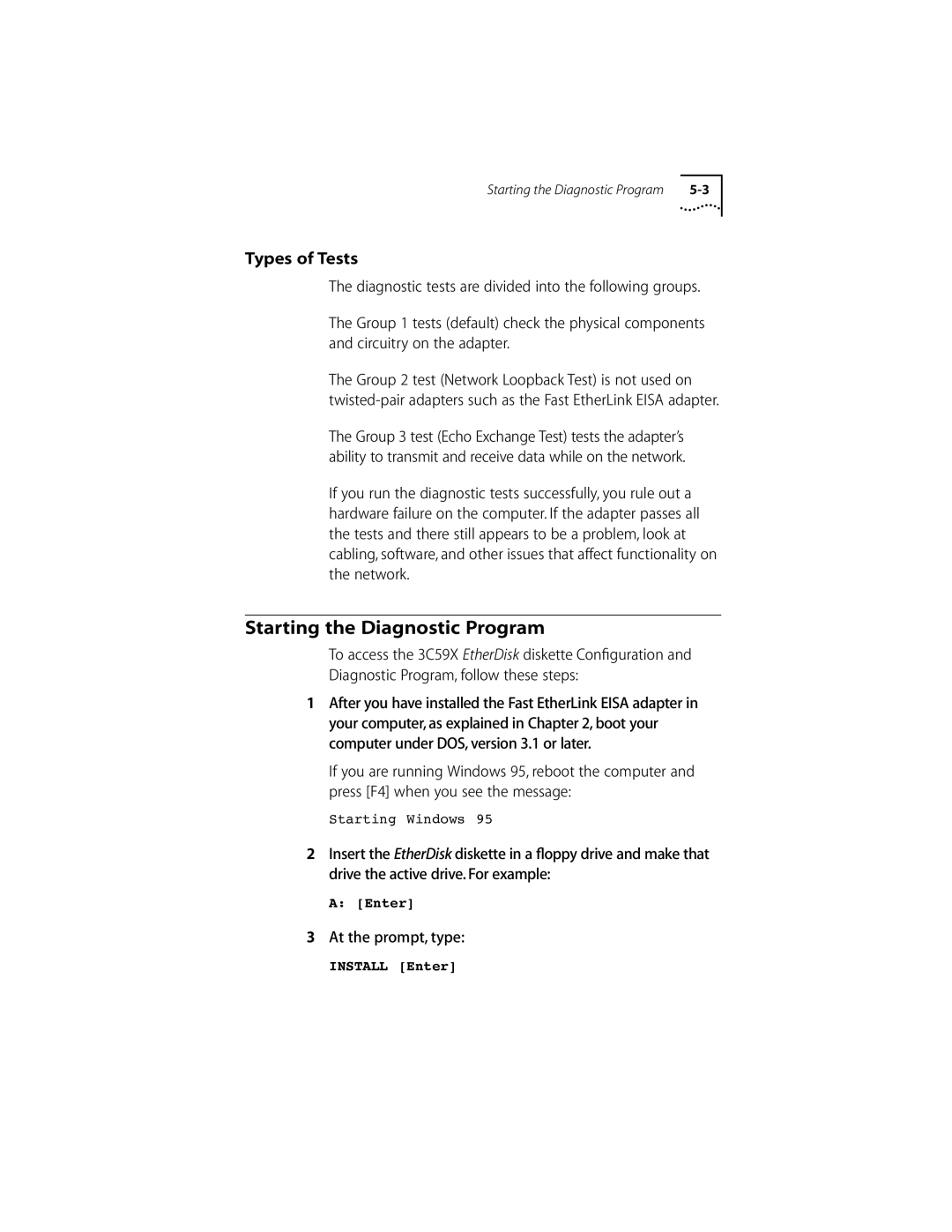Starting the Diagnostic Program |
Types of Tests
The diagnostic tests are divided into the following groups.
The Group 1 tests (default) check the physical components and circuitry on the adapter.
The Group 2 test (Network Loopback Test) is not used on
The Group 3 test (Echo Exchange Test) tests the adapter’s ability to transmit and receive data while on the network.
If you run the diagnostic tests successfully, you rule out a hardware failure on the computer. If the adapter passes all the tests and there still appears to be a problem, look at cabling, software, and other issues that affect functionality on the network.
Starting the Diagnostic Program
To access the 3C59X EtherDisk diskette Configuration and Diagnostic Program, follow these steps:
1After you have installed the Fast EtherLink EISA adapter in your computer, as explained in Chapter 2, boot your computer under DOS, version 3.1 or later.
If you are running Windows 95, reboot the computer and press [F4] when you see the message:
Starting Windows 95
2Insert the EtherDisk diskette in a floppy drive and make that drive the active drive. For example:
A:[Enter]