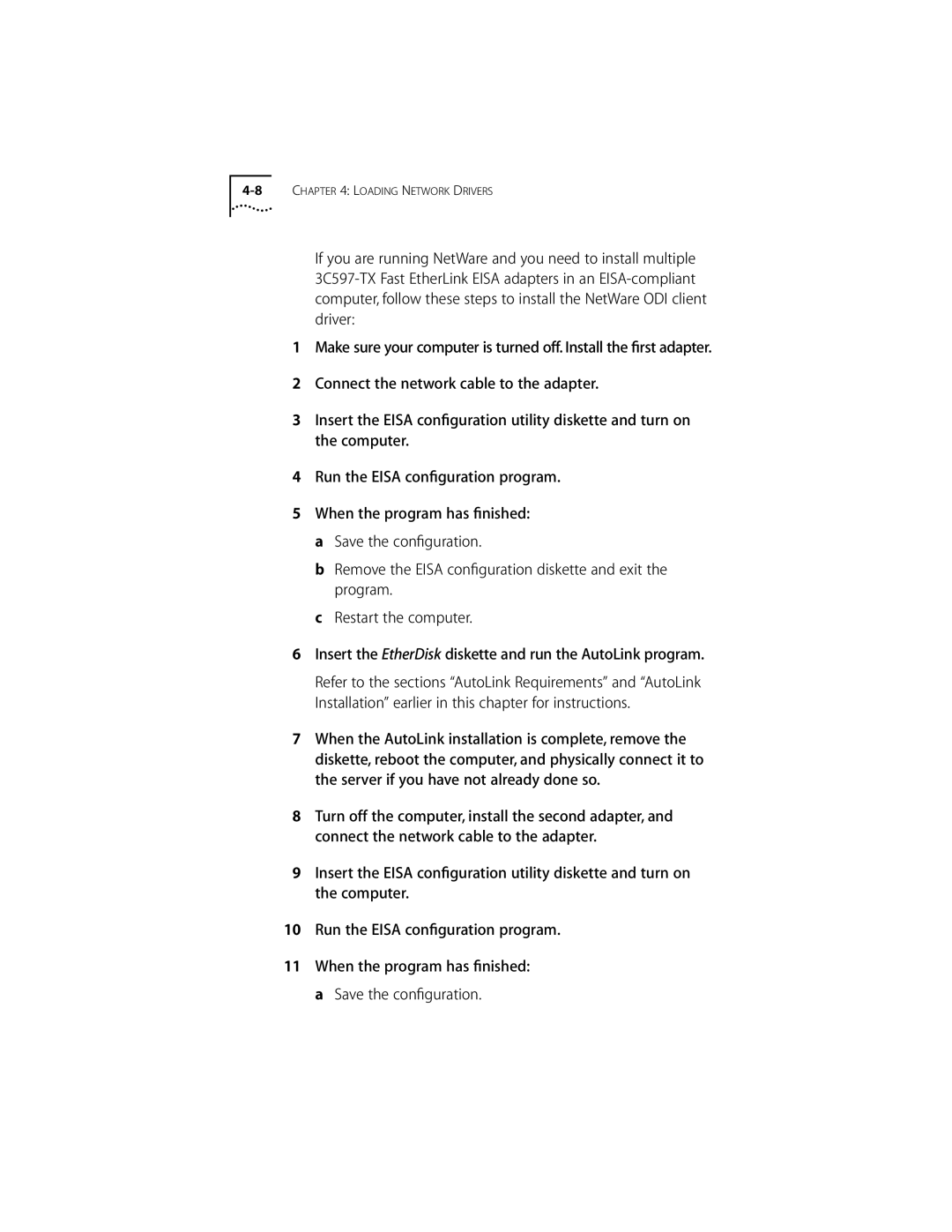4-8 CHAPTER 4: LOADING NETWORK DRIVERS
If you are running NetWare and you need to install multiple
1Make sure your computer is turned off. Install the first adapter.
2Connect the network cable to the adapter.
3Insert the EISA configuration utility diskette and turn on the computer.
4Run the EISA configuration program.
5When the program has finished: a Save the configuration.
b Remove the EISA configuration diskette and exit the program.
c Restart the computer.
6Insert the EtherDisk diskette and run the AutoLink program.
Refer to the sections “AutoLink Requirements” and “AutoLink Installation” earlier in this chapter for instructions.
7When the AutoLink installation is complete, remove the diskette, reboot the computer, and physically connect it to the server if you have not already done so.
8Turn off the computer, install the second adapter, and connect the network cable to the adapter.
9Insert the EISA configuration utility diskette and turn on the computer.
10Run the EISA configuration program.
11When the program has finished: a Save the configuration.