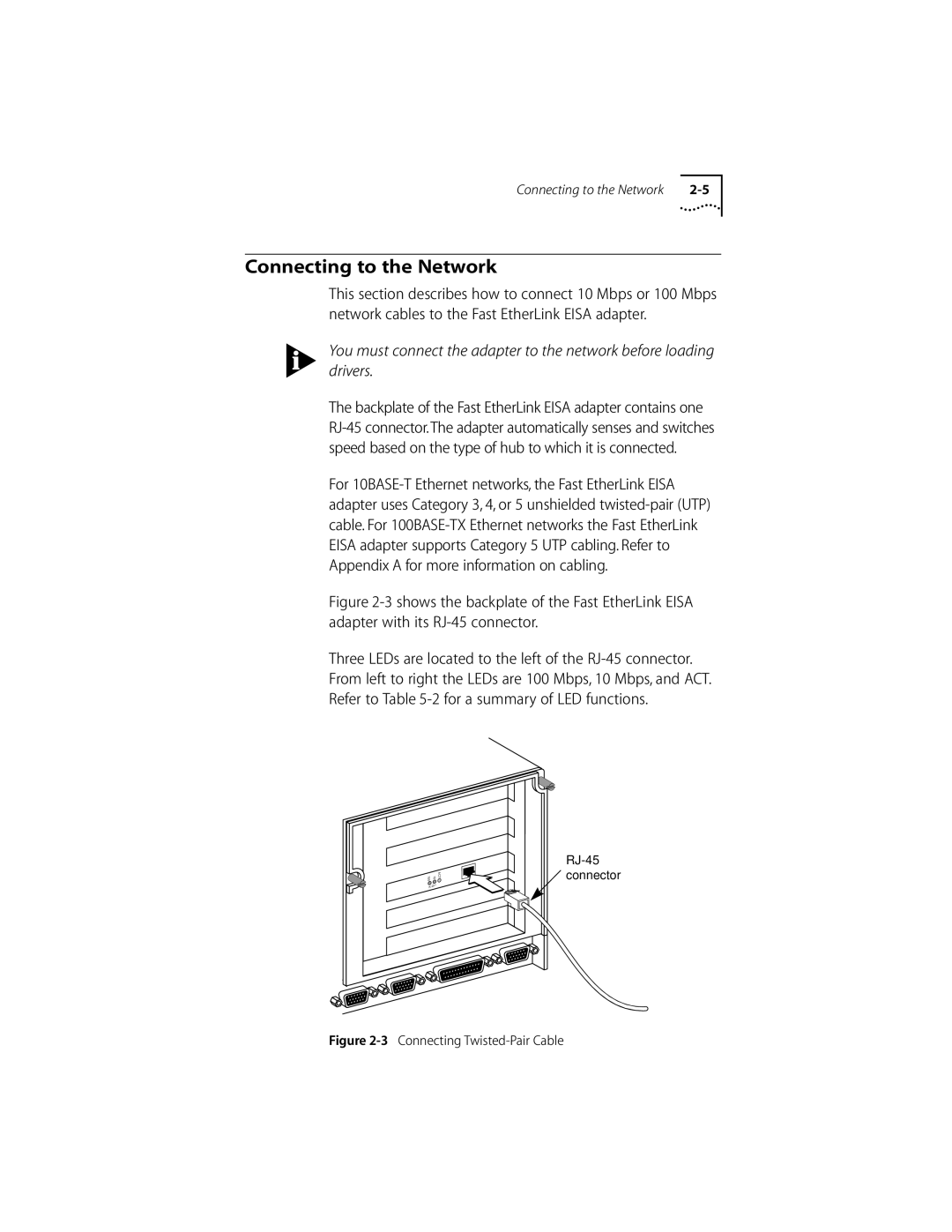Connecting to the Network |
Connecting to the Network
This section describes how to connect 10 Mbps or 100 Mbps network cables to the Fast EtherLink EISA adapter.
You must connect the adapter to the network before loading drivers.
The backplate of the Fast EtherLink EISA adapter contains one
For
Figure 2-3 shows the backplate of the Fast EtherLink EISA adapter with its RJ-45 connector.
Three LEDs are located to the left of the
100 | 10 | ACT |
L N K |
| |
![]() connector
connector