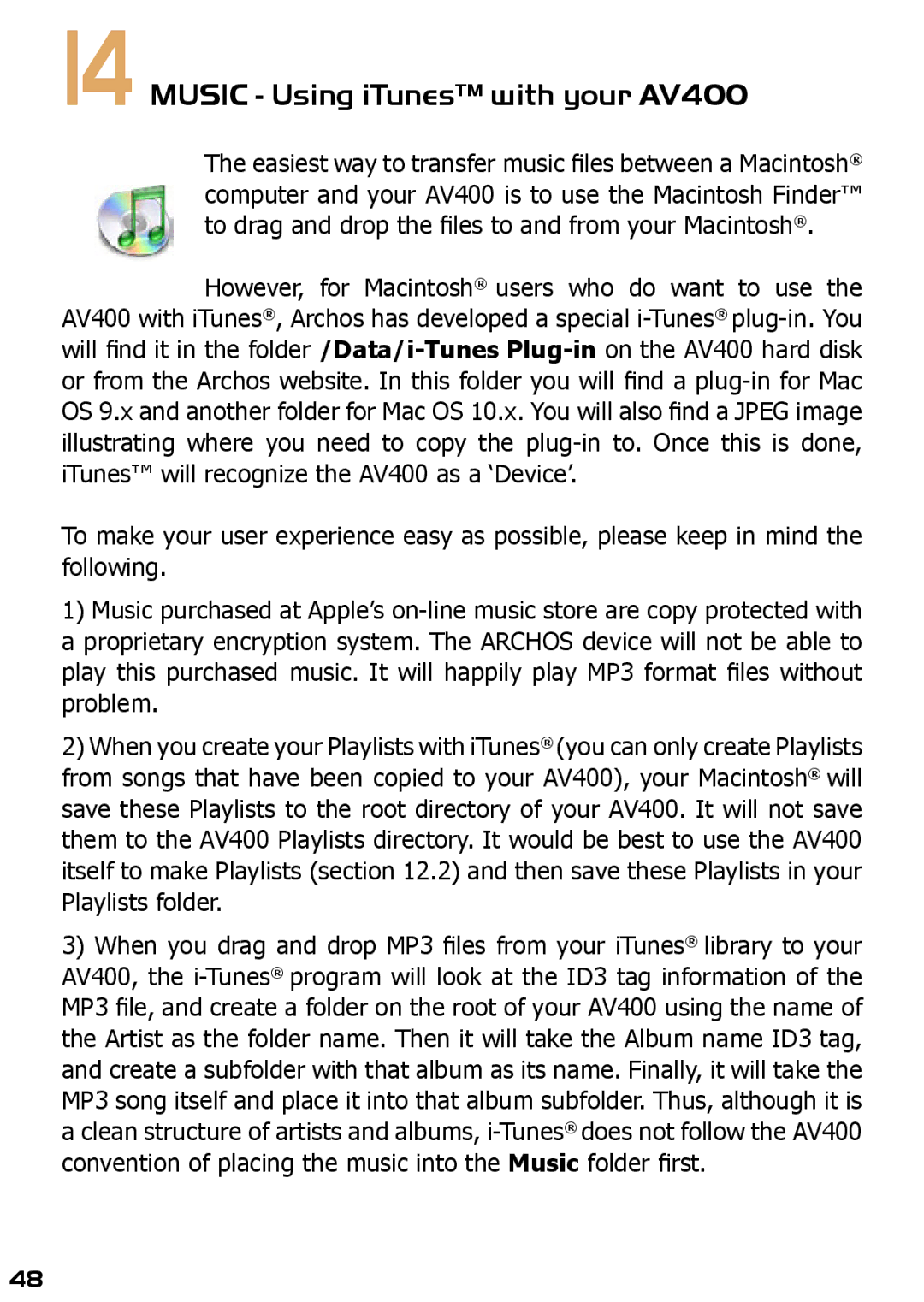14 MUSIC - Using iTunes™ with your AV400
The easiest way to transfer music files between a Macintosh® computer and your AV400 is to use the Macintosh Finder™ to drag and drop the files to and from your Macintosh®.
However, for Macintosh® users who do want to use the AV400 with iTunes®, Archos has developed a special i-Tunes®plug-in. You will find it in the folder /Data/i-TunesPlug-inon the AV400 hard disk or from the Archos website. In this folder you will find a plug-in for Mac OS 9.x and another folder for Mac OS 10.x. You will also find a JPEG image illustrating where you need to copy the plug-in to. Once this is done, iTunes™ will recognize the AV400 as a ‘Device’.
To make your user experience easy as possible, please keep in mind the following.
1)Music purchased at Apple’s on-line music store are copy protected with a proprietary encryption system. The ARCHOS device will not be able to play this purchased music. It will happily play MP3 format files without problem.
2)When you create your Playlists with iTunes® (you can only create Playlists from songs that have been copied to your AV400), your Macintosh® will save these Playlists to the root directory of your AV400. It will not save them to the AV400 Playlists directory. It would be best to use the AV400 itself to make Playlists (section 12.2) and then save these Playlists in your Playlists folder.
3)When you drag and drop MP3 files from your iTunes® library to your AV400, the i-Tunes®program will look at the ID3 tag information of the MP3 file, and create a folder on the root of your AV400 using the name of the Artist as the folder name. Then it will take the Album name ID3 tag, and create a subfolder with that album as its name. Finally, it will take the MP3 song itself and place it into that album subfolder. Thus, although it is a clean structure of artists and albums, i-Tunes®does not follow the AV400 convention of placing the music into the Music folder first.