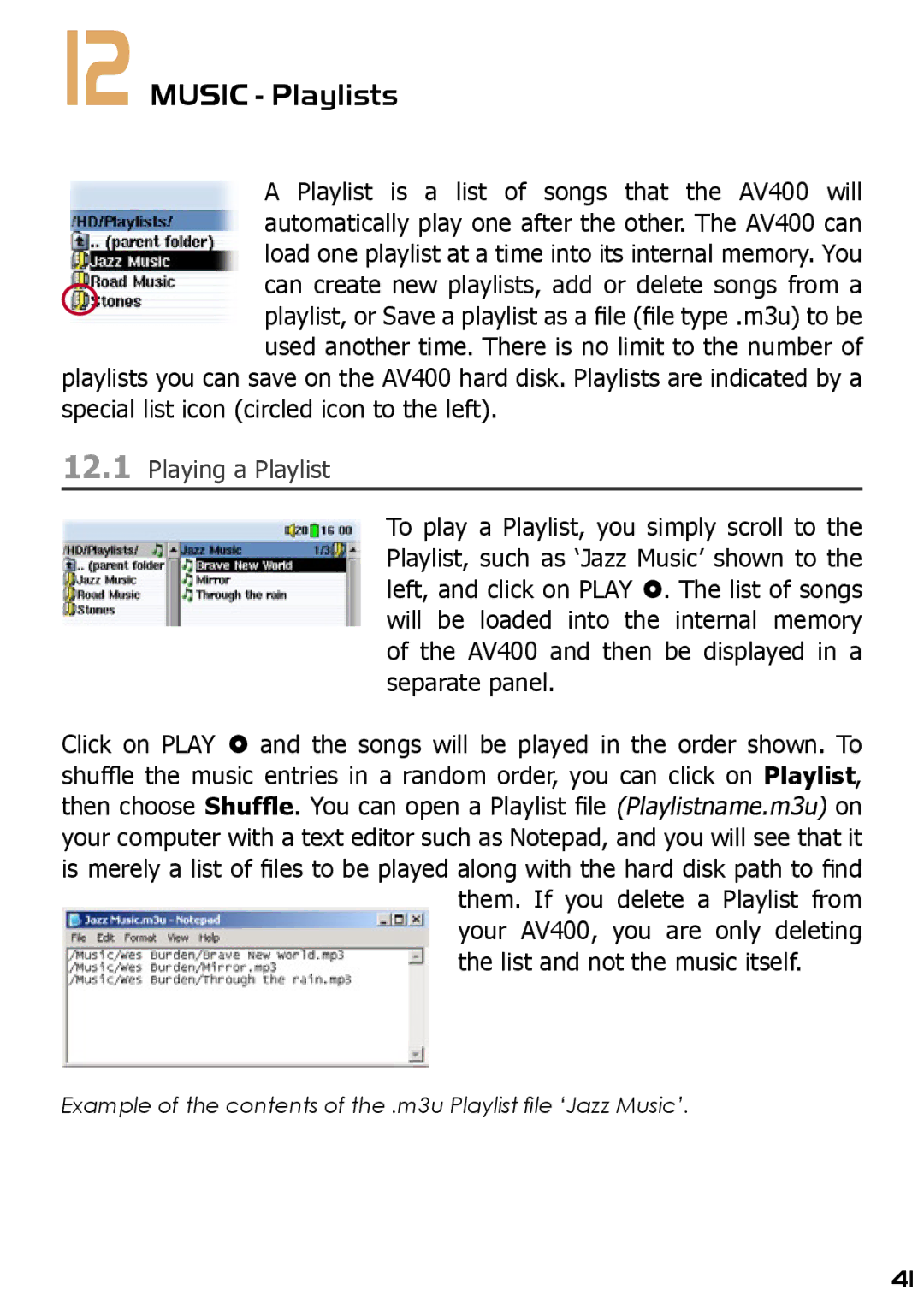12 MUSIC - Playlists
A Playlist is a list of songs that the AV400 will automatically play one after the other. The AV400 can load one playlist at a time into its internal memory. You can create new playlists, add or delete songs from a playlist, or Save a playlist as a file (file type .m3u) to be used another time. There is no limit to the number of
playlists you can save on the AV400 hard disk. Playlists are indicated by a special list icon (circled icon to the left).
12.1Playing a Playlist
To play a Playlist, you simply scroll to the Playlist, such as ‘Jazz Music’ shown to the left, and click on PLAY . The list of songs will be loaded into the internal memory of the AV400 and then be displayed in a separate panel.
Click on PLAY and the songs will be played in the order shown. To shuffle the music entries in a random order, you can click on Playlist, then choose Shuffle. You can open a Playlist file (Playlistname.m3u) on your computer with a text editor such as Notepad, and you will see that it is merely a list of files to be played along with the hard disk path to find
them. If you delete a Playlist from your AV400, you are only deleting the list and not the music itself.
Example of the contents of the .m3u Playlist file ‘Jazz Music’.
41