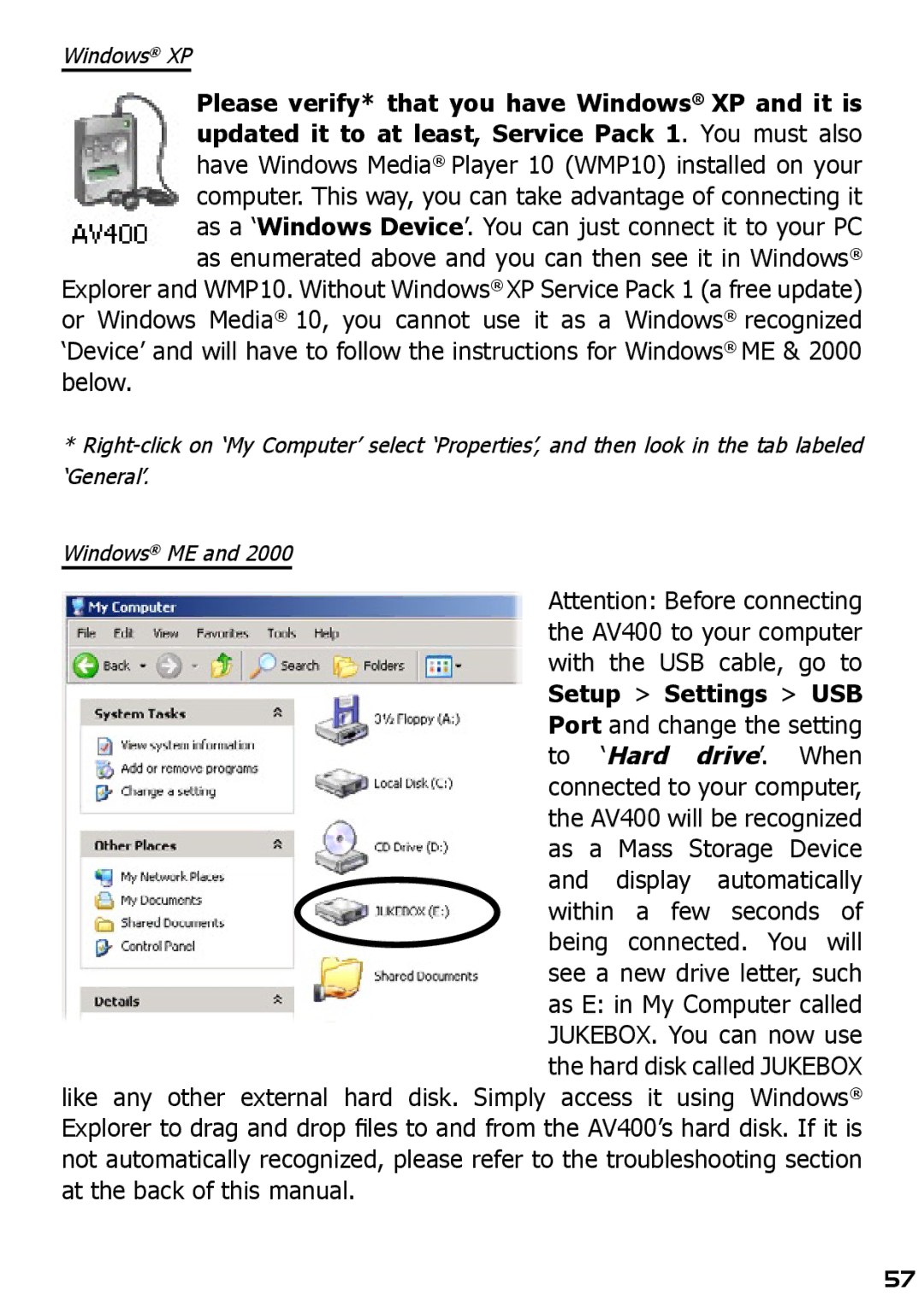Windows® XP
Please verify* that you have Windows® XP and it is updated it to at least, Service Pack 1. You must also have Windows Media® Player 10 (WMP10) installed on your computer. This way, you can take advantage of connecting it as a ‘Windows Device’. You can just connect it to your PC as enumerated above and you can then see it in Windows®
Explorer and WMP10. Without Windows® XP Service Pack 1 (a free update) or Windows Media® 10, you cannot use it as a Windows® recognized ‘Device’ and will have to follow the instructions for Windows® ME & 2000 below.
*
Windows® ME and 2000
Attention: Before connecting the AV400 to your computer with the USB cable, go to Setup > Settings > USB Port and change the setting to ‘Hard drive’. When connected to your computer, the AV400 will be recognized as a Mass Storage Device and display automatically within a few seconds of being connected. You will see a new drive letter, such as E: in My Computer called JUKEBOX. You can now use the hard disk called JUKEBOX
like any other external hard disk. Simply access it using Windows® Explorer to drag and drop files to and from the AV400’s hard disk. If it is not automatically recognized, please refer to the troubleshooting section at the back of this manual.
57