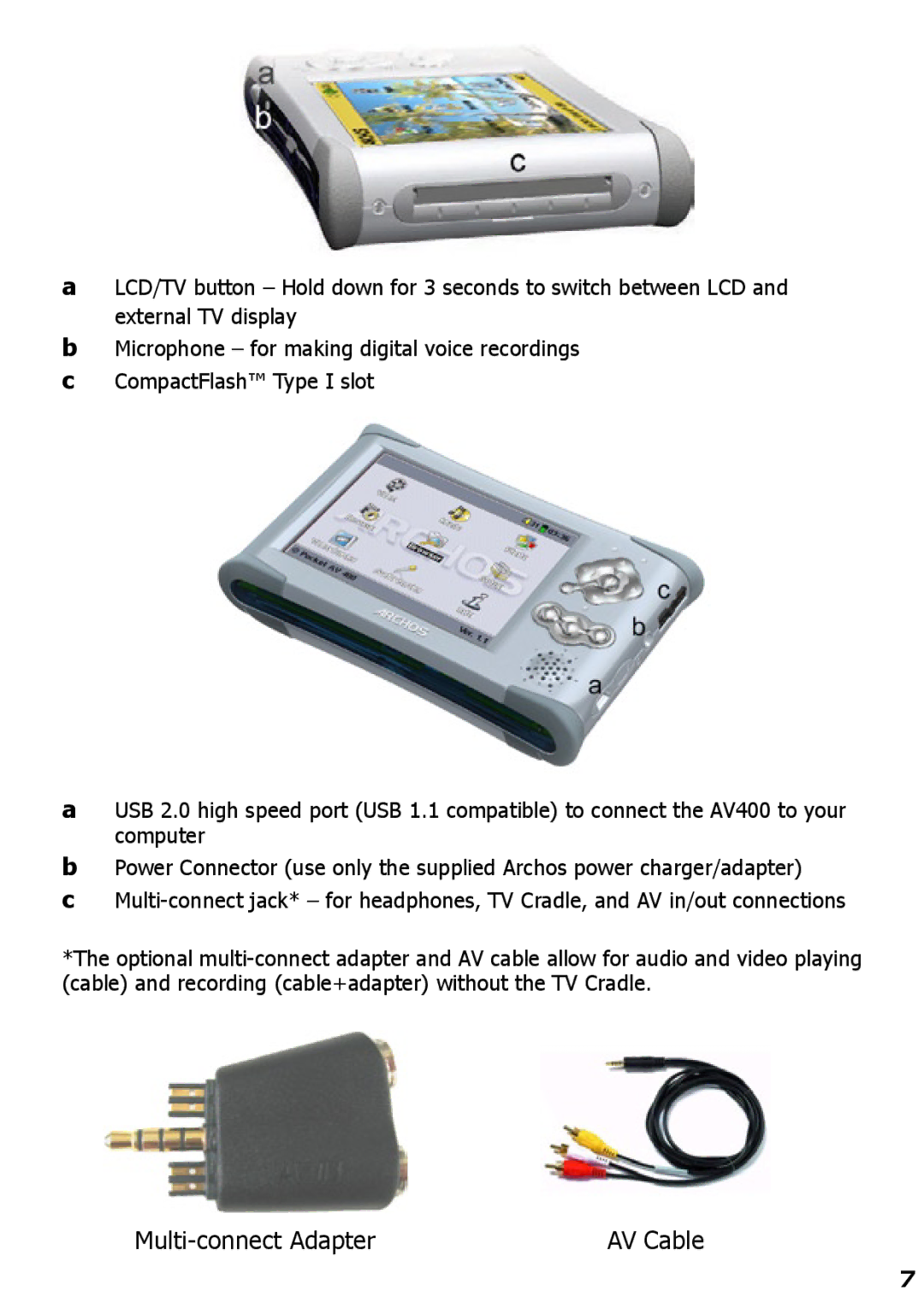aLCD/TV button – Hold down for 3 seconds to switch between LCD and external TV display
bMicrophone – for making digital voice recordings c CompactFlash™ Type I slot
aUSB 2.0 high speed port (USB 1.1 compatible) to connect the AV400 to your computer
bPower Connector (use only the supplied Archos power charger/adapter)
c
*The optional
| AV Cable |
7