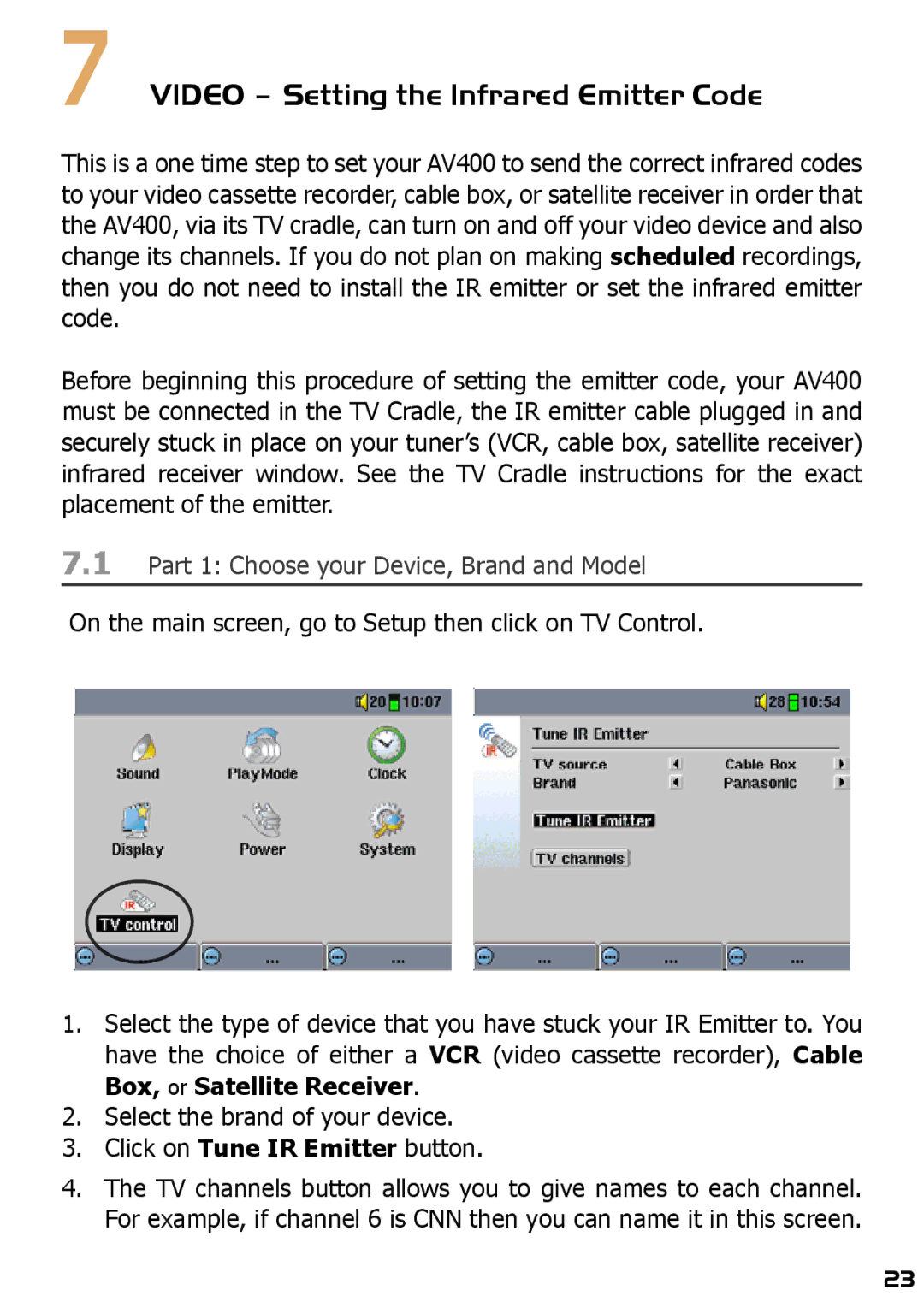7VIDEO – Setting the Infrared Emitter Code
This is a one time step to set your AV400 to send the correct infrared codes to your video cassette recorder, cable box, or satellite receiver in order that the AV400, via its TV cradle, can turn on and off your video device and also change its channels. If you do not plan on making scheduled recordings, then you do not need to install the IR emitter or set the infrared emitter code.
Before beginning this procedure of setting the emitter code, your AV400 must be connected in the TV Cradle, the IR emitter cable plugged in and securely stuck in place on your tuner’s (VCR, cable box, satellite receiver) infrared receiver window. See the TV Cradle instructions for the exact placement of the emitter.
7.1Part 1: Choose your Device, Brand and Model
On the main screen, go to Setup then click on TV Control.
1.Select the type of device that you have stuck your IR Emitter to. You have the choice of either a VCR (video cassette recorder), Cable Box, or Satellite Receiver.
2.Select the brand of your device.
3.Click on Tune IR Emitter button.
4.The TV channels button allows you to give names to each channel. For example, if channel 6 is CNN then you can name it in this screen.
23