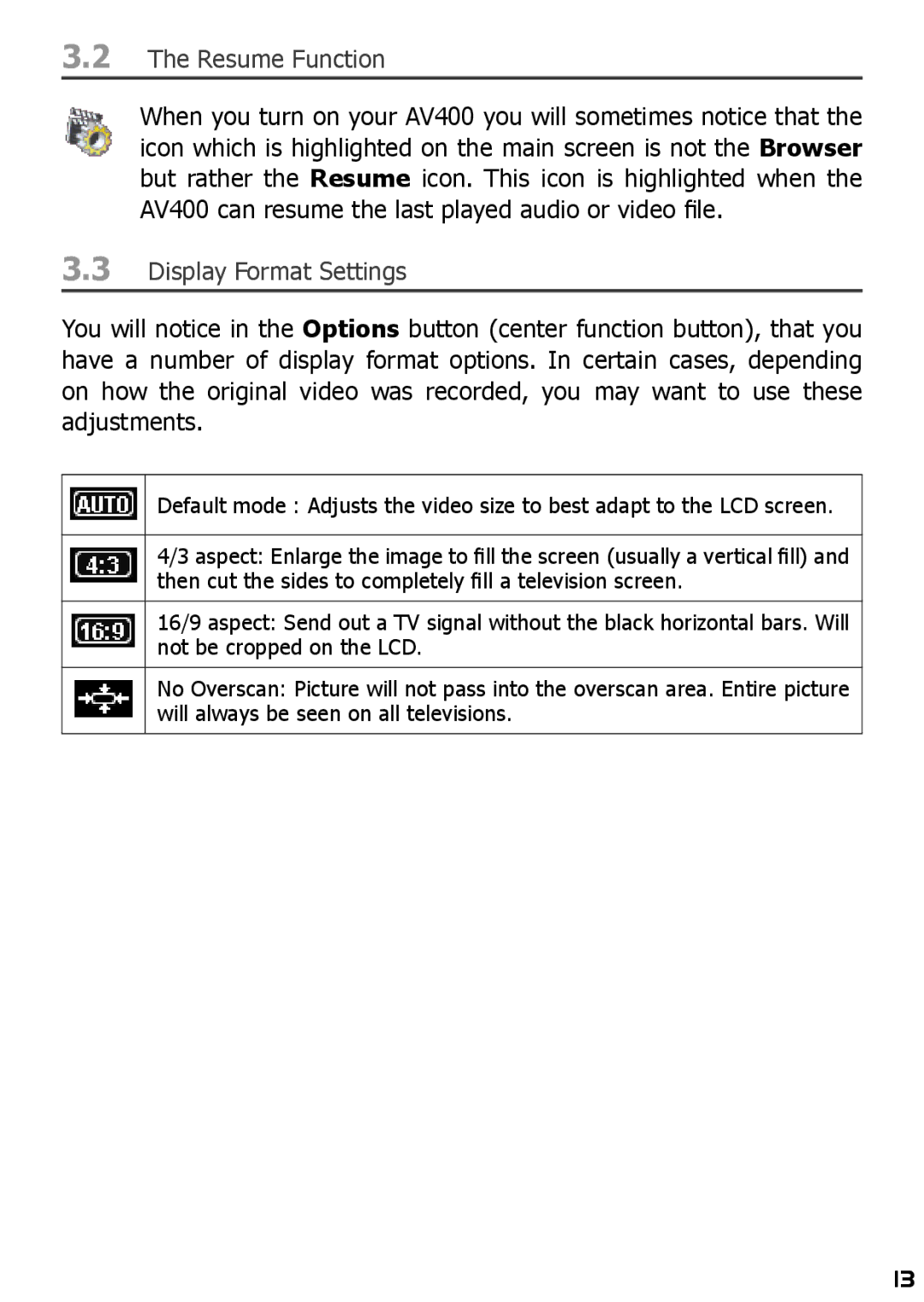3.2The Resume Function
When you turn on your AV400 you will sometimes notice that the icon which is highlighted on the main screen is not the Browser but rather the Resume icon. This icon is highlighted when the AV400 can resume the last played audio or video file.
3.3Display Format Settings
You will notice in the Options button (center function button), that you have a number of display format options. In certain cases, depending on how the original video was recorded, you may want to use these adjustments.
Default mode : Adjusts the video size to best adapt to the LCD screen.
4/3 aspect: Enlarge the image to fill the screen (usually a vertical fill) and then cut the sides to completely fill a television screen.
16/9 aspect: Send out a TV signal without the black horizontal bars. Will not be cropped on the LCD.
No Overscan: Picture will not pass into the overscan area. Entire picture will always be seen on all televisions.
13