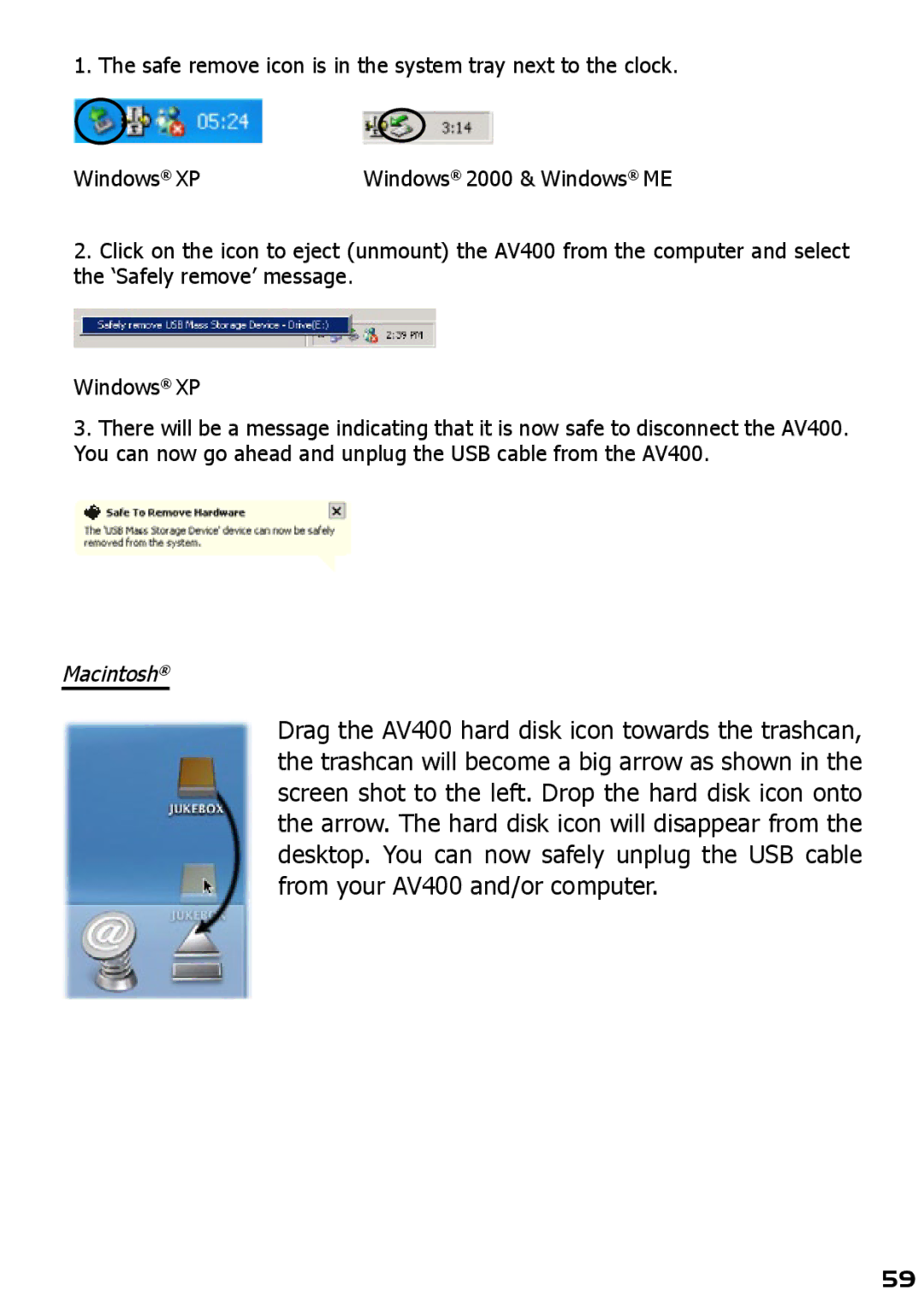1. The safe remove icon is in the system tray next to the clock.
Windows® XP | Windows® 2000 & Windows® ME |
2.Click on the icon to eject (unmount) the AV400 from the computer and select the ‘Safely remove’ message.
Windows® XP
3.There will be a message indicating that it is now safe to disconnect the AV400. You can now go ahead and unplug the USB cable from the AV400.
Macintosh®
Drag the AV400 hard disk icon towards the trashcan, the trashcan will become a big arrow as shown in the screen shot to the left. Drop the hard disk icon onto the arrow. The hard disk icon will disappear from the desktop. You can now safely unplug the USB cable from your AV400 and/or computer.
59