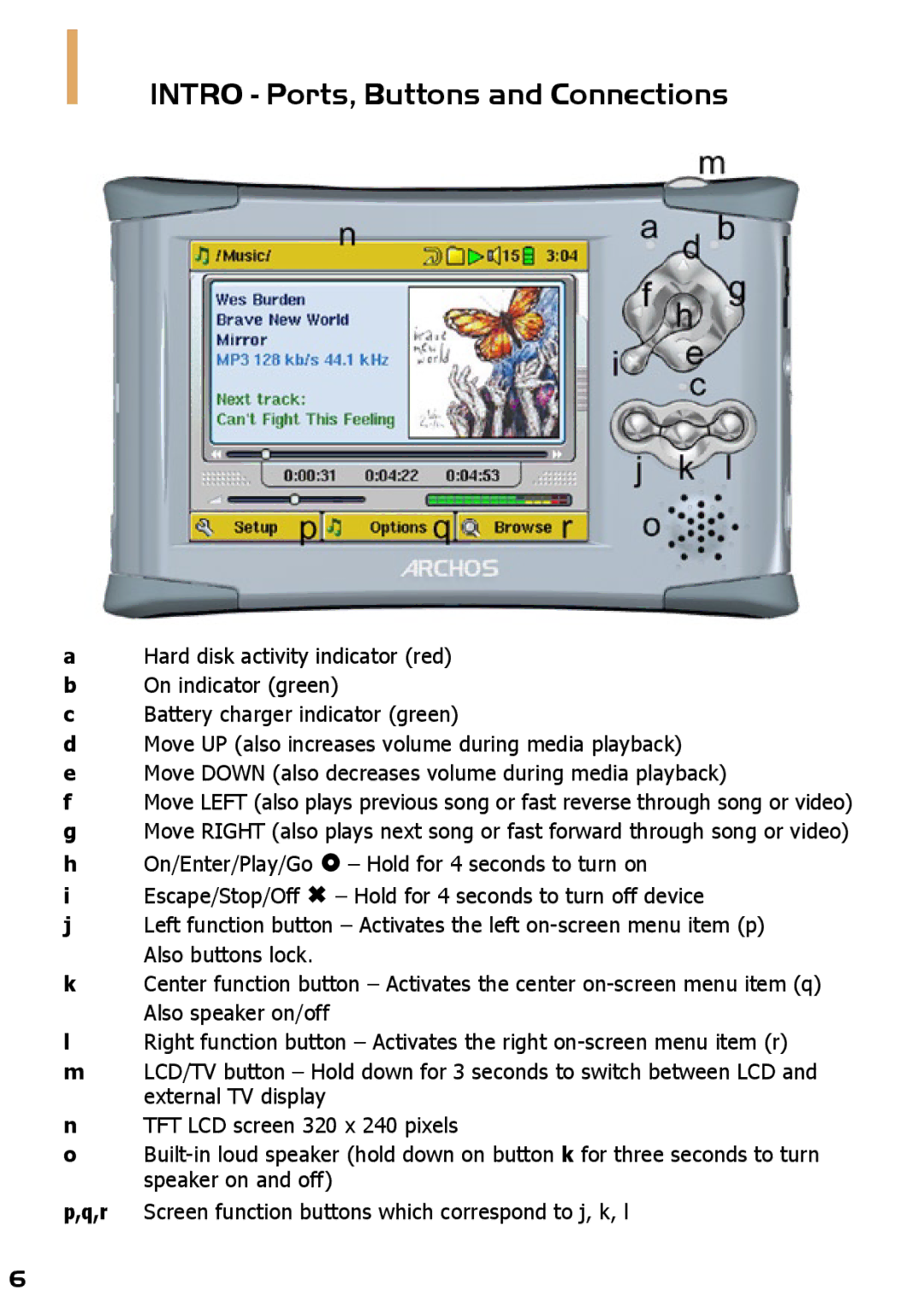1INTRO - Ports, Buttons and Connections
aHard disk activity indicator (red)
b On indicator (green)
c Battery charger indicator (green)
d Move UP (also increases volume during media playback)
e Move DOWN (also decreases volume during media playback)
f Move LEFT (also plays previous song or fast reverse through song or video)
g Move RIGHT (also plays next song or fast forward through song or video)
h On/Enter/Play/Go – Hold for 4 seconds to turn on
i Escape/Stop/Off – Hold for 4 seconds to turn off device
j Left function button – Activates the left
k Center function button – Activates the center
l Right function button – Activates the right
m LCD/TV button – Hold down for 3 seconds to switch between LCD and external TV display
n TFT LCD screen 320 x 240 pixels
o
p,q,r Screen function buttons which correspond to j, k, l
6