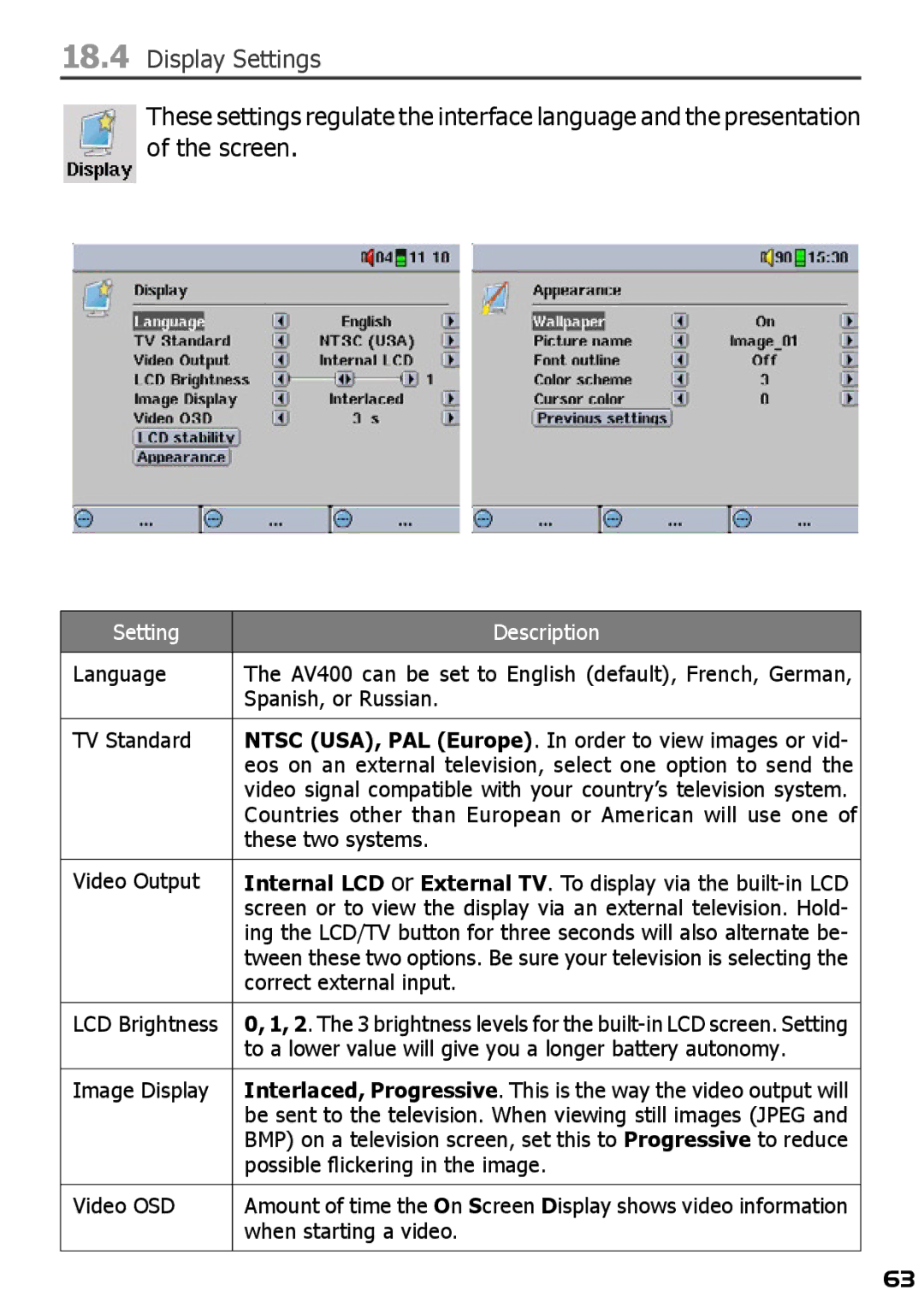18.4Display Settings
These settings regulate the interface language and the presentation of the screen.
Setting | Description |
|
|
Language | The AV400 can be set to English (default), French, German, |
| Spanish, or Russian. |
|
|
TV Standard | NTSC (USA), PAL (Europe). In order to view images or vid- |
| eos on an external television, select one option to send the |
| video signal compatible with your country’s television system. |
| Countries other than European or American will use one of |
| these two systems. |
|
|
Video Output | Internal LCD or External TV. To display via the |
| screen or to view the display via an external television. Hold- |
| ing the LCD/TV button for three seconds will also alternate be- |
| tween these two options. Be sure your television is selecting the |
| correct external input. |
|
|
LCD Brightness | 0, 1, 2. The 3 brightness levels for the |
| to a lower value will give you a longer battery autonomy. |
|
|
Image Display | Interlaced, Progressive. This is the way the video output will |
| be sent to the television. When viewing still images (JPEG and |
| BMP) on a television screen, set this to Progressive to reduce |
| possible flickering in the image. |
|
|
Video OSD | Amount of time the On Screen Display shows video information |
| when starting a video. |
|
|
63