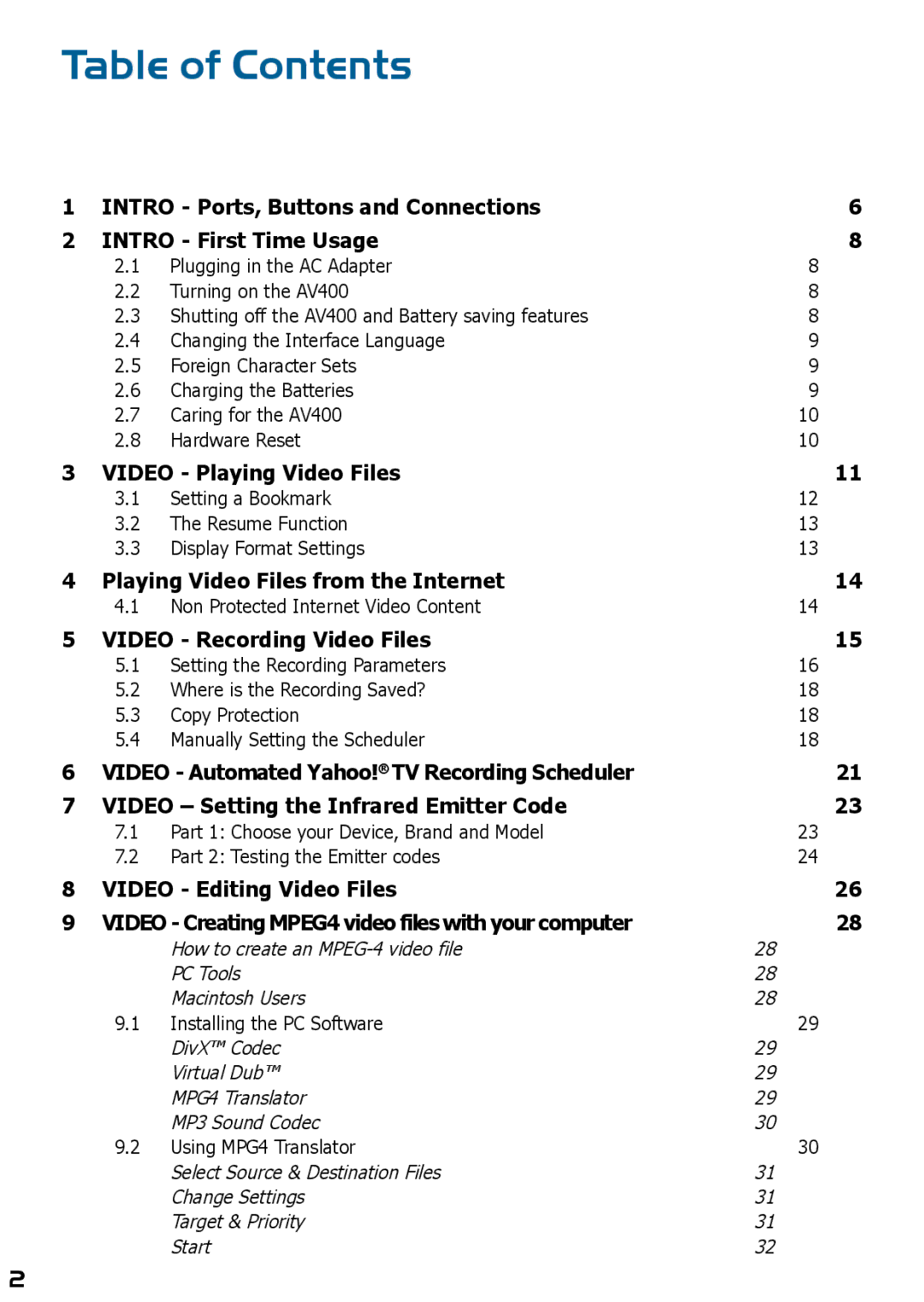Table of Contents
1 | INTRO - Ports, Buttons and Connections | 6 | |
2 | INTRO - First Time Usage | 8 | |
| 2.1 | Plugging in the AC Adapter | 8 |
| 2.2 | Turning on the AV400 | 8 |
| 2.3 | Shutting off the AV400 and Battery saving features | 8 |
| 2.4 | Changing the Interface Language | 9 |
| 2.5 | Foreign Character Sets | 9 |
| 2.6 | Charging the Batteries | 9 |
| 2.7 | Caring for the AV400 | 10 |
| 2.8 | Hardware Reset | 10 |
3 | VIDEO - Playing Video Files | 11 | |
| 3.1 | Setting a Bookmark | 12 |
| 3.2 | The Resume Function | 13 |
| 3.3 | Display Format Settings | 13 |
4 | Playing Video Files from the Internet | 14 | |
| 4.1 | Non Protected Internet Video Content | 14 |
5 | VIDEO - Recording Video Files | 15 | |
| 5.1 | Setting the Recording Parameters | 16 |
| 5.2 | Where is the Recording Saved? | 18 |
| 5.3 | Copy Protection | 18 |
| 5.4 | Manually Setting the Scheduler | 18 |
6 | VIDEO - Automated Yahoo!® TV Recording Scheduler | 21 | |
7 | VIDEO – Setting the Infrared Emitter Code | 23 | |
| 7.1 | Part 1: Choose your Device, Brand and Model | 23 |
| 7.2 | Part 2: Testing the Emitter codes | 24 |
8 | VIDEO - Editing Video Files | 26 | |
9 | VIDEO - Creating MPEG4 video files with your computer | 28 | |
|
| How to create an | 28 |
|
| PC Tools | 28 |
|
| Macintosh Users | 28 |
| 9.1 | Installing the PC Software | 29 |
|
| DivX™ Codec | 29 |
|
| Virtual Dub™ | 29 |
|
| MPG4 Translator | 29 |
|
| MP3 Sound Codec | 30 |
| 9.2 | Using MPG4 Translator | 30 |
|
| Select Source & Destination Files | 31 |
|
| Change Settings | 31 |
|
| Target & Priority | 31 |
|
| Start | 32 |
2