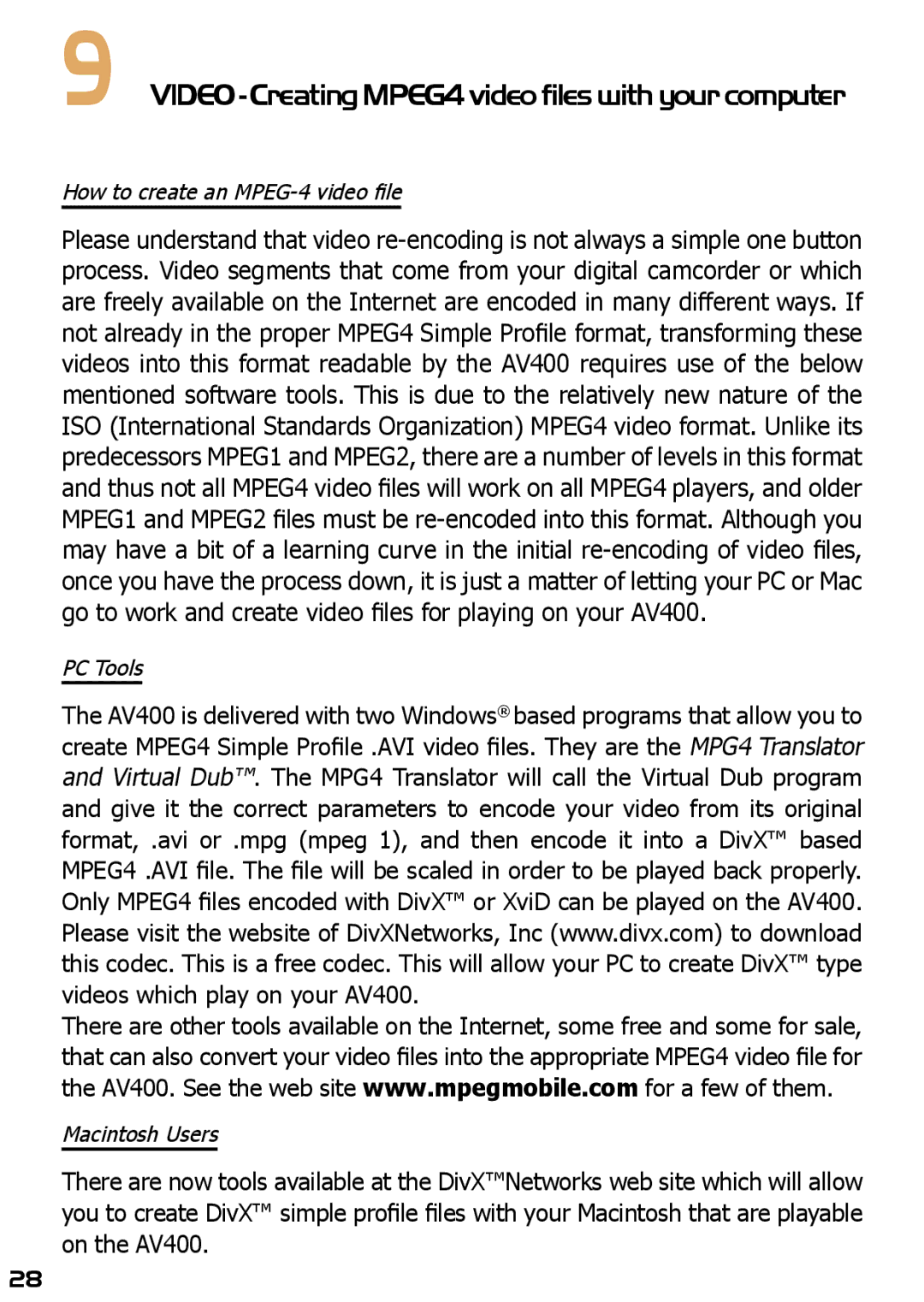9VIDEO-CreatingMPEG4videofileswithyourcomputer
How to create an
Please understand that video
PC Tools
The AV400 is delivered with two Windows® based programs that allow you to create MPEG4 Simple Profile .AVI video files. They are the MPG4 Translator and Virtual Dub™. The MPG4 Translator will call the Virtual Dub program and give it the correct parameters to encode your video from its original format, .avi or .mpg (mpeg 1), and then encode it into a DivX™ based MPEG4 .AVI file. The file will be scaled in order to be played back properly. Only MPEG4 files encoded with DivX™ or XviD can be played on the AV400. Please visit the website of DivXNetworks, Inc (www.divx.com) to download this codec. This is a free codec. This will allow your PC to create DivX™ type videos which play on your AV400.
There are other tools available on the Internet, some free and some for sale, that can also convert your video files into the appropriate MPEG4 video file for the AV400. See the web site www.mpegmobile.com for a few of them.
Macintosh Users
There are now tools available at the DivX™Networks web site which will allow you to create DivX™ simple profile files with your Macintosh that are playable on the AV400.
28