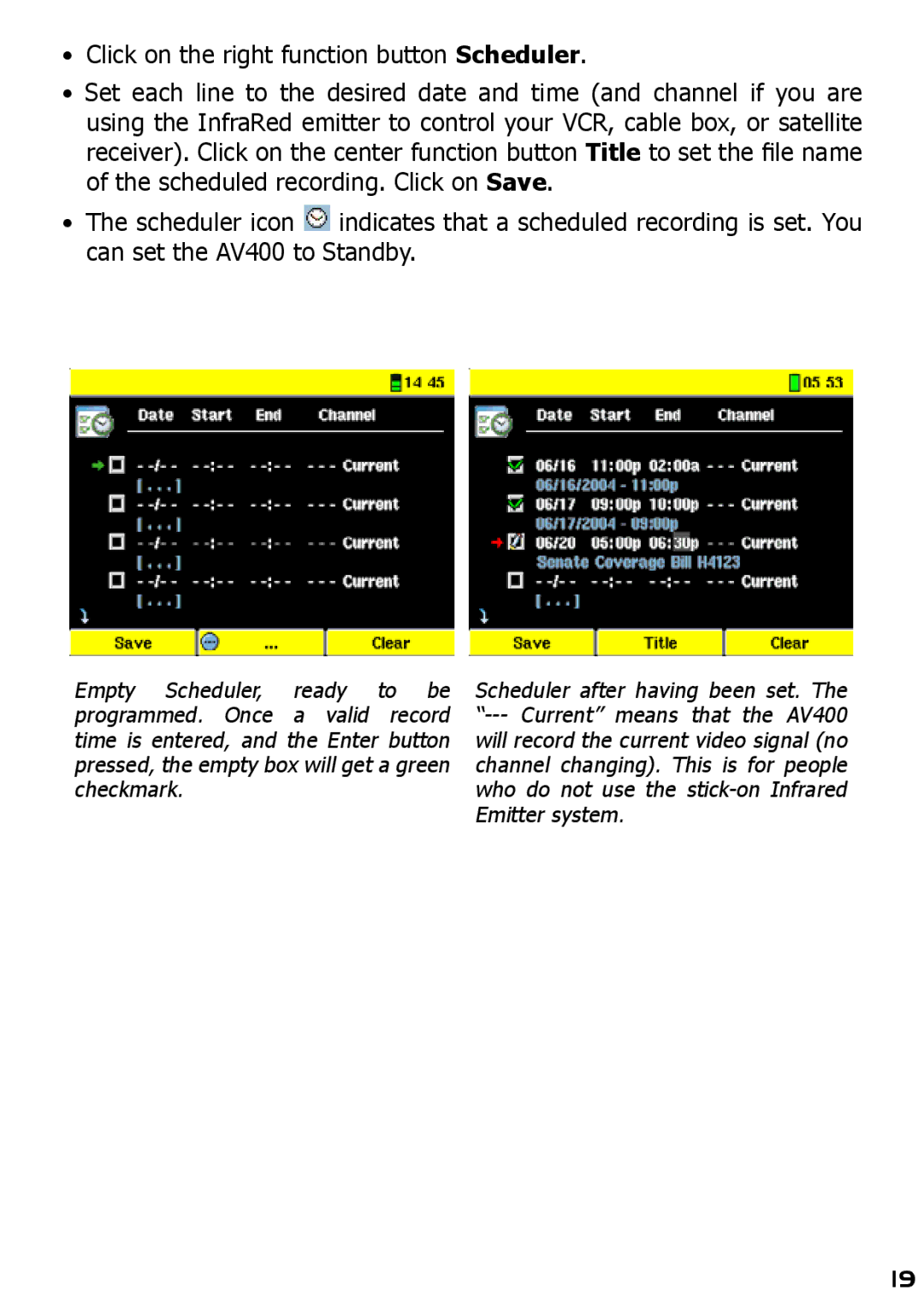•Click on the right function button Scheduler.
•Set each line to the desired date and time (and channel if you are using the InfraRed emitter to control your VCR, cable box, or satellite receiver). Click on the center function button Title to set the file name of the scheduled recording. Click on Save.
•The scheduler icon ![]() indicates that a scheduled recording is set. You can set the AV400 to Standby.
indicates that a scheduled recording is set. You can set the AV400 to Standby.
Empty Scheduler, ready to be programmed. Once a valid record time is entered, and the Enter button pressed, the empty box will get a green checkmark.
Scheduler after having been set. The
19