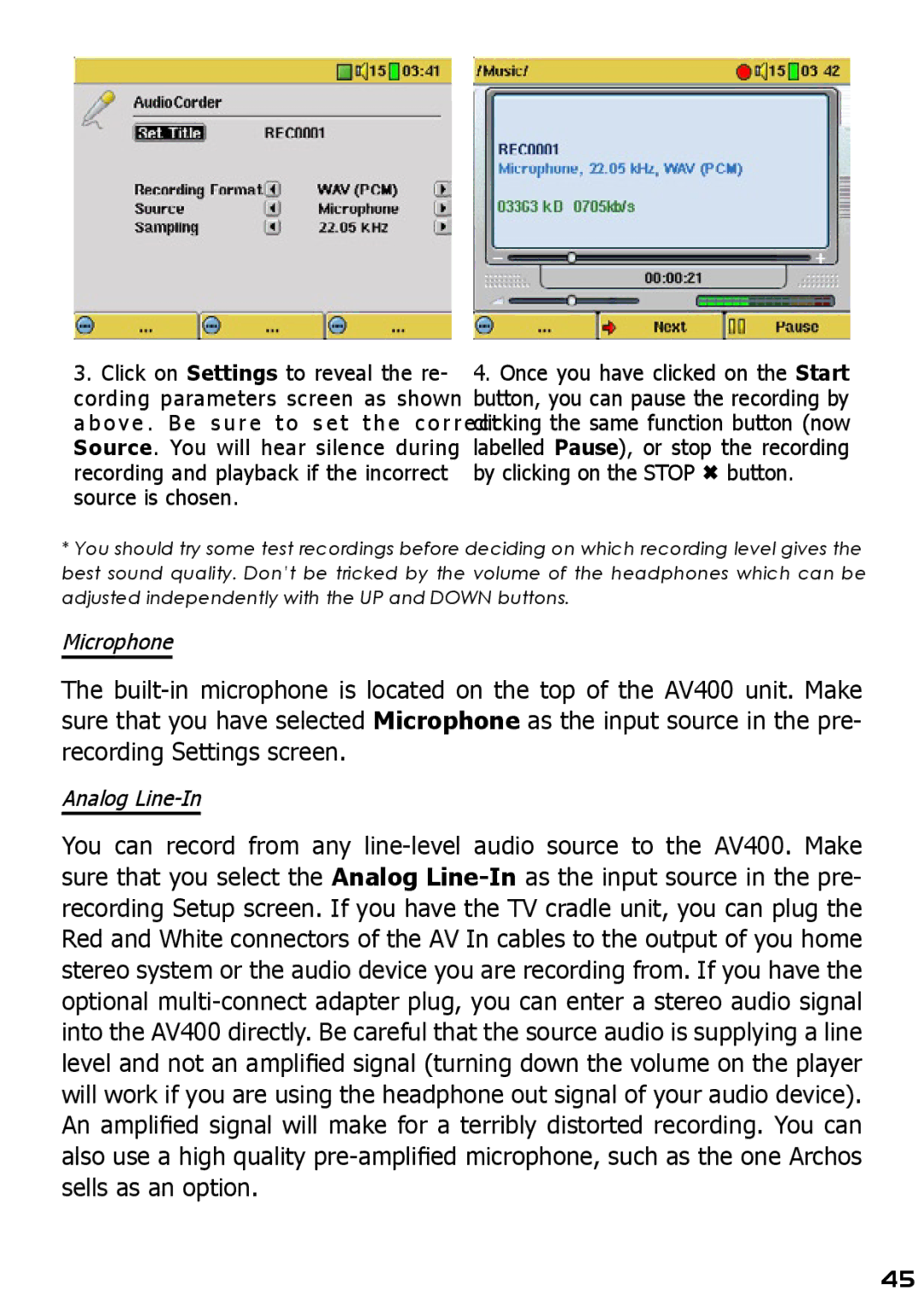3.Click on Settings to reveal the re- 4. Once you have clicked on the Start cording parameters screen as shown button, you can pause the recording by
a b o ve . B e s u r e t o s e t t h e c o r r eclickingt | the same function button (now |
Source. You will hear silence during | labelled Pause), or stop the recording |
recording and playback if the incorrect | by clicking on the STOP button. |
source is chosen. | | |
*You should try some test recordings before deciding on which recording level gives the best sound quality. Don’t be tricked by the volume of the headphones which can be adjusted independently with the UP and DOWN buttons.
Microphone
The built-in microphone is located on the top of the AV400 unit. Make sure that you have selected Microphone as the input source in the pre- recording Settings screen.
Analog Line-In
You can record from any line-level audio source to the AV400. Make sure that you select the Analog Line-Inas the input source in the pre- recording Setup screen. If you have the TV cradle unit, you can plug the Red and White connectors of the AV In cables to the output of you home stereo system or the audio device you are recording from. If you have the optional multi-connect adapter plug, you can enter a stereo audio signal into the AV400 directly. Be careful that the source audio is supplying a line level and not an amplified signal (turning down the volume on the player will work if you are using the headphone out signal of your audio device). An amplified signal will make for a terribly distorted recording. You can also use a high quality pre-amplified microphone, such as the one Archos sells as an option.