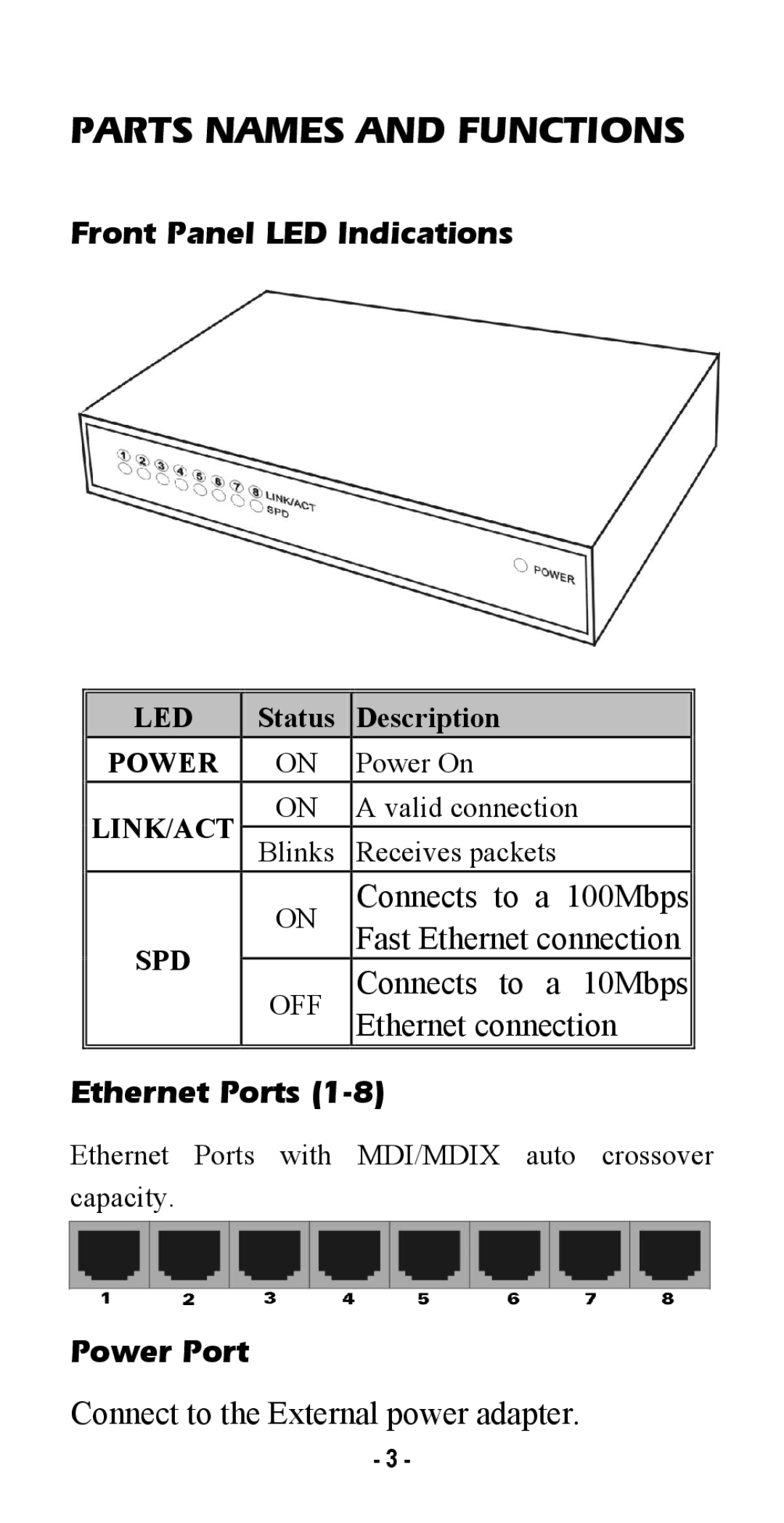PARTS NAMES AND FUNCTIONS
Front Panel LED Indications
LED | Status | Description | |
POWER | ON | Power On | |
LINK/ACT | ON | A valid connection | |
Blinks | Receives packets | ||
| ON | Connects to a 100Mbps | |
| Fast Ethernet connection | ||
SPD |
| ||
OFF | Connects to a 10Mbps | ||
| |||
| Ethernet connection |
Ethernet Ports (1-8)
Ethernet Ports with MDI/MDIX auto crossover capacity.
Power Port
Connect to the External power adapter.
- 3 -