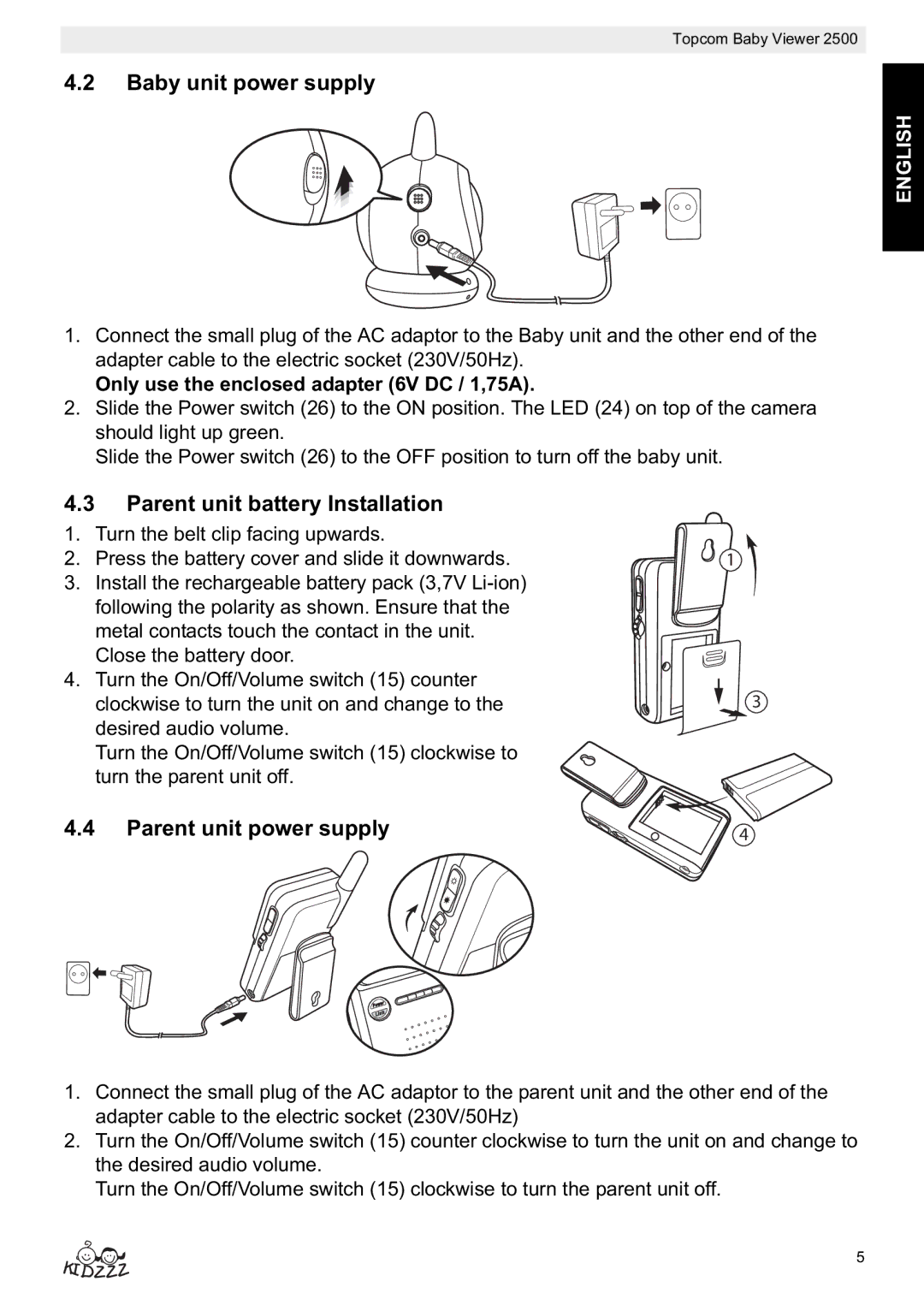Baby Viewer
Page
Introduction
Safety Instructions
Description
Parent Unit
Baby unit
Baby unit battery Installation
Getting started
Parent unit battery Installation
Baby unit power supply
Parent unit power supply
Only use the enclosed adapter 6V DC / 1,75A
Using the Baby Viewer
Specifications
Cleaning
Disposal of the device environment
Parent unit Baby unit
Warranty period
Topcom warranty
Warranty handling
Warranty exclusions
Veiligheidsvoorschriften
Inleiding
Beschrijving
Ontvanger
Batterijen in de babymonitor plaatsen
Beginnen
Babymonitor
Batterijen in de ontvanger plaatsen
De babymonitor aansluiten op netstroom
De ontvanger aansluiten op netstroom
Gebruik uitsluitend de meegeleverde adapter 6V DC / 1,75 a
De Baby Viewer 2500 gebruiken
Reinigen
Afvoeren van het toestel milieu
Specificaties
Melodie-functie
Garantietermijn
Topcom-garantie
Afwikkeling van garantieclaims
Garantiebeperkingen
Avertissement
Instructions de sécurité
Unité Parent
Pour commencer
Installation de la batterie de lunité Bébé
Unité Bébé
Lunité Bébé na pas de fonction de charge
Alimentation de lunité Bébé
Installation de la batterie de lunité Parent
Alimentation de lunité Parent
Utilisez uniquement ladaptateur fourni 6 V CC / 1,75 a
Utilisation du Baby Viewer
Nettoyage
Mise au rebut de lappareil environnement
Spécifications
Fonction mélodie
Période de garantie
Garantie Topcom
Mise en œuvre de la garantie
Exclusions de garantie
Sicherheitshinweise
Einleitung
Beschreibung
Elterneinheit
Einlegen der Batterien in die Babyeinheit
Erste Schritte
Babyeinheit
Netzanschluss der Elterneinheit
Netzanschluss der Babyeinheit
Einlegen der Batterien in die Elterneinheit
Den Baby Viewer 2500 benutzen
Reinigung
Entsorgung des Geräts Umweltschutz
Technische Daten
Melodie-Funktion
Garantiezeit
Topcom Garantie
Abwicklung des Garantiefalls
Garantieausschlüsse
Instrucciones de seguridad
Introducción
Descripción
Unidad de los padres
Colocación de las pilas en la unidad del bebé
Unidad del bebé
Colocación de la batería de la unidad de los padres
Alimentación de la unidad del bebé
Alimentación de la unidad de los padres
Use solo el adaptador suministrado 6 V CC / 1,75 a
Utilización del Baby Viewer
Limpieza
Eliminación del dispositivo medio ambiente
Datos técnicos
Función de melodía
Período de garantía
Garantía de Topcom
Tratamiento de la garantía
Limitaciones de la garantía
Säkerhetsföreskrifter
Inledning
Beskrivning
Föräldraenhet
Babyenhet
Installation av batterier i babyenheten
Kom igång
Strömadapter för babyenhet
Installation av batterier i föräldraenheten
Strömförsörjning för föräldraenheten
Använd endast den medföljande strömadaptern 6 V DC/1,75 a
Använd Baby Viewer
Rengöring
Bortskaffande av apparaten miljö
Specifikationer
Melodifunktion
Garantiperiod
Topcom-garanti
Garantiregler
Undantag till garantin
Sikkerhedsanvisninger
Introduktion
Beskrivelse
Forældreenhed
Babyenhed
Installation af babyenhed
Sådan kommer du i gang
Anbringelse af batteriet i forældreenheden
Babyenhedens strømforsyning
Forældreenhedens strømforsyning
Brug kun den medfølgende adapter 6 V DC/1,75 a
Brug af Baby Viewer
Rengøring
Bortskaffelse af enheden miljø
Tekniske data
Forældreenhed
Undtagelser fra garantien
Garantiprocedure
Garantiperiode
Foreldreenhet
Innledning
Sikkerhetsinstruksjoner
Baybyenhet, sette inn batteriene
Komme i gang
Foreldreenhet, sette inn batteriene
Babyenhet strømforsyning
Foreldreenhet strømforsyning
Bruk kun den medleverte adapteren 6V DC / 1,75A
Bruk av Baby Viewer
Rengjøring
Avhending av produktet miljø
Spesifikasjoner
Melodifunksjon
Tilfeller der garantien ikke gjelder
Garantibehandling
Turvaohjeet
Johdanto
Kuvaus
Vanhempien laite
Vauvan laitteen paristojen asentaminen
Käytön aloittaminen
Vauvan laite
Vanhempien laitteen akkujen Asentaminen
Vauvan laitteen virtalähde
Vanhempien laitteen virtalähde
Käytä vain mukana tullutta muuntajaa 6 V DC / 1,75 a
Baby Viewer 2500n käyttäminen
Puhdistus
Laitteen hävittäminen ympäristö
Tekniset tiedot
Melodiatoiminto
Takuuaika
Topcom-takuu
Takuumenettely
Tilanteet, joissa takuuta ei ole
Consigli di sicurezza
Introduzione
Descrizione
Unità genitore
Unità bambino
Installazione della batteria nellunità bambino
Prima di iniziare
Alimentazione dellunità bambino
Installazione dellunità genitore
Alimentazione dellunità genitore
Utilizzare soltanto ladattatore in dotazione 6V CC/1,75A
Utilizzo del Baby Viewer
Pulizia
Smaltimento dellapparecchio ambiente
Specifiche
Funzione melodia
Periodo di garanzia
Garanzia Topcom
Utilizzo della garanzia
Decadenza della garanzia
Instruções de Segurança
Introdução
Descrição
Unidade do Adulto
Instalação das pilhas na unidade do bebé
Como começar
Unidade do bebé
Instalação das pilhas na unidade do adulto
Fonte de alimentação da unidade do bebé
Fonte de alimentação da unidade do adulto
Use apenas o transformador fornecido 6V CC / 1,75A
Usar o Baby Viewer
Limpeza
Eliminação do dispositivo ambiente
Especificações
Função Melodia
Período de garantia
Garantia da Topcom
Accionamento da garantia
Exclusões de garantia
Bezpe
Úvod
Popis
Rodiovská jednotka
Dá jednotka
Uvedení do provozu
Vkládání baterií do dé jednotky
Dtská jednotka není Vybavena dobíjecí funkcí
Vkládání baterií do rodivské jednotky
Napájení dé jednotky
Napájení rodivské jednotky
Používejte výhradn Adaptér 6V ss / 1,75A
Používání zaiewer
Išt
Likvidace za
Specifikace
Funkce melodie
Záruoba
Záruka firmy Topcom
Dob
Výjimky ze záruky
Baby Viewer
LCD
6V DC / 1,75A
7V Li-ion 230V/50Hz
Iewer
TTE Radio & Telecommunications Terminal Equipment
Topcom
Biztonsági utasítások
Bevezet
Leírás
Szül
Telepek behelyezése a babaegységbe
Els
Babaegység
Telepek behelyezése a szül egységbe
Babaegység hálózati táplálása
Szülegység há lózati táplálása
Feltétlenül a mellékelt tápegységet 6 V DC/1,75 a használja
Baby Viewer 2500 használata
Tisztítás
Készülék hulladékként történ környezetvédelem
Zenélés funkció
Szül
Garancia idartama
Topcom garancia
Garanciaeljárás
Garanciából való kizárás
Instrukcje dotycz
Wstp
Opis
Jednostka dla rodzica
Instalacja baterii w jednostce dla dziecka
Rozpocz
Jednostka dla dziecka
Instalacja baterii w jednostce dla rodziców
Zasilanie jednostki dla dziecka
Zasilanie jednostki dla rodziców
Uywaj tylko dostarczonego zasilacza 6V DC / 1,75A
Dzieci Baby Viewer
Czyszczenie
Usuwanie urzrodowisko
Specyfikacje
Funkcja melodii
Okres gwarancji
Gwarancja Topcom
Obs
Wyj
Vám, že ste si zakúpili Baby Viewer
Bezpeostné pokyny
Poánku alebo môžete monitorova Izbe
Upozornenie
Striedavý prúd. Baby jednotka nemá nabíjaciu funkciu
Baby jednotka
Inštalácia baby jednotky
Inštalácia rodivskej jednotky
Napájanie baby jednotky
Napájanie rodi ovskej jednotky
Použite iba priložený adaptér 6V JSM / 1,75A
Jemné ladenie
Používanie Baby Viewer
Upevnenie kamery
Nastavenie jasu displeja rodi Jednotky
Istenie
Likvidácia zariadenia ochrana životného prostredia
Špecifikácie
Funkcia melódie
Záru
Záruka spoloopcom
Uplatnenie a plnenie záruky
Výnimky zo záruky
Page
Page
Page
Return with Your Defect Product
Visit our website

![]() 1
1