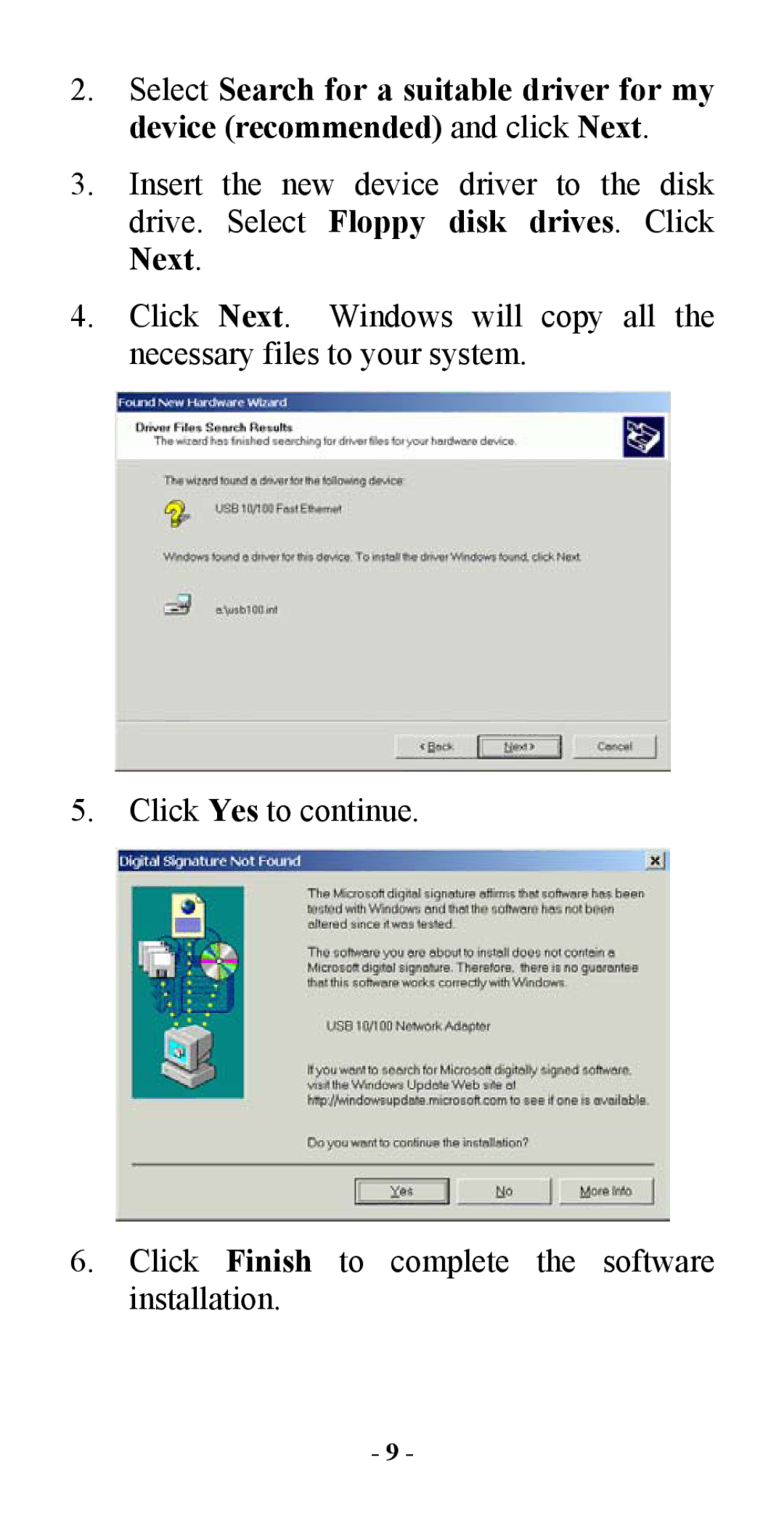2.Select Search for a suitable driver for my device (recommended) and click Next.
3.Insert the new device driver to the disk drive. Select Floppy disk drives. Click Next.
4.Click Next. Windows will copy all the necessary files to your system.
5.Click Yes to continue.
6.Click Finish to complete the software installation.
- 9 -