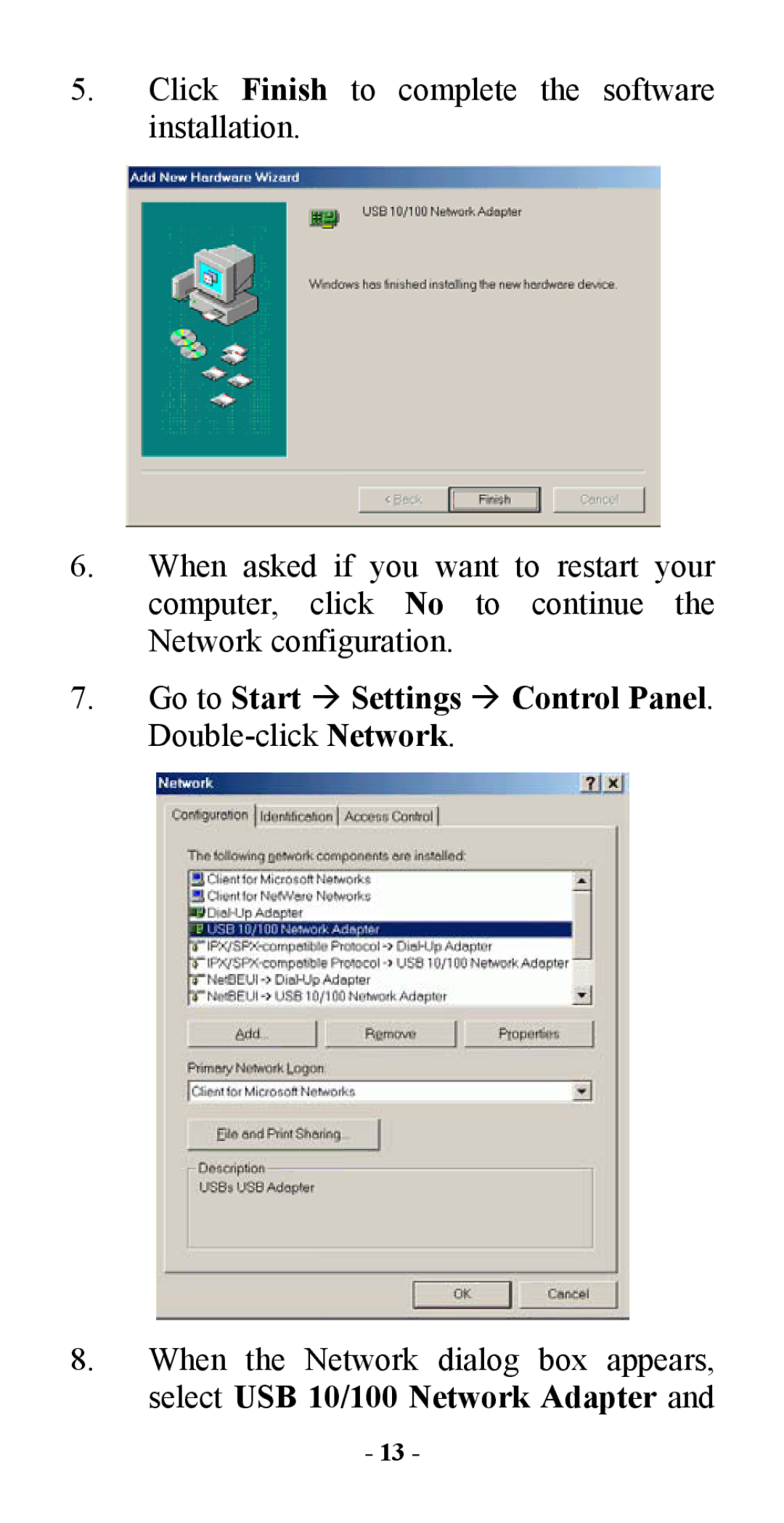5.Click Finish to complete the software installation.
6.When asked if you want to restart your computer, click No to continue the Network configuration.
7.Go to Start Æ Settings Æ Control Panel. Double-click Network.
8.When the Network dialog box appears, select USB 10/100 Network Adapter and
- 13 -