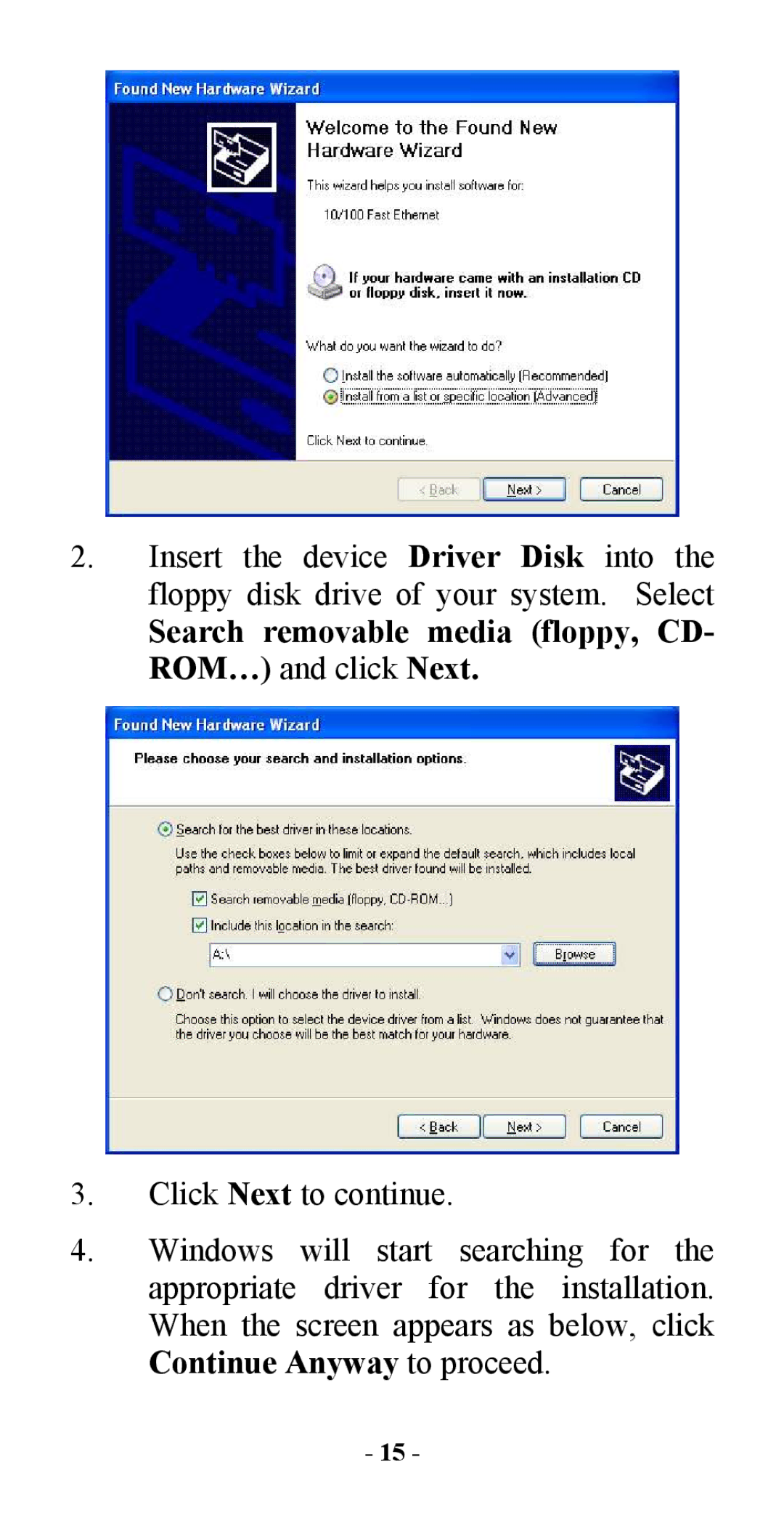2.Insert the device Driver Disk into the floppy disk drive of your system. Select
Search removable media (floppy, CD- ROM…) and click Next.
3.Click Next to continue.
4.Windows will start searching for the appropriate driver for the installation. When the screen appears as below, click Continue Anyway to proceed.
- 15 -