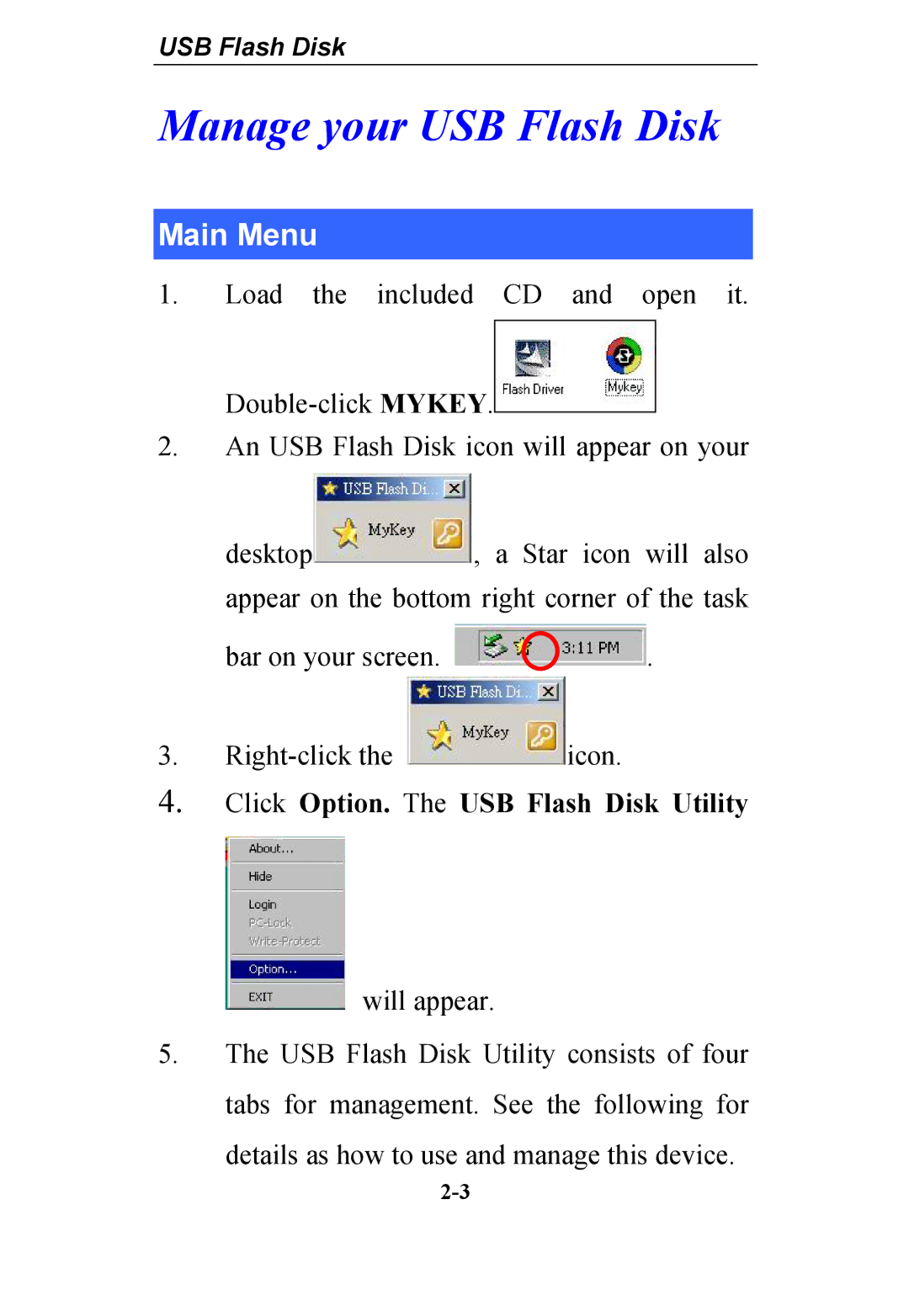USB Flash Disk
Manage your USB Flash Disk
Main Menu
1.Load the included CD and open it. 
![]()
2.An USB Flash Disk icon will appear on your
desktop , a Star icon will also appear on the bottom right corner of the task
, a Star icon will also appear on the bottom right corner of the task
bar on your screen. ![]() .
.
3. icon.
icon.
4.Click Option. The USB Flash Disk Utility  will appear.
will appear.
5.The USB Flash Disk Utility consists of four tabs for management. See the following for
details as how to use and manage this device.