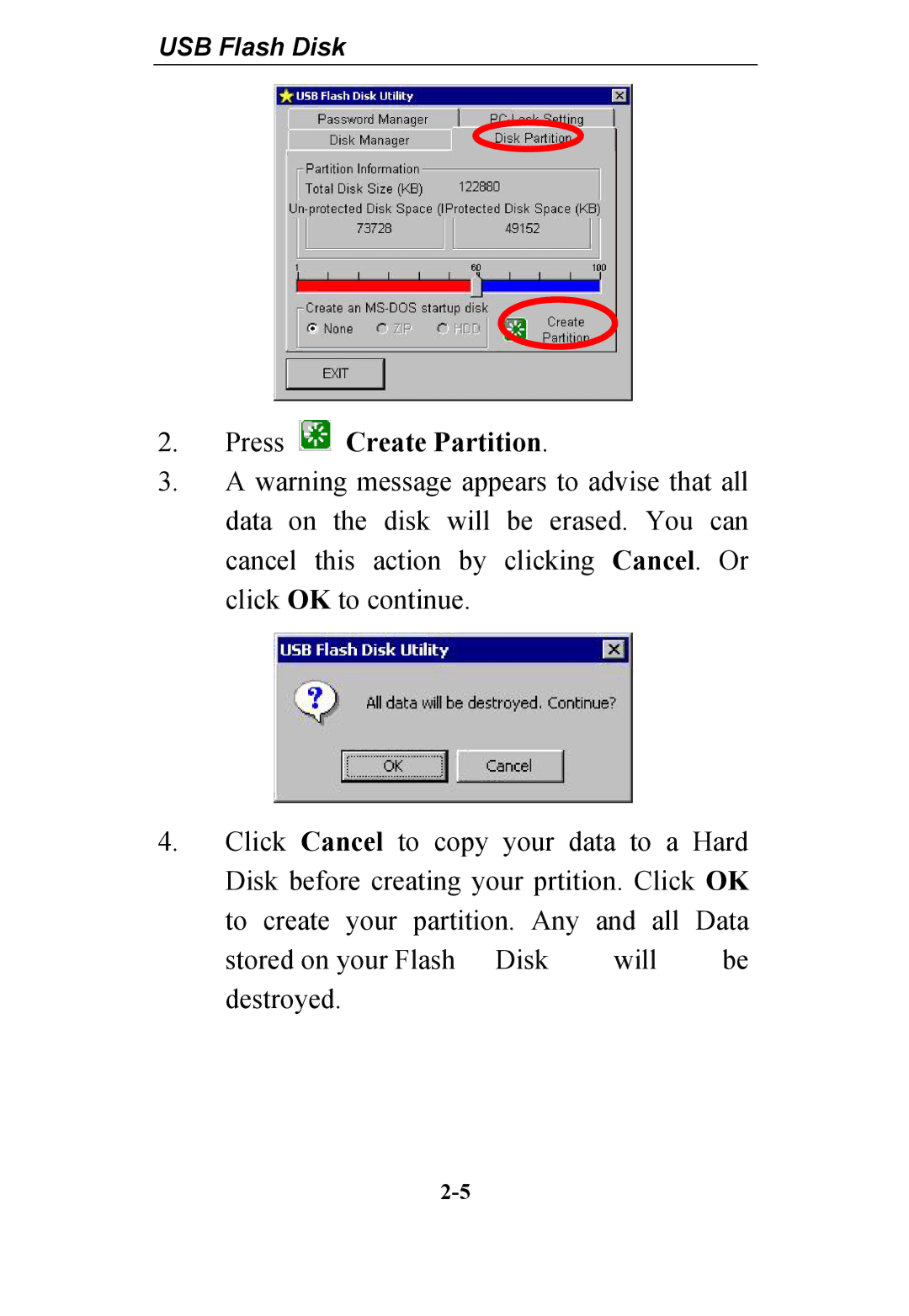USB Flash Disk
2.Press  Create Partition.
Create Partition.
3.A warning message appears to advise that all data on the disk will be erased. You can cancel this action by clicking Cancel. Or click OK to continue.
4.Click Cancel to copy your data to a Hard Disk before creating your prtition. Click OK
to create your partition. Any and all Data
stored on your Flash Disk will be destroyed.