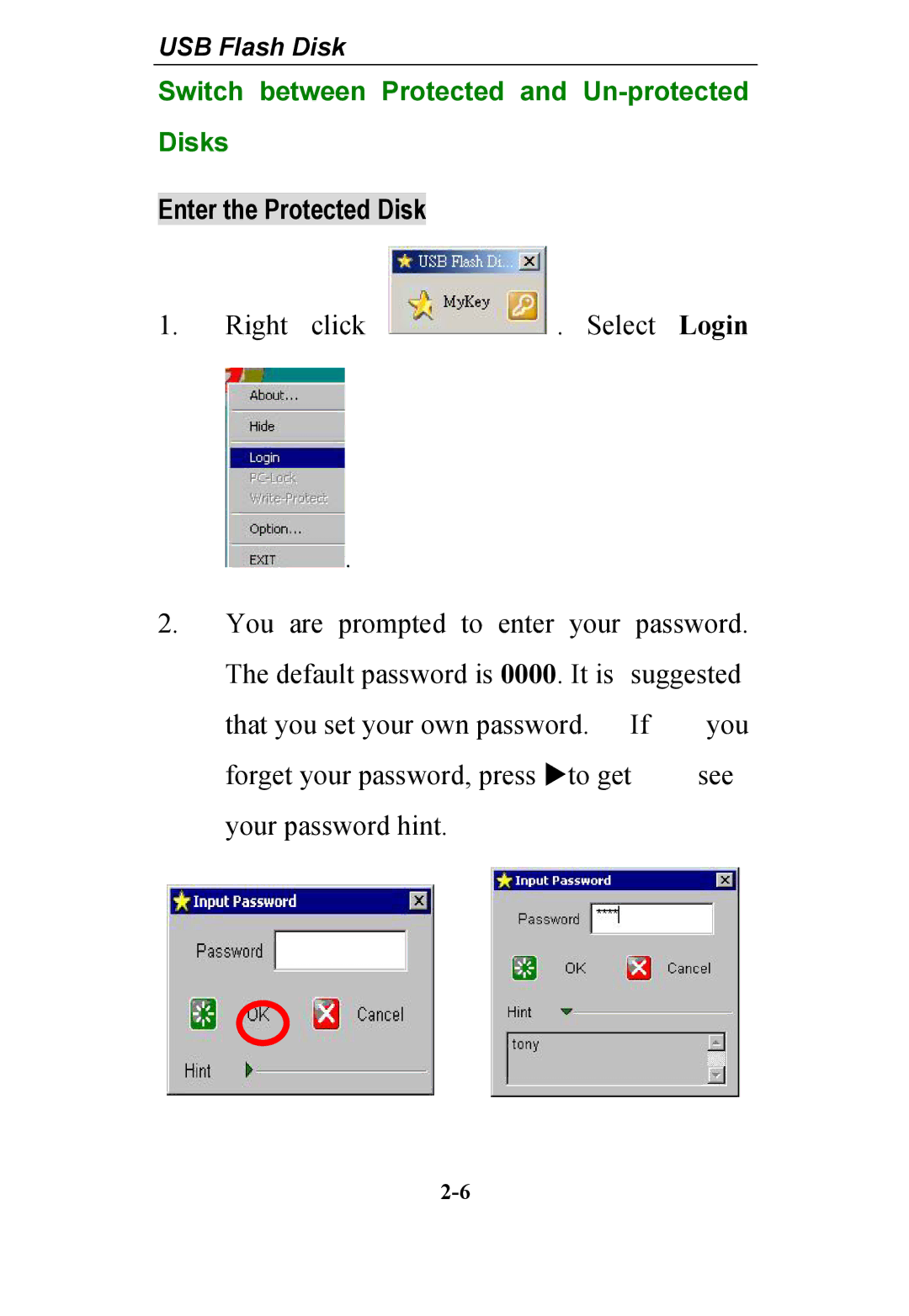USB Flash Disk
Switch between Protected and
Disks
Enter the Protected Disk
1. | Right click | . Select Login |
.
2.You are prompted to enter your password. The default password is 0000. It is suggested
that you set your own password. If | you |
forget your password, press Xto get | see |
your password hint. |
|