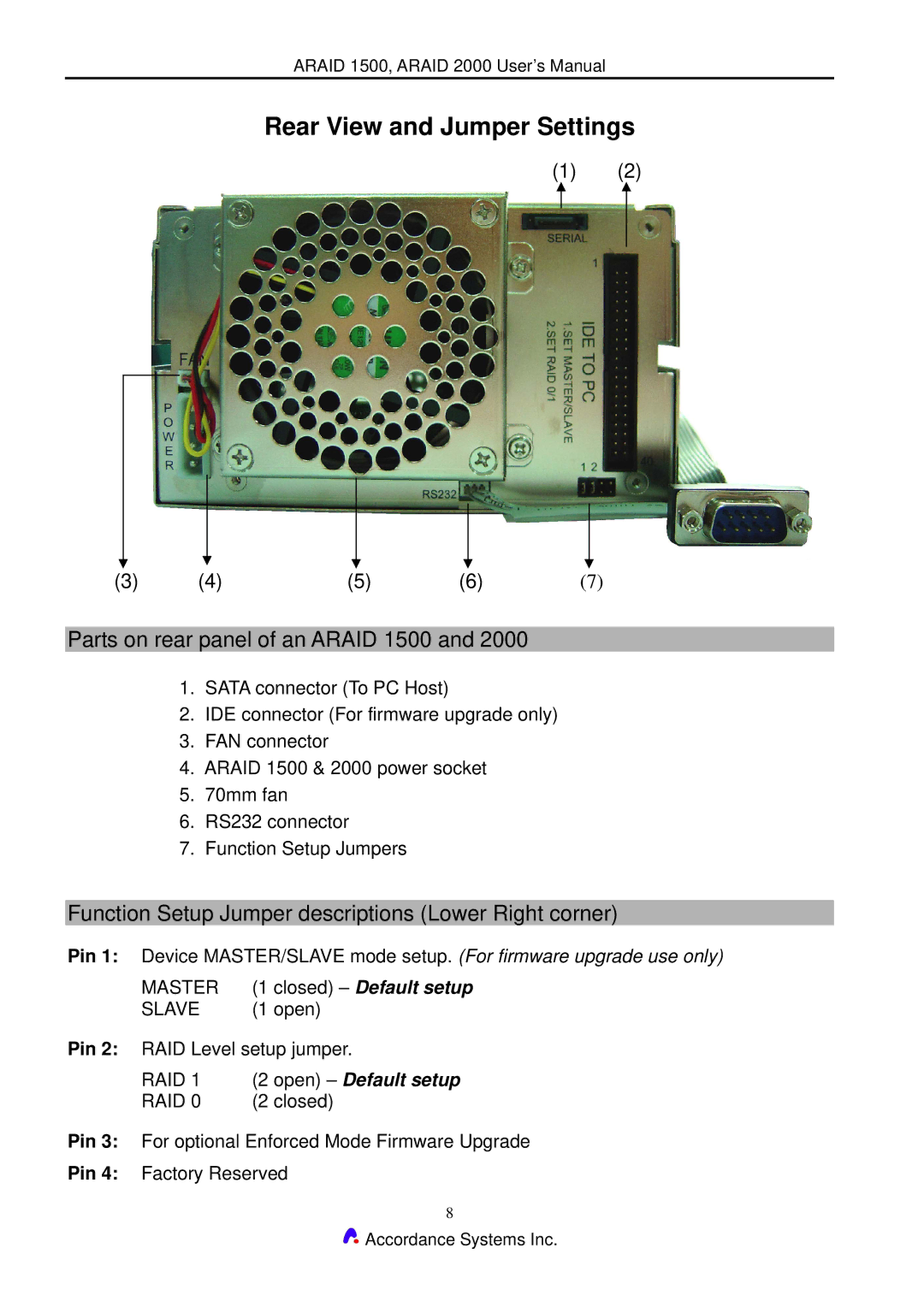ARAID 1500, ARAID 2000 User’s Manual
Rear View and Jumper Settings
(1) (2)
(3) | (4) | (5) | (6) | (7) |
Parts on rear panel of an ARAID 1500 and 2000
1.SATA connector (To PC Host)
2.IDE connector (For firmware upgrade only)
3.FAN connector
4.ARAID 1500 & 2000 power socket
5.70mm fan
6.RS232 connector
7.Function Setup Jumpers
Function Setup Jumper descriptions (Lower Right corner)
Pin 1: Device MASTER/SLAVE mode setup. (For firmware upgrade use only)
MASTER | (1 closed) – Default setup |
SLAVE | (1 open) |
Pin 2: RAID Level setup jumper.
RAID 1 | (2 open) – Default setup |
RAID 0 | (2 closed) |
Pin 3: For optional Enforced Mode Firmware Upgrade
Pin 4: Factory Reserved
8
![]() Accordance Systems Inc.
Accordance Systems Inc.