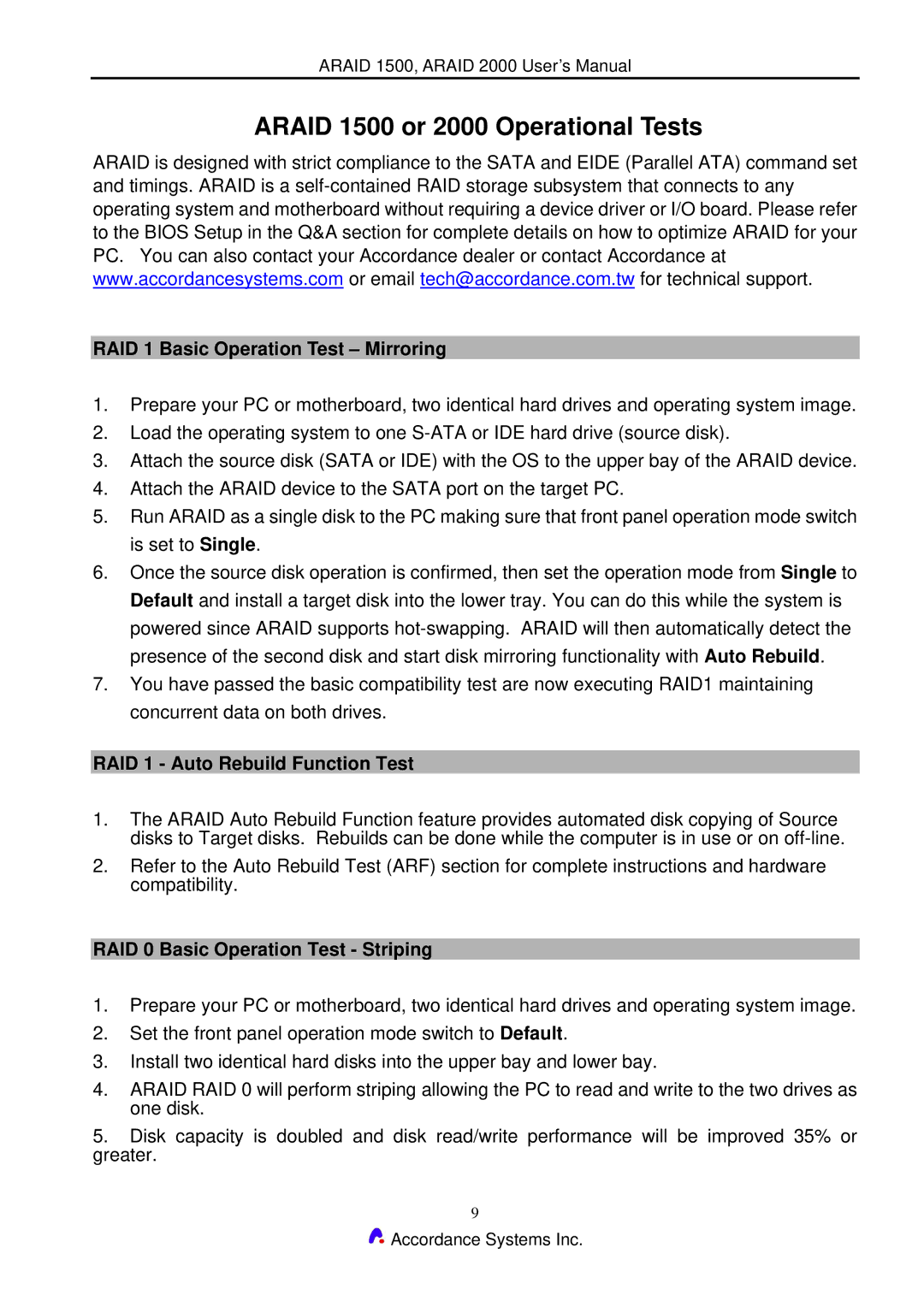ARAID 1500, ARAID 2000 User’s Manual
ARAID 1500 or 2000 Operational Tests
ARAID is designed with strict compliance to the SATA and EIDE (Parallel ATA) command set and timings. ARAID is a
RAID 1 Basic Operation Test – Mirroring
1.Prepare your PC or motherboard, two identical hard drives and operating system image.
2.Load the operating system to one
3.Attach the source disk (SATA or IDE) with the OS to the upper bay of the ARAID device.
4.Attach the ARAID device to the SATA port on the target PC.
5.Run ARAID as a single disk to the PC making sure that front panel operation mode switch is set to Single.
6.Once the source disk operation is confirmed, then set the operation mode from Single to Default and install a target disk into the lower tray. You can do this while the system is powered since ARAID supports
7.You have passed the basic compatibility test are now executing RAID1 maintaining concurrent data on both drives.
RAID 1 - Auto Rebuild Function Test
1.The ARAID Auto Rebuild Function feature provides automated disk copying of Source disks to Target disks. Rebuilds can be done while the computer is in use or on
2.Refer to the Auto Rebuild Test (ARF) section for complete instructions and hardware compatibility.
RAID 0 Basic Operation Test - Striping
1.Prepare your PC or motherboard, two identical hard drives and operating system image.
2.Set the front panel operation mode switch to Default.
3.Install two identical hard disks into the upper bay and lower bay.
4.ARAID RAID 0 will perform striping allowing the PC to read and write to the two drives as one disk.
5.Disk capacity is doubled and disk read/write performance will be improved 35% or greater.
9
![]() Accordance Systems Inc.
Accordance Systems Inc.