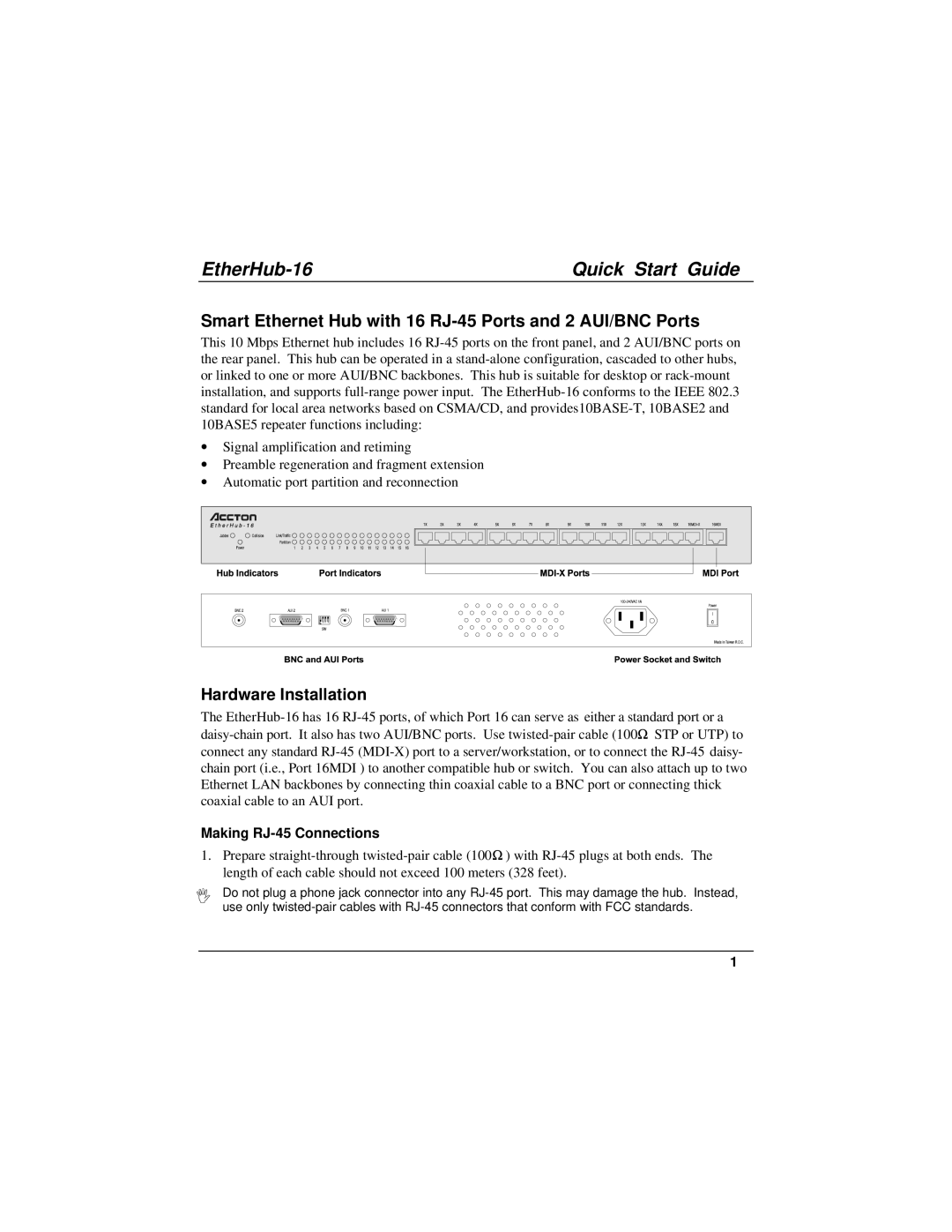EtherHub-16 | Quick Start Guide |
Smart Ethernet Hub with 16 RJ-45 Ports and 2 AUI/BNC Ports
This 10 Mbps Ethernet hub includes 16 RJ-45 ports on the front panel, and 2 AUI/BNC ports on the rear panel. This hub can be operated in a stand-alone configuration, cascaded to other hubs, or linked to one or more AUI/BNC backbones. This hub is suitable for desktop or rack-mount installation, and supports full-range power input. The EtherHub-16 conforms to the IEEE 802.3 standard for local area networks based on CSMA/CD, and provides10BASE-T, 10BASE2 and 10BASE5 repeater functions including:
∙Signal amplification and retiming
∙Preamble regeneration and fragment extension
∙Automatic port partition and reconnection
Hardware Installation
The EtherHub-16 has 16 RJ-45 ports, of which Port 16 can serve as either a standard port or a daisy-chain port. It also has two AUI/BNC ports. Use twisted-pair cable (100W STP or UTP) to connect any standard RJ-45 (MDI-X) port to a server/workstation, or to connect the RJ-45 daisy- chain port (i.e., Port 16MDI ) to another compatible hub or switch. You can also attach up to two Ethernet LAN backbones by connecting thin coaxial cable to a BNC port or connecting thick coaxial cable to an AUI port.
Making RJ-45 Connections
1.Prepare straight-through twisted-pair cable (100W) with RJ-45 plugs at both ends. The length of each cable should not exceed 100 meters (328 feet).
ΙDo not plug a phone jack connector into any RJ-45 port. This may damage the hub. Instead, use only twisted-pair cables with RJ-45 connectors that conform with FCC standards.
1