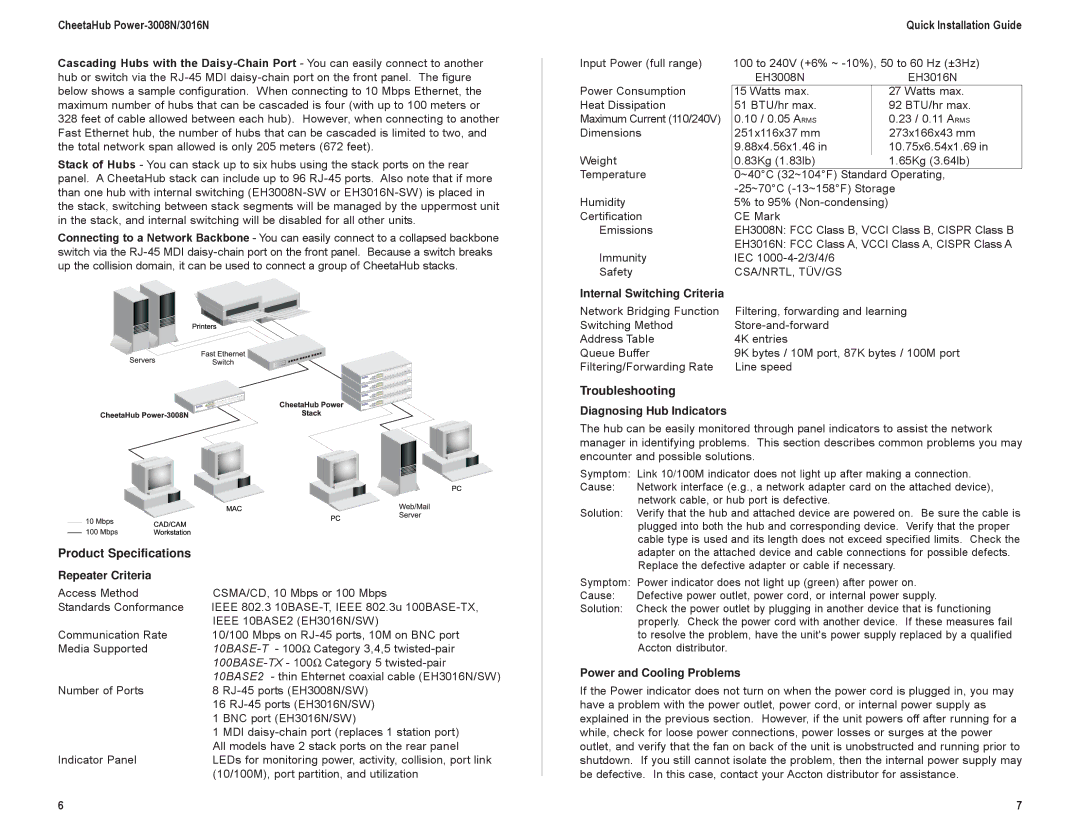CheetaHub Power-3008N/3016N
Quick Installation Guide
Cascading Hubs with the
328 feet of cable allowed between each hub). However, when connecting to another Fast Ethernet hub, the number of hubs that can be cascaded is limited to two, and the total network span allowed is only 205 meters (672 feet).
Stack of Hubs - You can stack up to six hubs using the stack ports on the rear panel. A CheetaHub stack can include up to 96
Connecting to a Network Backbone - You can easily connect to a collapsed backbone switch via the
Input Power (full range)
Power Consumption
Heat Dissipation
Maximum Current (110/240V)
Dimensions
Weight
Temperature
Humidity
Certification
Emissions
Immunity
Safety
Internal Switching Criteria
Network Bridging Function
Switching Method
Address Table
Queue Buffer
Filtering/Forwarding Rate
100 to 240V (+6% ~
EH3008N | EH3016N |
15 Watts max. | 27 Watts max. |
51 BTU/hr max. | 92 BTU/hr max. |
0.10 / 0.05 ARMS | 0.23 / 0.11 ARMS |
251x116x37 mm | 273x166x43 mm |
9.88x4.56x1.46 in | 10.75x6.54x1.69 in |
0.83Kg (1.83lb) | 1.65Kg (3.64lb) |
0~40°C (32~104°F) Standard Operating,
5% to 95%
EH3008N: FCC Class B, VCCI Class B, CISPR Class B
EH3016N: FCC Class A, VCCI Class A, CISPR Class A IEC
CSA/NRTL, TÜV/GS
Filtering, forwarding and learning
4K entries
9K bytes / 10M port, 87K bytes / 100M port Line speed
Product Specifications
Repeater Criteria |
|
Access Method | CSMA/CD, 10 Mbps or 100 Mbps |
Standards Conformance | IEEE 802.3 |
| IEEE 10BASE2 (EH3016N/SW) |
Communication Rate | 10/100 Mbps on |
Media Supported | |
| |
| 10BASE2 - thin Ehternet coaxial cable (EH3016N/SW) |
Number of Ports | 8 |
| 16 |
| 1 BNC port (EH3016N/SW) |
| 1 MDI |
| All models have 2 stack ports on the rear panel |
Indicator Panel | LEDs for monitoring power, activity, collision, port link |
| (10/100M), port partition, and utilization |
Troubleshooting
Diagnosing Hub Indicators
The hub can be easily monitored through panel indicators to assist the network manager in identifying problems. This section describes common problems you may encounter and possible solutions.
Symptom: Link 10/100M indicator does not light up after making a connection.
Cause: Network interface (e.g., a network adapter card on the attached device), network cable, or hub port is defective.
Solution: Verify that the hub and attached device are powered on. Be sure the cable is plugged into both the hub and corresponding device. Verify that the proper cable type is used and its length does not exceed specified limits. Check the adapter on the attached device and cable connections for possible defects. Replace the defective adapter or cable if necessary.
Symptom: Power indicator does not light up (green) after power on.
Cause: Defective power outlet, power cord, or internal power supply.
Solution: Check the power outlet by plugging in another device that is functioning properly. Check the power cord with another device. If these measures fail to resolve the problem, have the unit's power supply replaced by a qualified Accton distributor.
Power and Cooling Problems
If the Power indicator does not turn on when the power cord is plugged in, you may have a problem with the power outlet, power cord, or internal power supply as explained in the previous section. However, if the unit powers off after running for a while, check for loose power connections, power losses or surges at the power outlet, and verify that the fan on back of the unit is unobstructed and running prior to shutdown. If you still cannot isolate the problem, then the internal power supply may be defective. In this case, contact your Accton distributor for assistance.
6 | 7 |