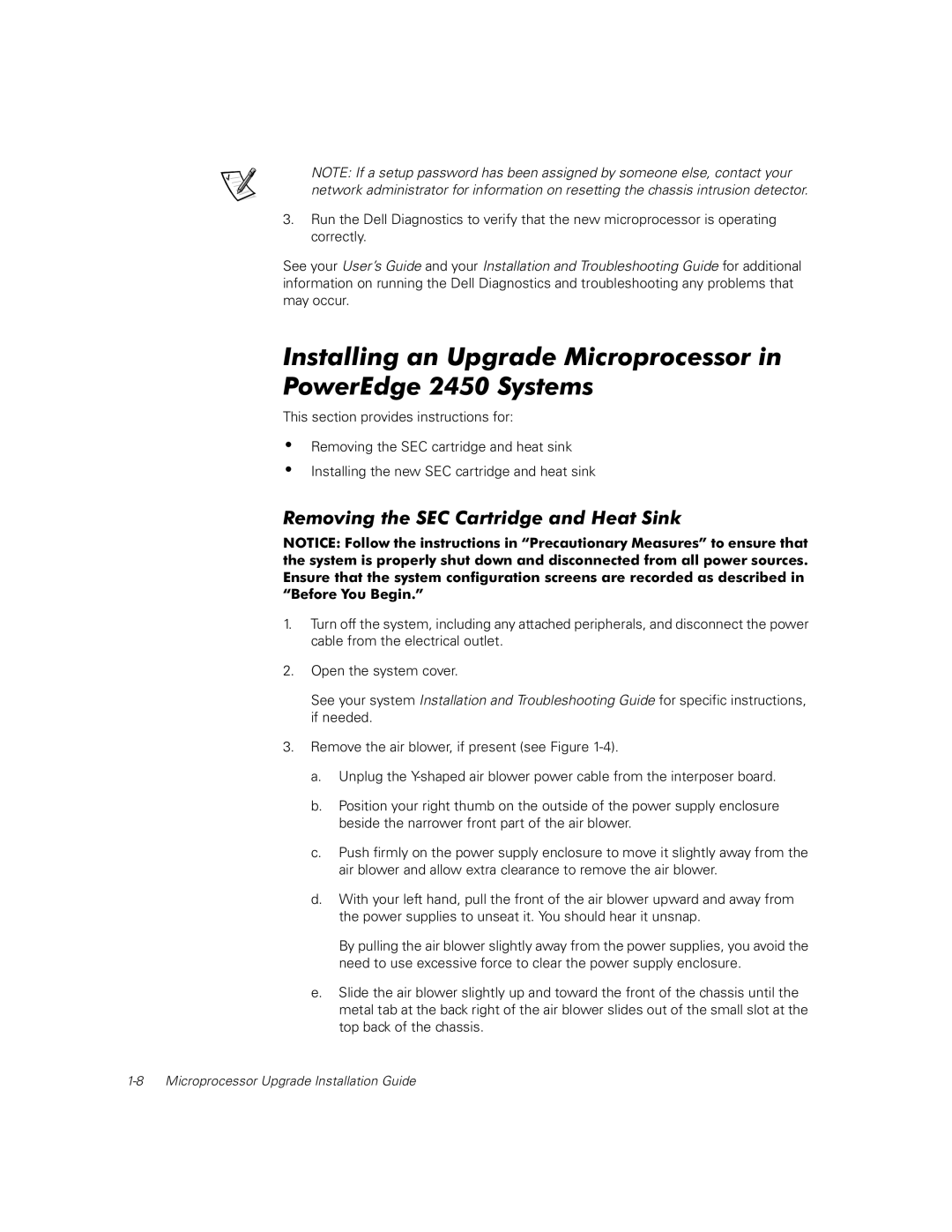4400, 2450, 2400 specifications
AccuFitness has established itself as a prominent name in the realm of fitness tools, and its range of body fat analyzers, notably the models 2450, 4400, and 2400, exemplifies the company's commitment to accuracy and user-friendly design. Designed for both personal and professional use, these devices are crafted to help users track their body composition with precision.The AccuFitness 2450 is distinguished by its advanced Bioelectrical Impedance Analysis (BIA) technology. This method sends a safe, low-level electrical current through the body to measure resistance from fat and lean mass. The device features a large LCD screen for easy reading, which displays essential metrics like body fat percentage, body water percentage, and muscle mass. One of its core advantages lies in its user-friendly interface, allowing individuals to effortlessly enter personal data such as age, sex, and height for accurate readings tailored to individual norms.
The AccuFitness 4400 takes body composition analysis a step further. It offers multi-frequency measurements, which enhances the accuracy of body fat readings by analyzing multiple data points. Additionally, the 4400 model can store measurements for multiple users, making it perfect for families or fitness centers. It also includes memory functions that allow users to track progress over time. Its sleek design and portability add to its convenience, enabling fitness enthusiasts to bring it along to different locations and settings.
On the other hand, the AccuFitness 2400 is tailored for essential yet precise tracking. This model is often favored for its simplicity and efficiency, maintaining a focus on fundamental features without overwhelming the user. It provides basic body composition data that can be beneficial for those starting their fitness journey or looking to maintain their current status. Its affordability makes it an attractive option for anyone wanting to keep track of their fitness metrics without breaking the bank.
In summary, the AccuFitness 2450, 4400, and 2400 models cater to different user needs while maintaining a core focus on accuracy and ease of use. The incorporation of advanced technologies like BIA and multi-frequency measurements allows for precise body composition assessments. Each model is designed with user-centric features, making body fat analysis accessible and beneficial for fitness enthusiasts at various levels of their journey.