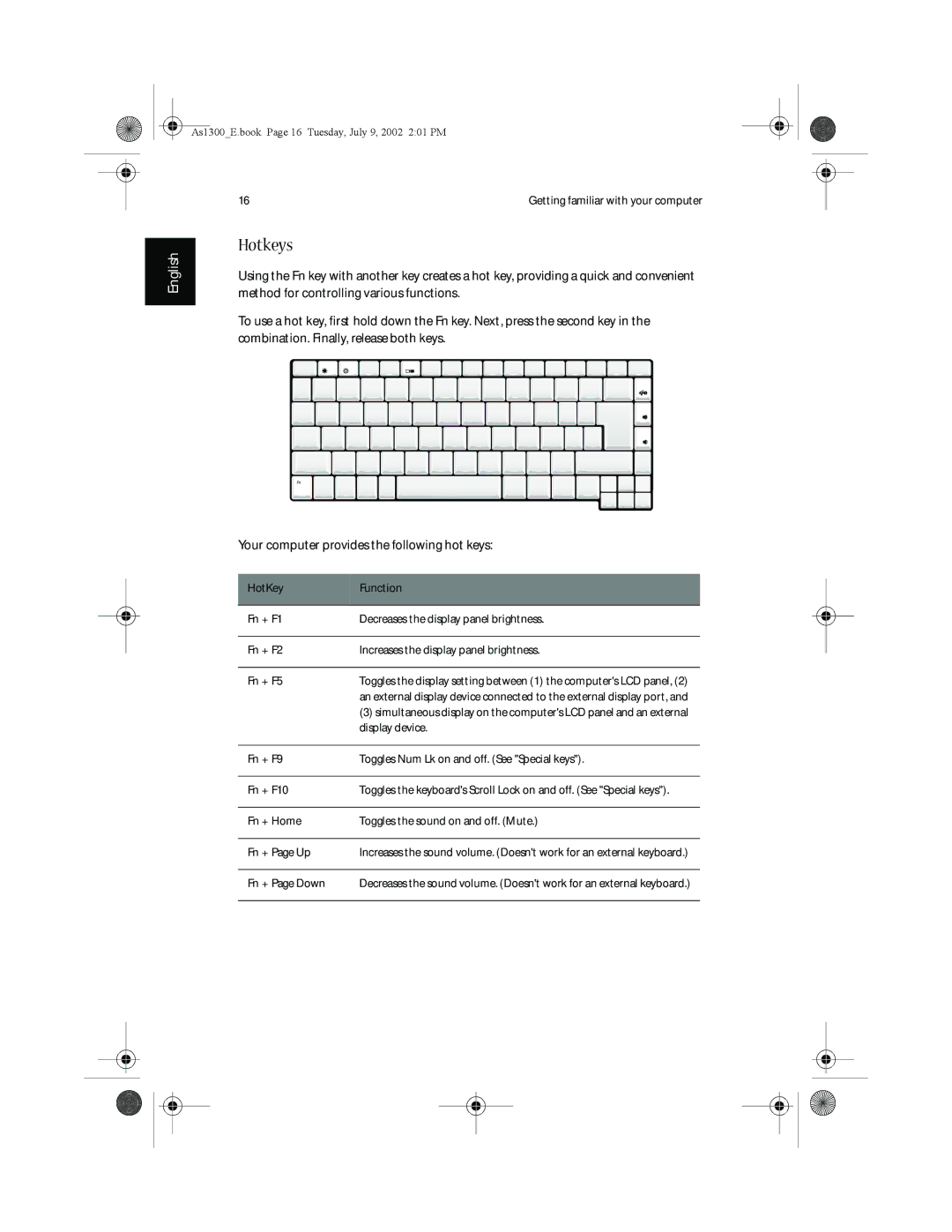As1300_E.book Page 16 Tuesday, July 9, 2002 2:01 PM
English
16 | Getting familiar with your computer |
Hotkeys
Using the Fn key with another key creates a hot key, providing a quick and convenient method for controlling various functions.
To use a hot key, first hold down the Fn key. Next, press the second key in the combination. Finally, release both keys.
Fn
Your computer provides the following hot keys:
HotKey | Function |
|
|
Fn + F1 | Decreases the display panel brightness. |
|
|
Fn + F2 | Increases the display panel brightness. |
|
|
Fn + F5 | Toggles the display setting between (1) the computer's LCD panel, (2) |
| an external display device connected to the external display port, and |
| (3) simultaneous display on the computer's LCD panel and an external |
| display device. |
|
|
Fn + F9 | Toggles Num Lk on and off. (See "Special keys"). |
|
|
Fn + F10 | Toggles the keyboard's Scroll Lock on and off. (See "Special keys"). |
|
|
Fn + Home | Toggles the sound on and off. (Mute.) |
|
|
Fn + Page Up | Increases the sound volume. (Doesn't work for an external keyboard.) |
|
|
Fn + Page Down | Decreases the sound volume. (Doesn't work for an external keyboard.) |
|
|