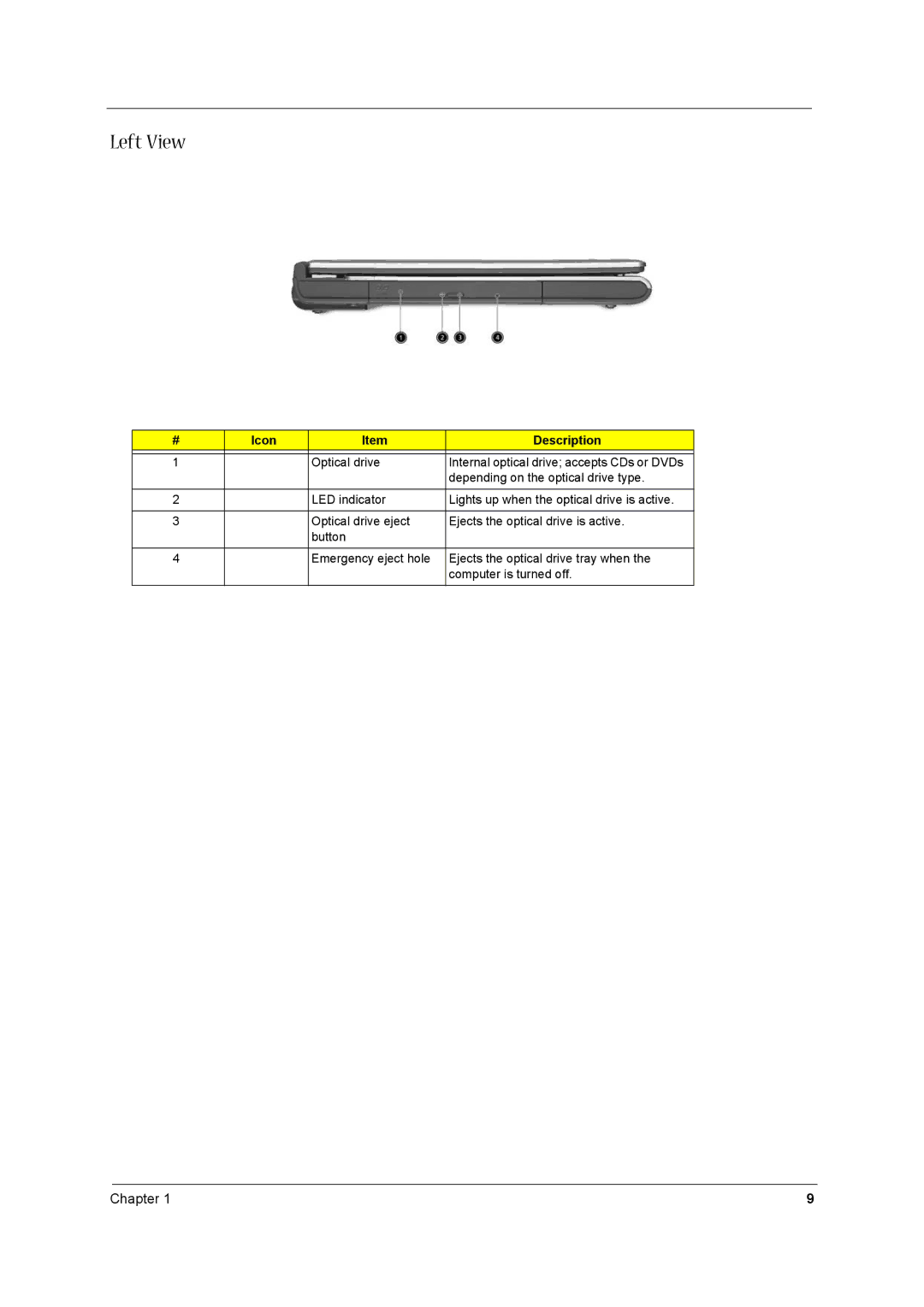Left View
# | Icon | Item | Description |
|
|
|
|
1 |
| Optical drive | Internal optical drive; accepts CDs or DVDs |
|
|
| depending on the optical drive type. |
|
|
|
|
2 |
| LED indicator | Lights up when the optical drive is active. |
|
|
|
|
3 |
| Optical drive eject | Ejects the optical drive is active. |
|
| button |
|
|
|
|
|
4 |
| Emergency eject hole | Ejects the optical drive tray when the |
|
|
| computer is turned off. |
|
|
|
|
Chapter 1 | 9 |