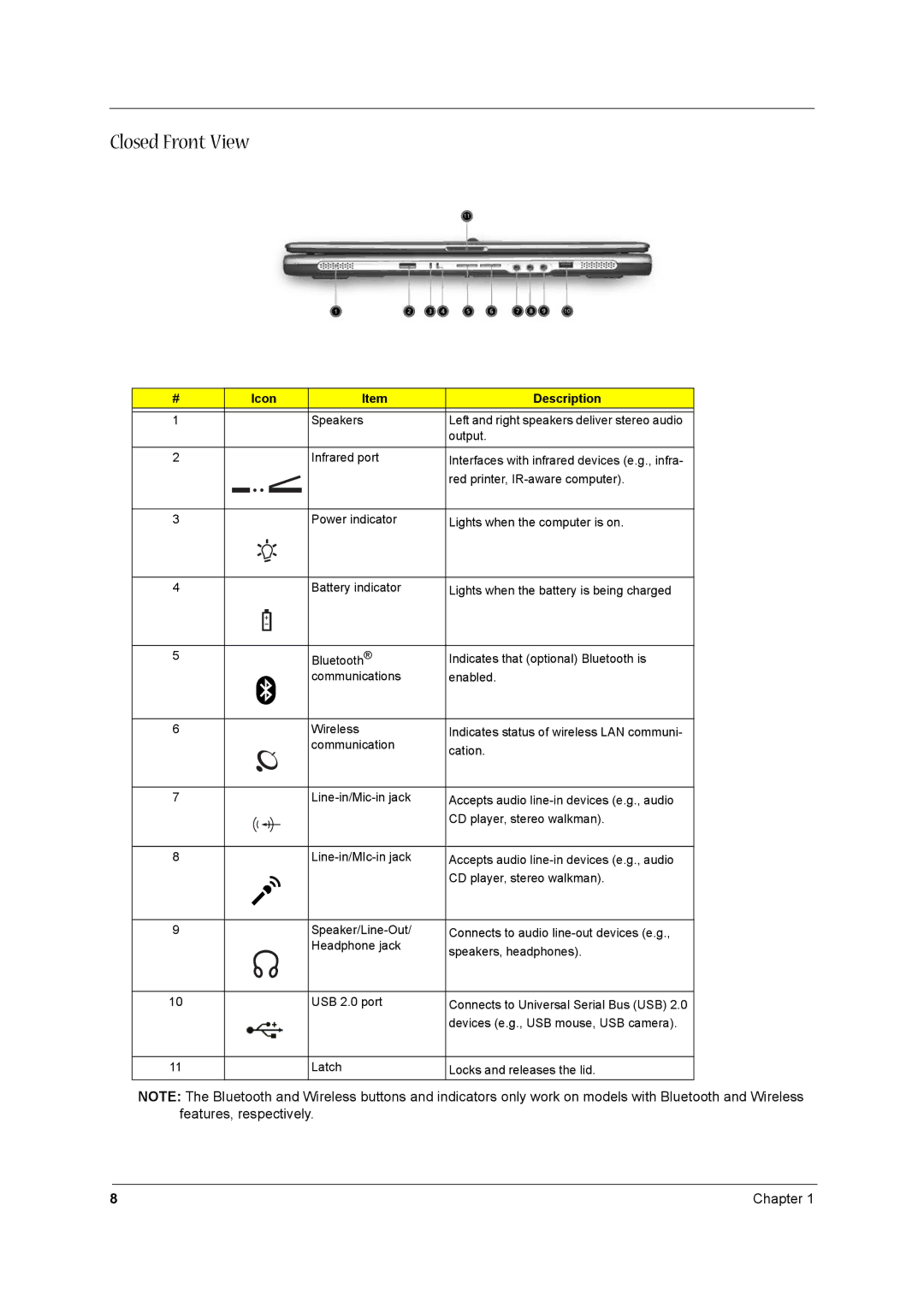Closed Front View
# | Icon | Item | Description |
1 |
| Speakers | Left and right speakers deliver stereo audio |
|
|
| output. |
2 |
| Infrared port | Interfaces with infrared devices (e.g., infra- |
|
|
| red printer, |
3 |
| Power indicator | Lights when the computer is on. |
4 |
| Battery indicator | Lights when the battery is being charged |
5 |
| Bluetooth® | Indicates that (optional) Bluetooth is |
|
| communications | enabled. |
6 |
| Wireless | Indicates status of wireless LAN communi- |
|
| communication | cation. |
|
|
| |
7 |
| Accepts audio | |
|
|
| CD player, stereo walkman). |
8 |
| Accepts audio | |
|
|
| CD player, stereo walkman). |
9 |
| Connects to audio | |
|
| Headphone jack | speakers, headphones). |
|
|
| |
10 |
| USB 2.0 port | Connects to Universal Serial Bus (USB) 2.0 |
|
|
| devices (e.g., USB mouse, USB camera). |
11
Latch
Locks and releases the lid.
NOTE: The Bluetooth and Wireless buttons and indicators only work on models with Bluetooth and Wireless features, respectively.
8 | Chapter 1 |