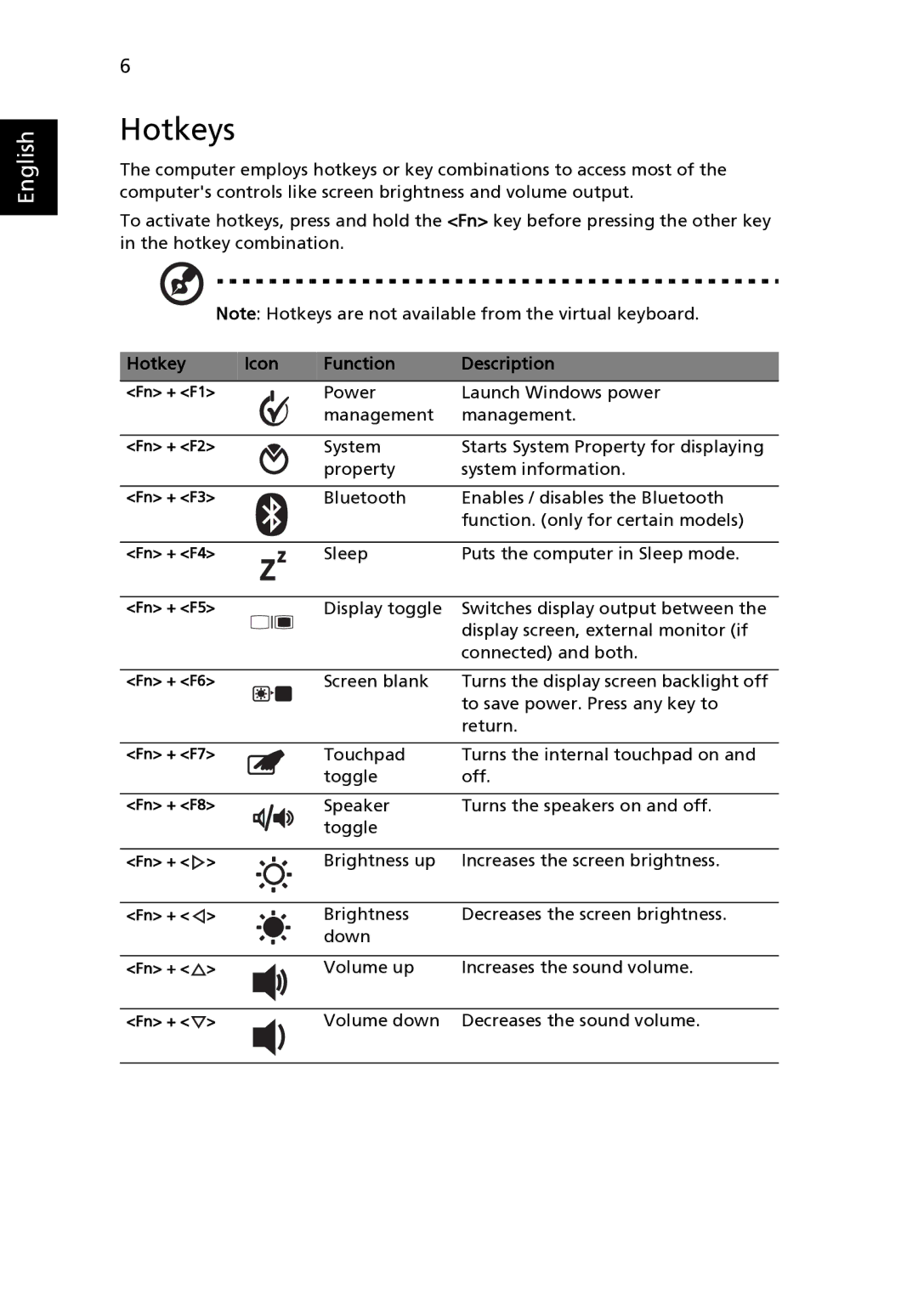1820PTZ, 1820PT, 1420P specifications
The Acer 1820PTZ, 1820PT, and 1420P are innovative devices that cater to the needs of both professionals and students. These convertible laptops are known for their versatility, performance, and user-friendly design, featuring a touch-enabled screen that enhances usability across various applications.The Acer 1820PTZ stands out with its 12.1-inch multi-touch display, which provides an impressive visual experience with a vibrant resolution. This model is equipped with Intel's powerful processors, enabling smooth multitasking and efficient performance, making it suitable for both work and entertainment purposes. The 1820PTZ also boasts a lightweight design, allowing for easy portability, ensuring that users can take it on the go without any hassle.
The Acer 1820PT is similar in design, featuring a 12.1-inch display but focuses more on balancing performance and battery life. This model is known for its durable construction and sleek aesthetics, making it an attractive option for professionals. The device is powered by Intel’s processors, which deliver solid performance while optimizing power consumption. The 1820PT also includes a robust set of ports, including USB and HDMI, providing users with ample connectivity options for peripherals and displays.
Lastly, the Acer 1420P is designed with educational institutions in mind. It features a 14-inch touchscreen display, making it a popular choice for student use. This model possesses a sturdy build, designed to withstand the rigors of daily use in classroom environments. Its performance is driven by energy-efficient processors, ensuring that users can enjoy extended battery life without sacrificing speed.
All three models incorporate advanced technologies such as Acer’s proprietary software for enhanced touchscreen capabilities, allowing users to navigate easily and efficiently. The devices come pre-installed with Windows operating system, providing familiarity for users and access to a wide range of applications.
In summary, the Acer 1820PTZ, 1820PT, and 1420P are exceptional convertible laptops that combine cutting-edge technology and practical features. They cater to a diverse audience, making them suitable for various environments, whether it be in the office, classroom, or on the go. Their lightweight nature, impressive displays, and powerful processors make them standout choices in the convertible laptop market.