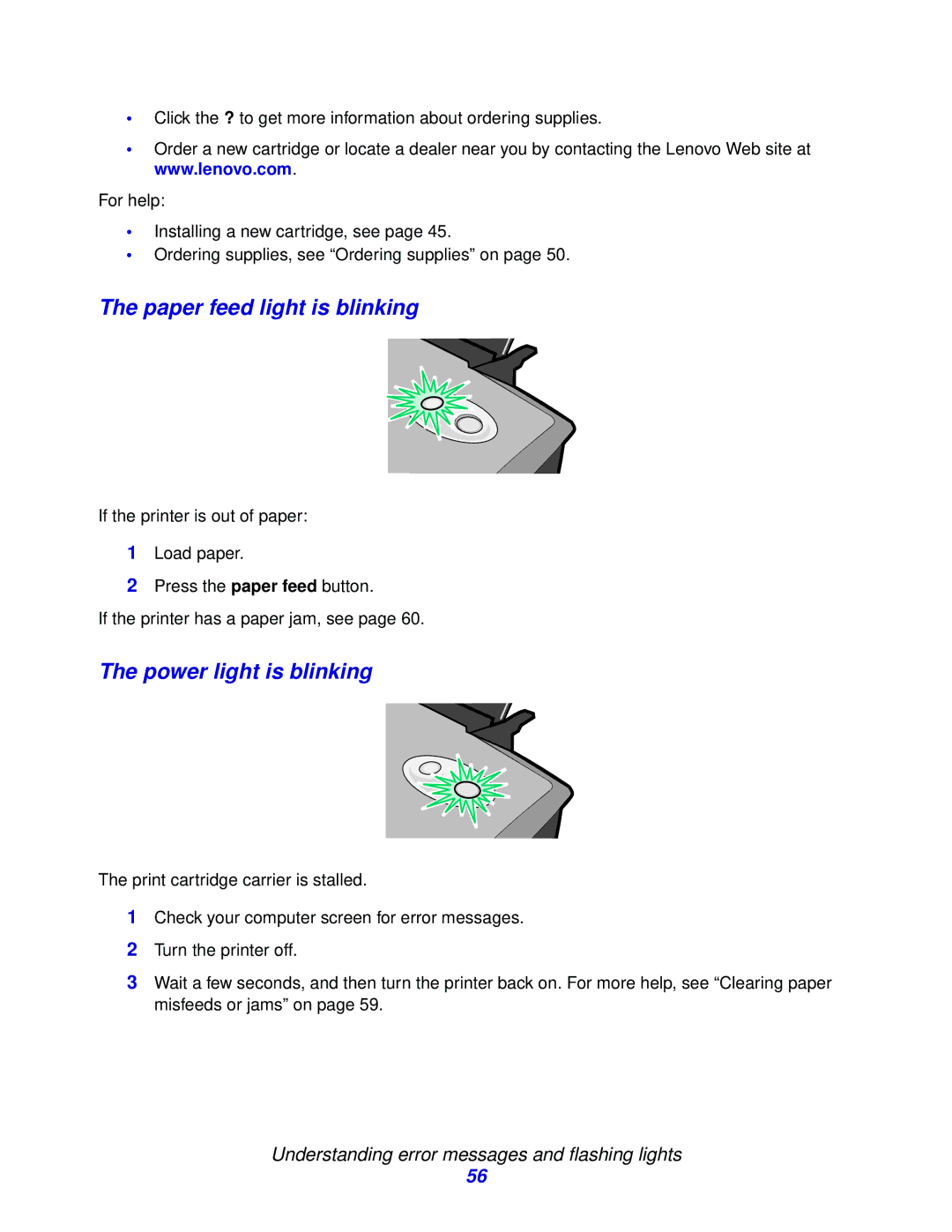•Click the ? to get more information about ordering supplies.
•Order a new cartridge or locate a dealer near you by contacting the Lenovo Web site at www.lenovo.com.
For help:
•Installing a new cartridge, see page 45.
•Ordering supplies, see “Ordering supplies” on page 50.
The paper feed light is blinking
If the printer is out of paper:
1Load paper.
2Press the paper feed button.
If the printer has a paper jam, see page 60.
The power light is blinking
The print cartridge carrier is stalled.
1Check your computer screen for error messages.
2Turn the printer off.
3Wait a few seconds, and then turn the printer back on. For more help, see “Clearing paper misfeeds or jams” on page 59.
Understanding error messages and flashing lights
56