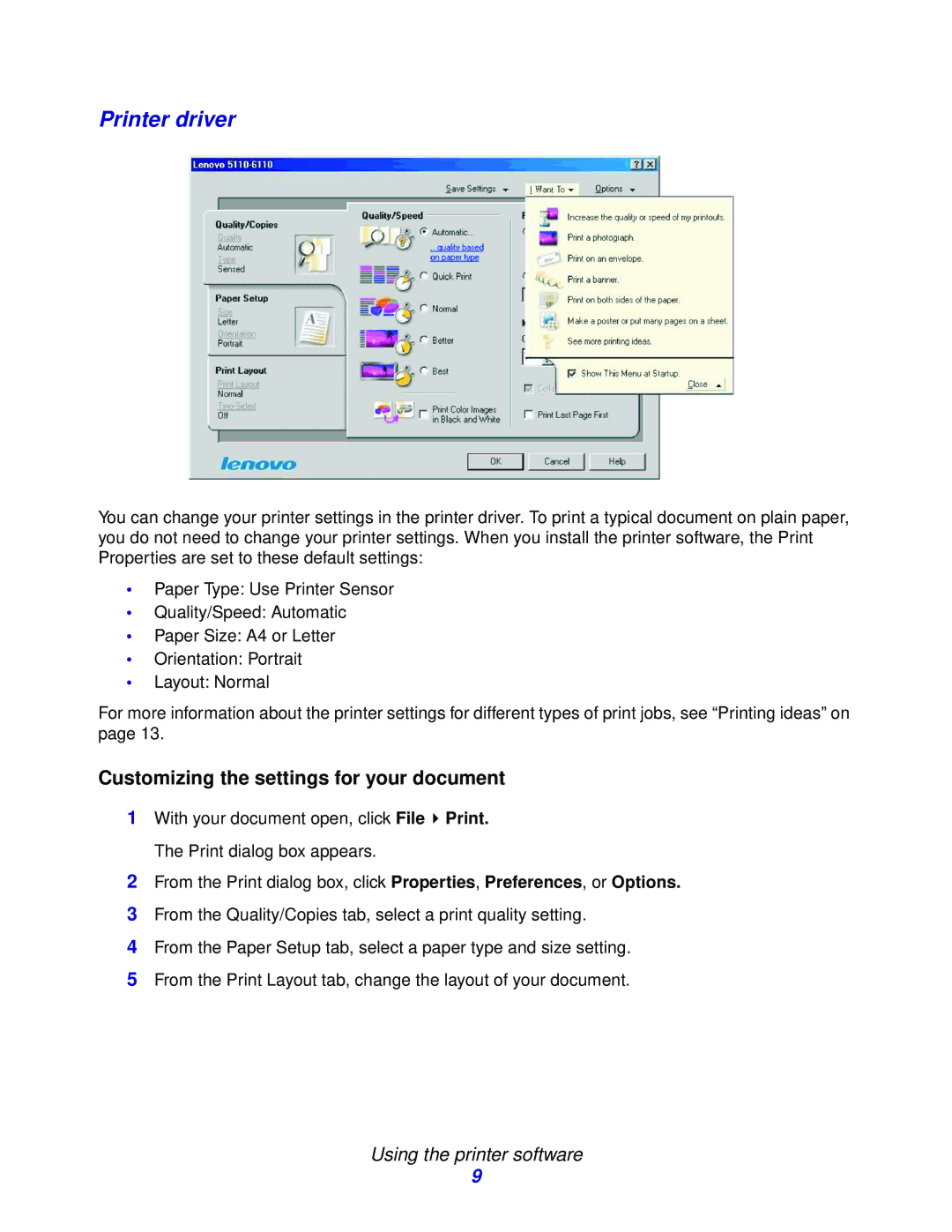Printer driver
You can change your printer settings in the printer driver. To print a typical document on plain paper, you do not need to change your printer settings. When you install the printer software, the Print Properties are set to these default settings:
•Paper Type: Use Printer Sensor
•Quality/Speed: Automatic
•Paper Size: A4 or Letter
•Orientation: Portrait
•Layout: Normal
For more information about the printer settings for different types of print jobs, see “Printing ideas” on page 13.
Customizing the settings for your document
1With your document open, click File ![]() Print. The Print dialog box appears.
Print. The Print dialog box appears.
2From the Print dialog box, click Properties, Preferences, or Options.
3From the Quality/Copies tab, select a print quality setting.
4From the Paper Setup tab, select a paper type and size setting.
5From the Print Layout tab, change the layout of your document.
Using the printer software
9