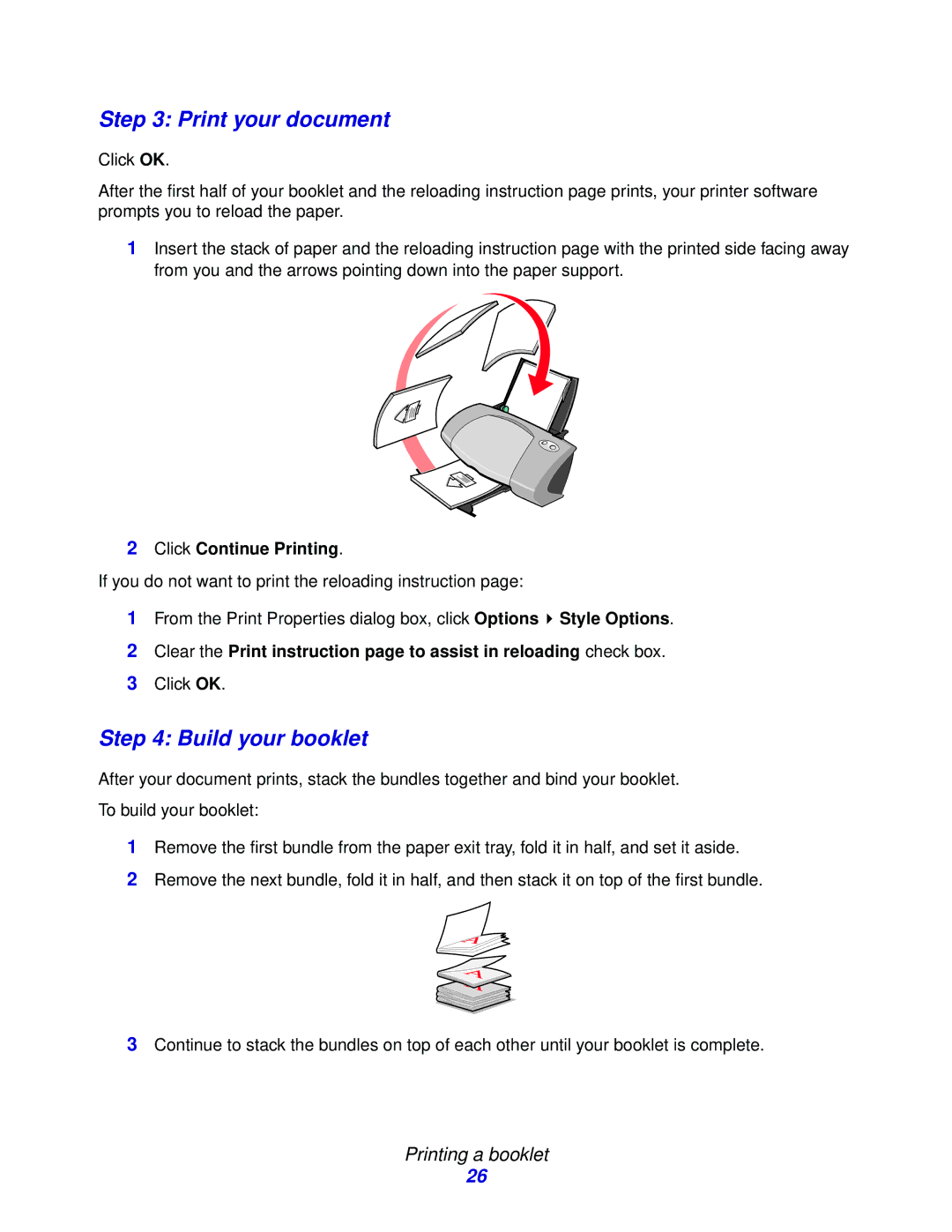Step 3: Print your document
Click OK.
After the first half of your booklet and the reloading instruction page prints, your printer software prompts you to reload the paper.
1Insert the stack of paper and the reloading instruction page with the printed side facing away from you and the arrows pointing down into the paper support.
2Click Continue Printing.
If you do not want to print the reloading instruction page:
1From the Print Properties dialog box, click Options ![]() Style Options.
Style Options.
2Clear the Print instruction page to assist in reloading check box.
3Click OK.
Step 4: Build your booklet
After your document prints, stack the bundles together and bind your booklet.
To build your booklet:
1Remove the first bundle from the paper exit tray, fold it in half, and set it aside.
2Remove the next bundle, fold it in half, and then stack it on top of the first bundle.
3Continue to stack the bundles on top of each other until your booklet is complete.
Printing a booklet
26