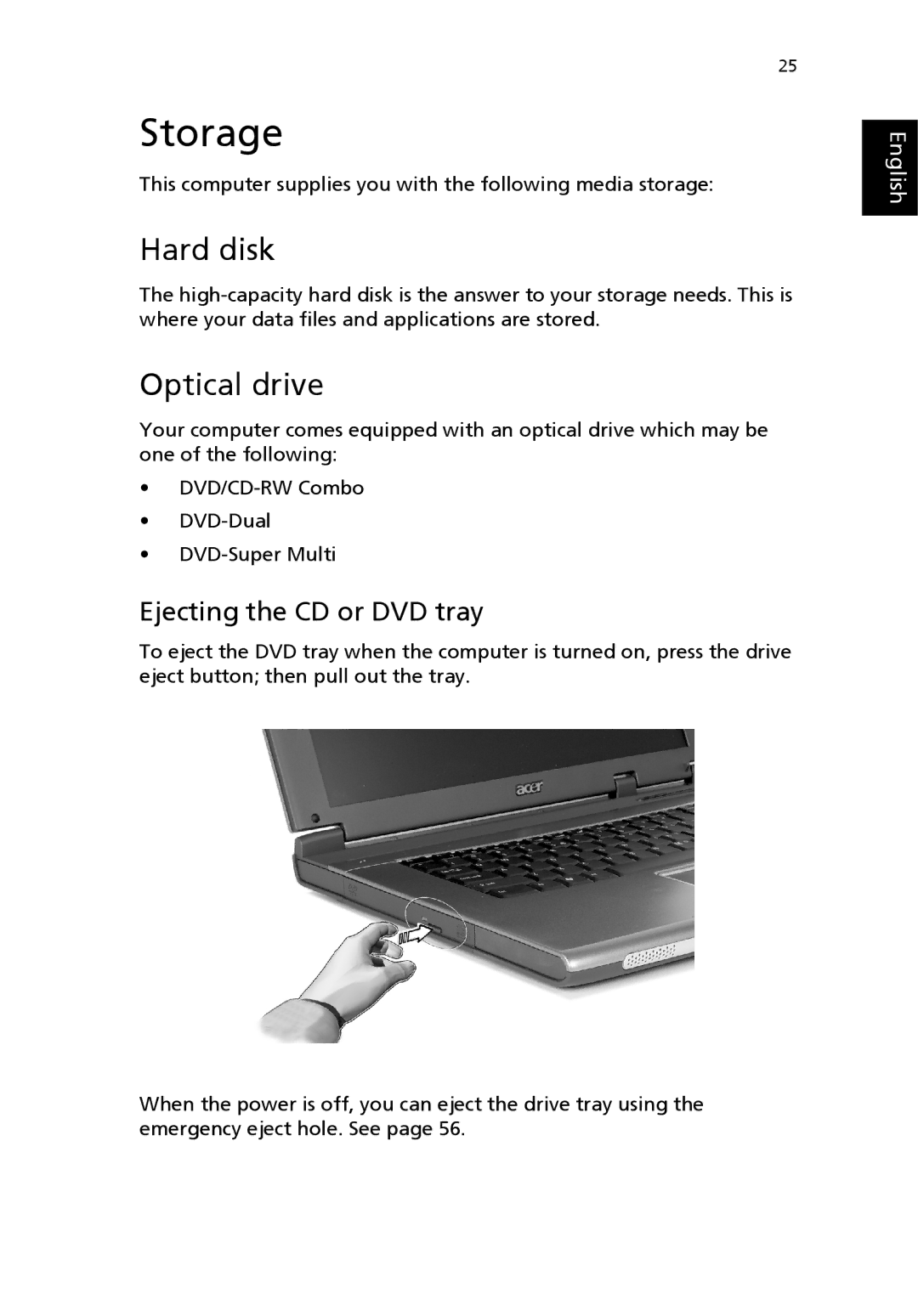25
Storage
This computer supplies you with the following media storage:
Hard disk
The
Optical drive
Your computer comes equipped with an optical drive which may be one of the following:
•
•
•
Ejecting the CD or DVD tray
To eject the DVD tray when the computer is turned on, press the drive eject button; then pull out the tray.
English
When the power is off, you can eject the drive tray using the emergency eject hole. See page 56.