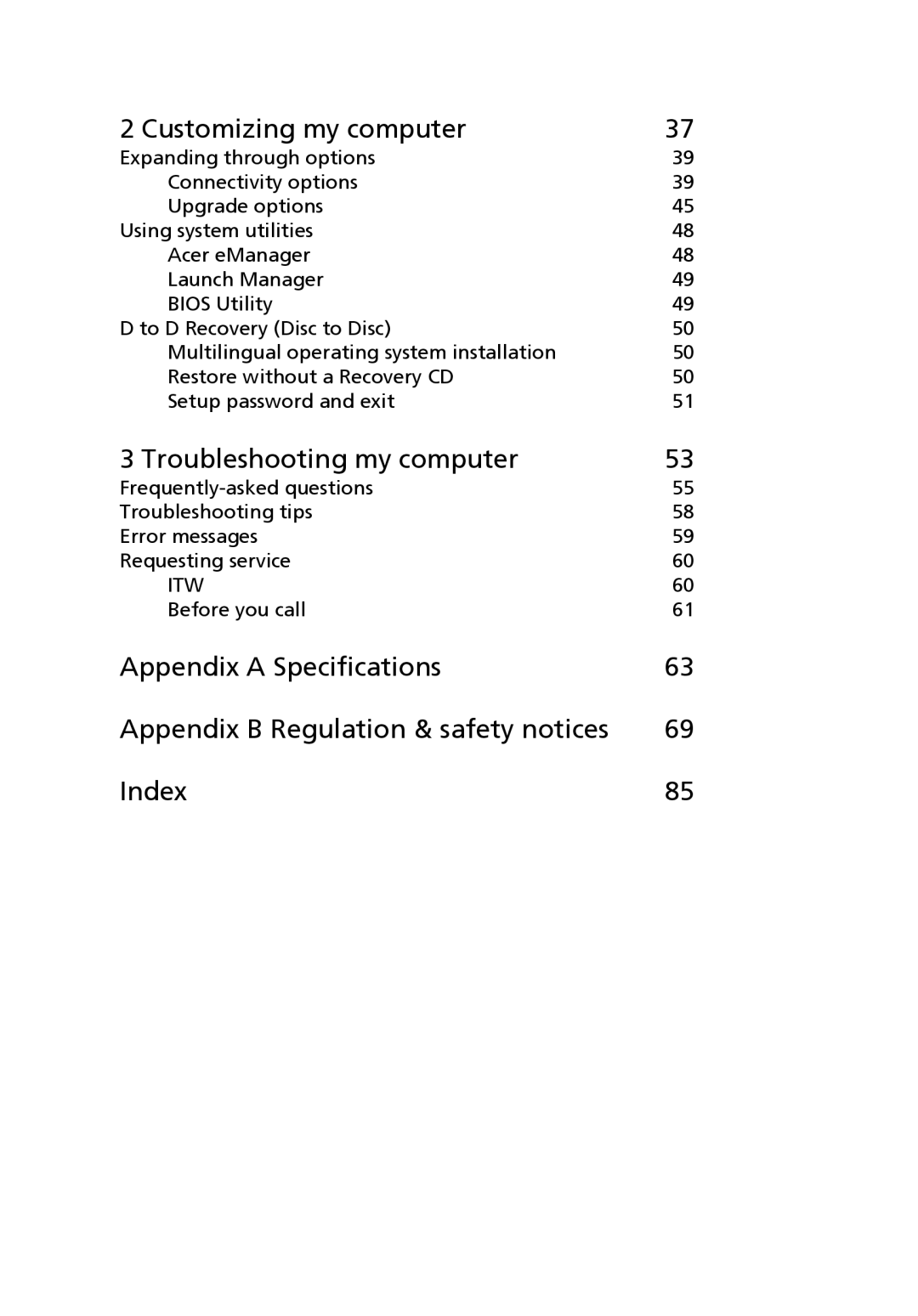2 Customizing my computer | 37 |
Expanding through options | 39 |
Connectivity options | 39 |
Upgrade options | 45 |
Using system utilities | 48 |
Acer eManager | 48 |
Launch Manager | 49 |
BIOS Utility | 49 |
D to D Recovery (Disc to Disc) | 50 |
Multilingual operating system installation | 50 |
Restore without a Recovery CD | 50 |
Setup password and exit | 51 |
3 Troubleshooting my computer | 53 |
55 | |
Troubleshooting tips | 58 |
Error messages | 59 |
Requesting service | 60 |
ITW | 60 |
Before you call | 61 |
Appendix A Specifications | 63 |
Appendix B Regulation & safety notices | 69 |
Index | 85 |