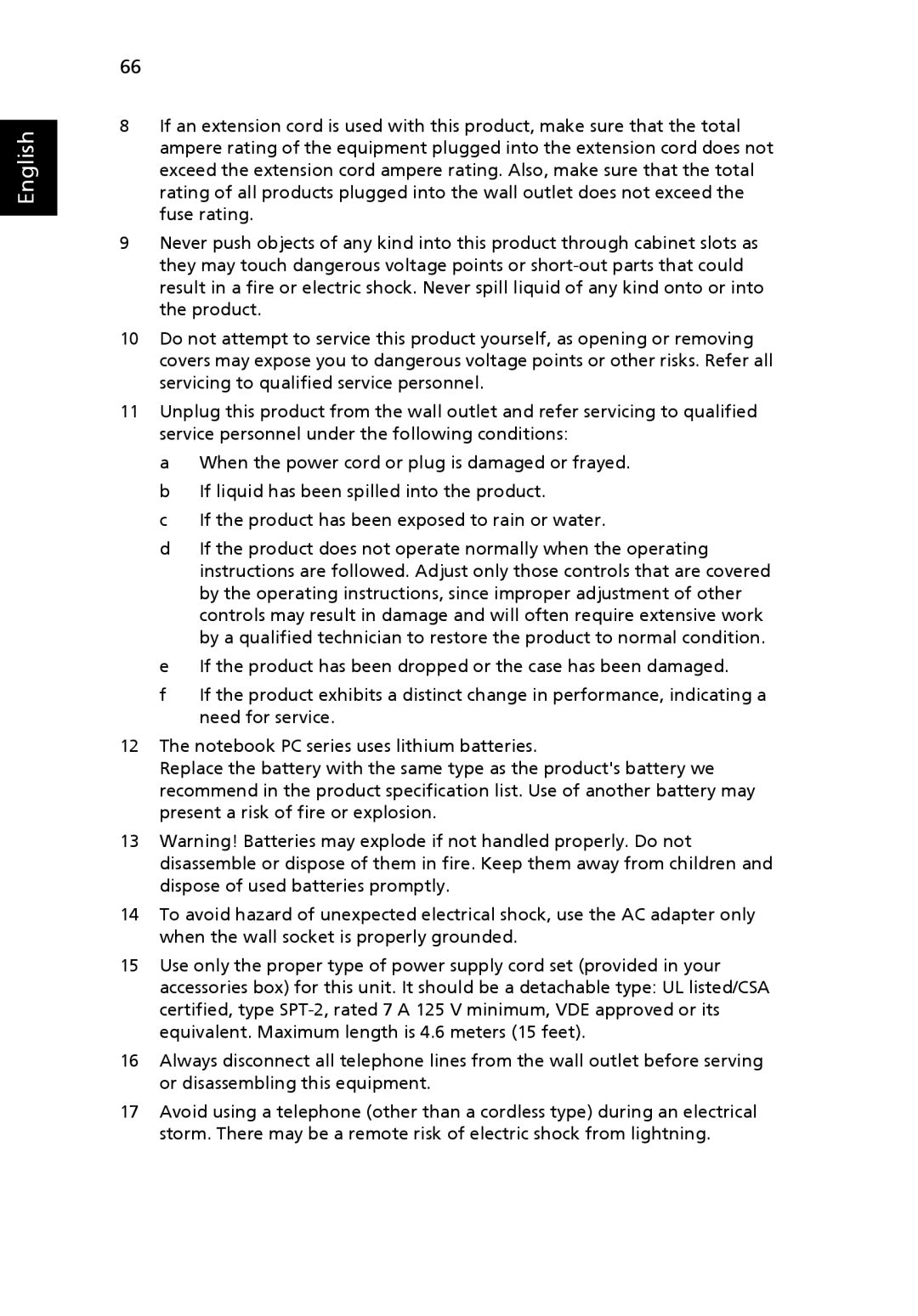3280, 3240 specifications
The Acer 3290 and 3280 are notable laptops from Acer's extensive lineup, designed predominantly for users seeking a balance of performance and value. Both models provide an array of features tailored for everyday computing tasks, making them suitable for students, professionals, and home users.At the heart of both the Acer 3290 and 3280 is an Intel processor, offering reliable performance for browsing, document editing, and multimedia consumption. The integration of Intel graphics ensures smooth visuals for non-intensive gaming and video playback, enhancing the overall user experience. The laptops are equipped with ample RAM, typically ranging from 1GB to 2GB, which supports multitasking and efficient operation of various applications.
The displays on these models are 15.4 inches, delivering a solid resolution that caters to standard viewing needs. The screens are designed to provide vivid colors and decent brightness, making them suitable for indoor and outdoor use under favorable lighting conditions. Acer's commitment to user comfort is reflected in the ergonomic keyboard design, which features well-spaced keys, allowing for comfortable typing during long sessions.
Connectivity options are diverse, with the inclusion of multiple USB ports, an Ethernet port, and a 15-in-1 card reader, facilitating easy connections to peripheral devices and networks. The wireless capabilities of both laptops include Wi-Fi and optional Bluetooth technology, ensuring seamless connectivity with other devices and networks.
In terms of storage, users can expect a traditional hard drive, often ranging from 80GB to 160GB, providing adequate space for documents, photos, and multimedia files. The laptops also support Windows operating systems, enabling users to utilize a wide range of software applications that enhance productivity and entertainment.
The build quality of the Acer 3290 and 3280 is functional, with a robust casing that withstands everyday wear and tear. While not the lightest laptops in their category, they are portable enough for travel and daily commutes, catering to users who require a reliable computing solution on the go.
In summary, the Acer 3290 and 3280 are solid choices for users seeking an affordable laptop that can handle everyday tasks with ease. Their combination of Intel processing power, decent display quality, and practical design makes them a popular option among budget-conscious consumers looking for efficiency and longevity in their computing devices.