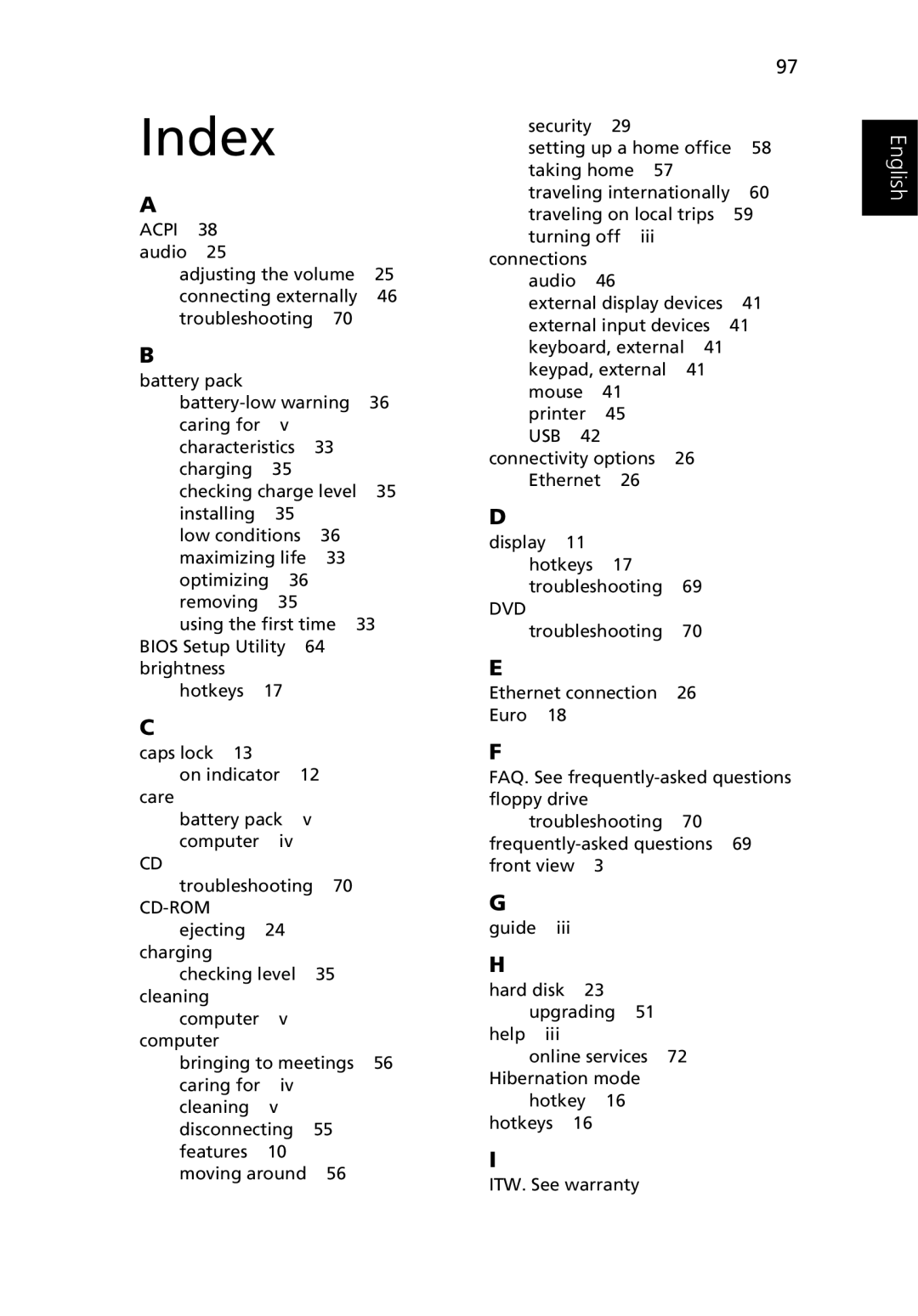Index
A
ACPI | 38 |
|
audio | 25 |
|
adjusting the volume | 25 | |
connecting externally | 46 | |
troubleshooting 70 |
| |
B
battery pack |
|
|
|
36 | |||
caring for | v |
|
|
characteristics | 33 |
| |
charging | 35 |
|
|
checking charge level | 35 | ||
installing | 35 |
|
|
low conditions | 36 |
| |
maximizing life | 33 |
| |
optimizing | 36 |
|
|
removing | 35 |
|
|
using the first time 33 | |||
BIOS Setup Utility 64 |
| ||
brightness |
|
|
|
hotkeys 17 |
|
| |
C
caps lock 13 |
|
|
|
on indicator | 12 | ||
care |
|
|
|
battery pack | v |
| |
computer | iv |
|
|
CD |
|
|
|
troubleshooting | 70 | ||
|
|
|
|
ejecting | 24 |
|
|
charging |
|
|
|
checking level |
| 35 | |
cleaning |
|
|
|
computer | v |
|
|
computer |
|
|
|
bringing to meetings 56 | |||
caring for | iv |
|
|
cleaning | v |
|
|
disconnecting |
| 55 | |
features | 10 |
|
|
moving around | 56 | ||
97
security | 29 |
|
|
| |
setting up a home office | 58 | ||||
taking home | 57 |
|
| ||
traveling internationally | 60 | ||||
traveling on local trips | 59 | ||||
turning off | iii |
|
| ||
connections |
|
|
|
| |
audio | 46 |
|
|
| |
external display devices | 41 | ||||
external input devices 41 | |||||
keyboard, external | 41 |
| |||
keypad, external | 41 |
| |||
mouse | 41 |
|
|
| |
printer | 45 |
|
|
| |
USB | 42 |
|
|
|
|
connectivity options 26 |
| ||||
Ethernet | 26 |
|
|
| |
D
display 11 hotkeys 17 troubleshooting 69
DVD
troubleshooting 70
E
Ethernet connection 26
Euro 18
F
FAQ. See
troubleshooting 70
G
guide iii
H
hard disk 23 upgrading 51
help iii
online services 72 Hibernation mode
hotkey 16
hotkeys 16
I
ITW. See warranty