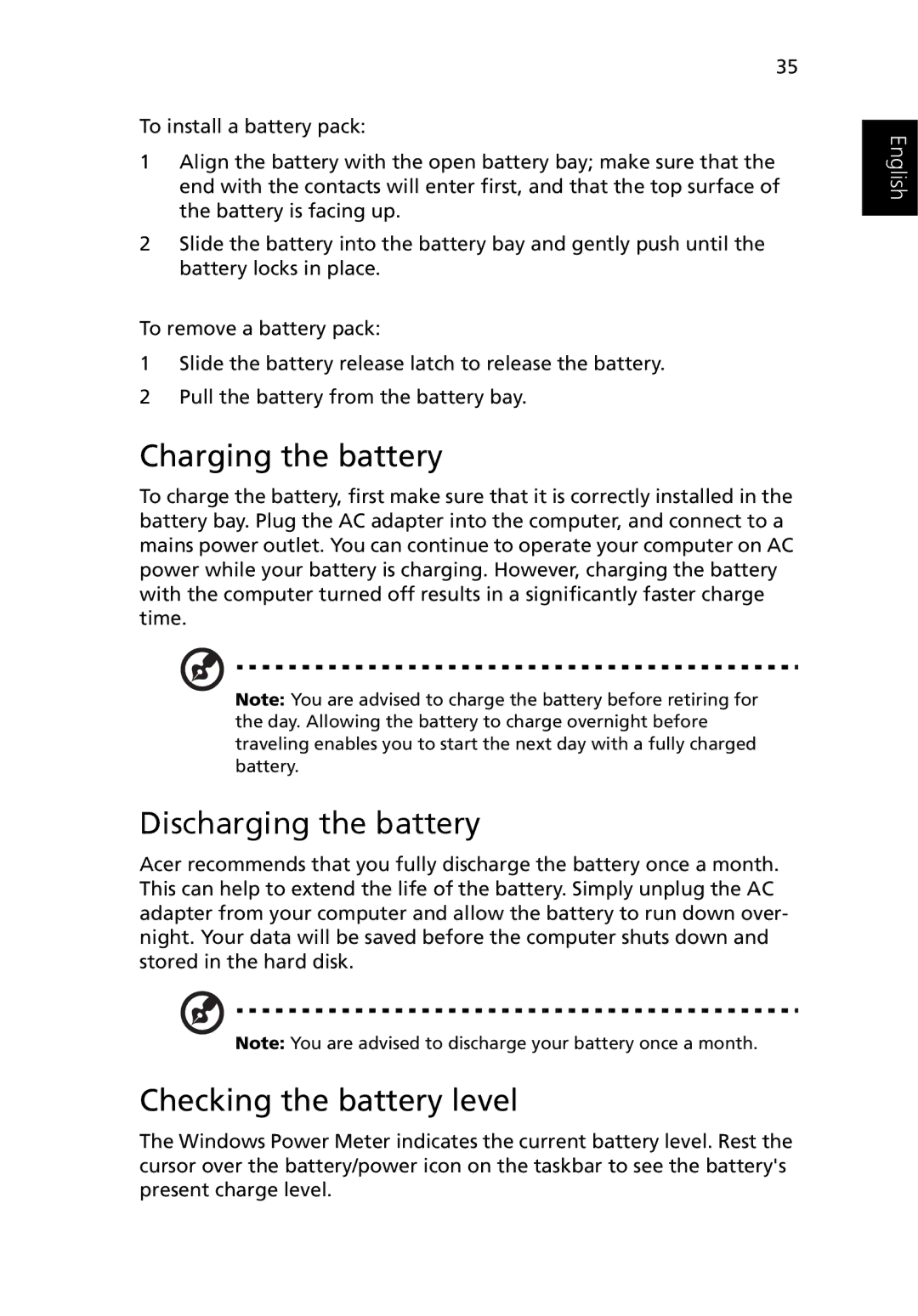35
To install a battery pack:
1Align the battery with the open battery bay; make sure that the end with the contacts will enter first, and that the top surface of the battery is facing up.
2Slide the battery into the battery bay and gently push until the battery locks in place.
To remove a battery pack:
1Slide the battery release latch to release the battery.
2Pull the battery from the battery bay.
Charging the battery
To charge the battery, first make sure that it is correctly installed in the battery bay. Plug the AC adapter into the computer, and connect to a mains power outlet. You can continue to operate your computer on AC power while your battery is charging. However, charging the battery with the computer turned off results in a significantly faster charge time.
Note: You are advised to charge the battery before retiring for the day. Allowing the battery to charge overnight before traveling enables you to start the next day with a fully charged battery.
Discharging the battery
Acer recommends that you fully discharge the battery once a month. This can help to extend the life of the battery. Simply unplug the AC adapter from your computer and allow the battery to run down over- night. Your data will be saved before the computer shuts down and stored in the hard disk.
Note: You are advised to discharge your battery once a month.
Checking the battery level
English
The Windows Power Meter indicates the current battery level. Rest the cursor over the battery/power icon on the taskbar to see the battery's present charge level.