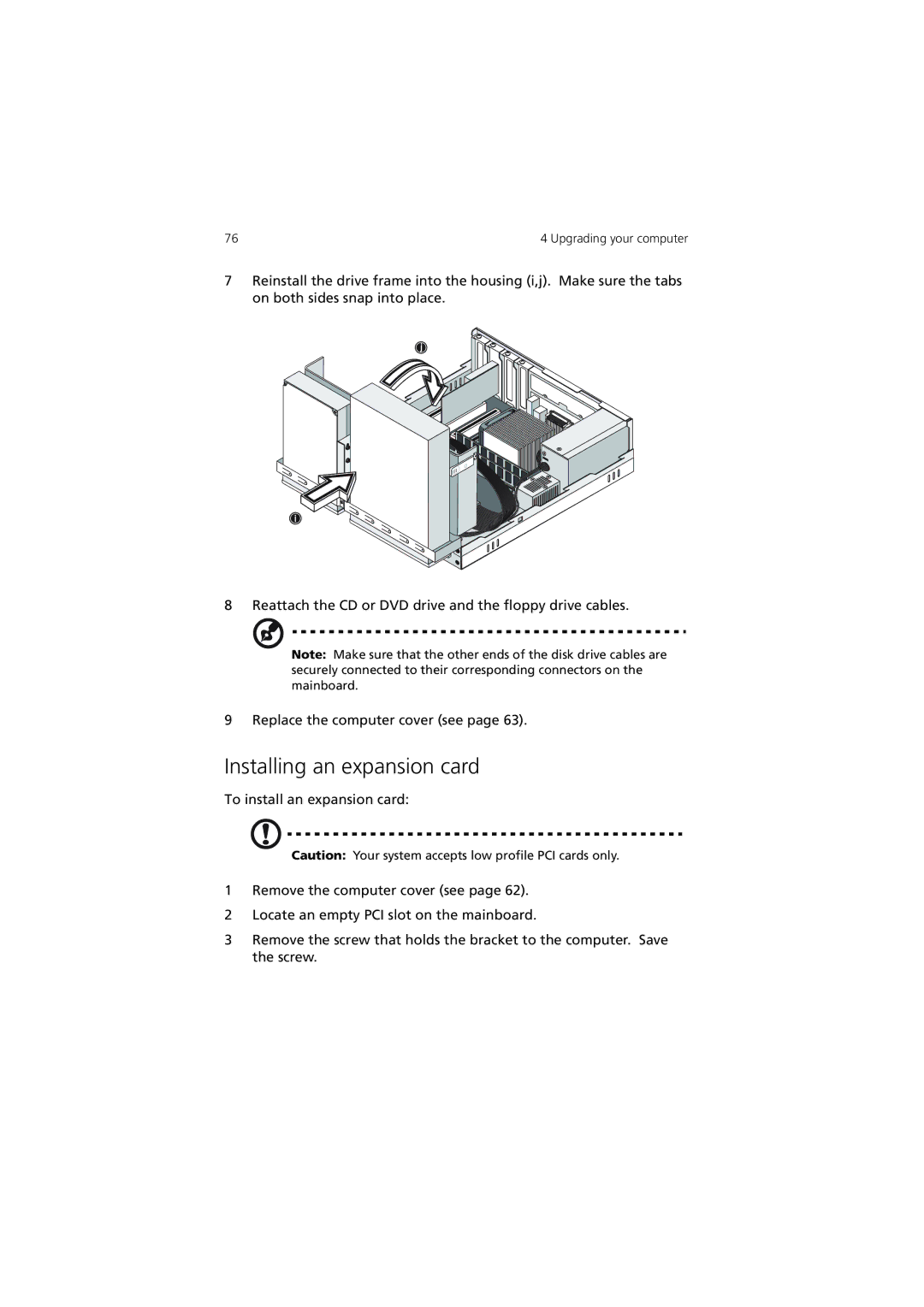76 | 4 Upgrading your computer |
7Reinstall the drive frame into the housing (i,j). Make sure the tabs on both sides snap into place.
8 Reattach the CD or DVD drive and the floppy drive cables.
Note: Make sure that the other ends of the disk drive cables are securely connected to their corresponding connectors on the mainboard.
9 Replace the computer cover (see page 63).
Installing an expansion card
To install an expansion card:
Caution: Your system accepts low profile PCI cards only.
1Remove the computer cover (see page 62).
2Locate an empty PCI slot on the mainboard.
3Remove the screw that holds the bracket to the computer. Save the screw.