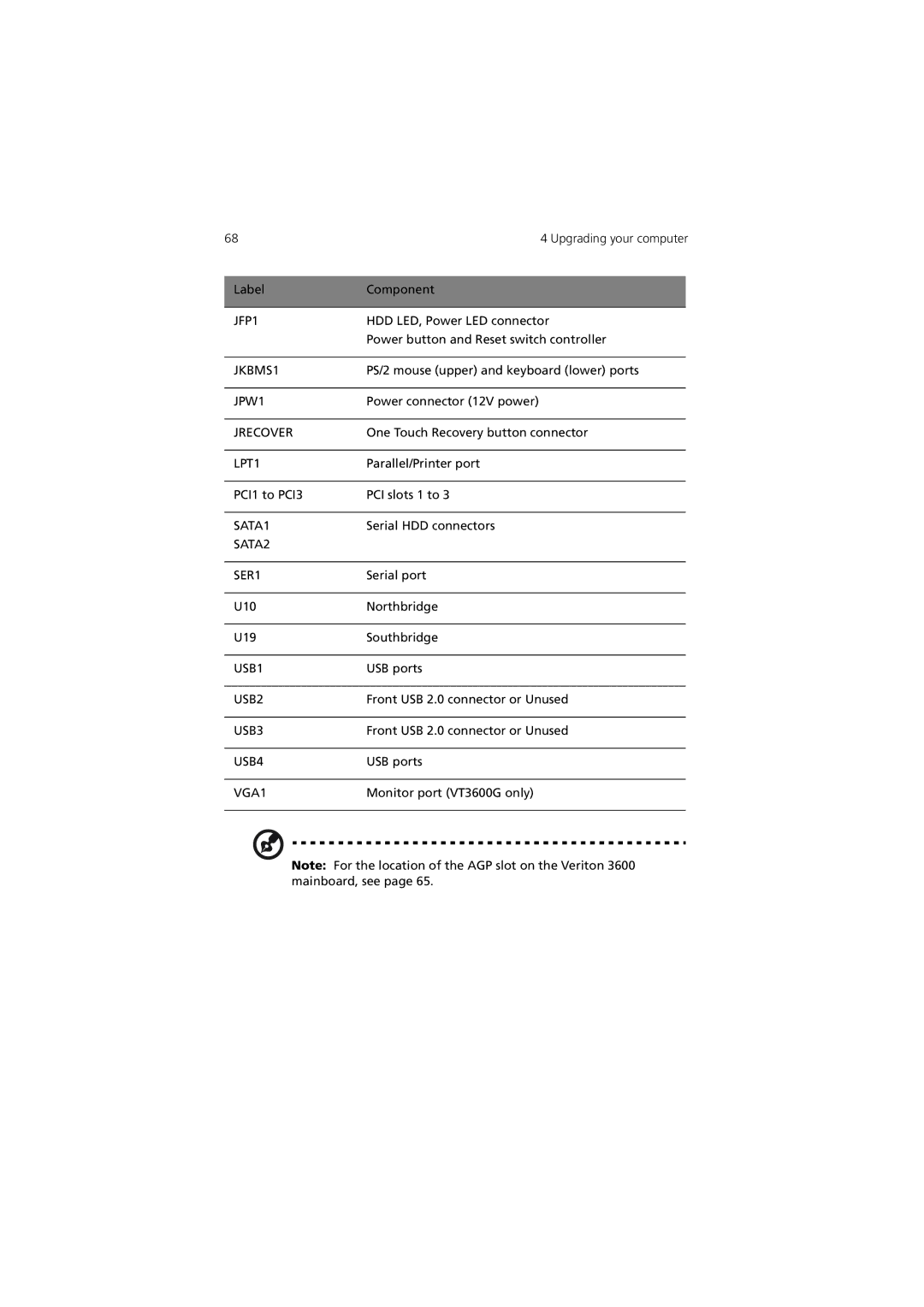68 | 4 Upgrading your computer | |
|
| |
Label | Component |
|
|
|
|
JFP1 | HDD LED, Power LED connector | |
| Power button and Reset switch controller | |
|
|
|
JKBMS1 | PS/2 mouse (upper) and keyboard (lower) ports | |
|
|
|
JPW1 | Power connector (12V power) | |
|
|
|
JRECOVER | One Touch Recovery button connector | |
|
|
|
LPT1 | Parallel/Printer port | |
|
|
|
PCI1 to PCI3 | PCI slots 1 to 3 | |
|
|
|
SATA1 | Serial HDD connectors | |
SATA2 |
|
|
|
|
|
SER1 | Serial port | |
|
|
|
U10 | Northbridge | |
|
|
|
U19 | Southbridge | |
|
|
|
USB1 | USB ports | |
|
|
|
USB2 | Front USB 2.0 connector or Unused | |
|
|
|
USB3 | Front USB 2.0 connector or Unused | |
|
|
|
USB4 | USB ports | |
|
|
|
VGA1 | Monitor port (VT3600G only) | |
|
|
|
Note: For the location of the AGP slot on the Veriton 3600 mainboard, see page 65.