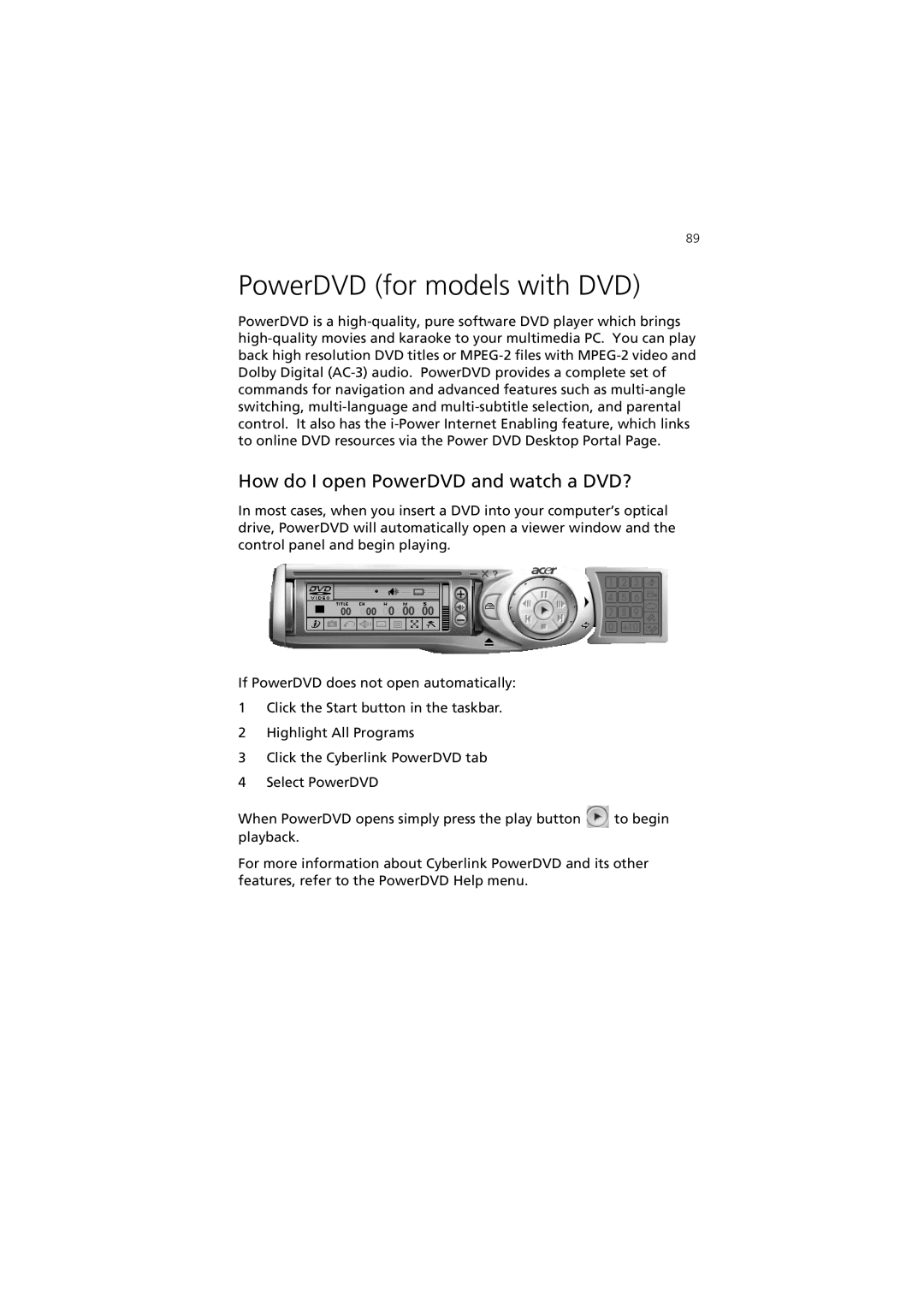89
PowerDVD (for models with DVD)
PowerDVD is a
How do I open PowerDVD and watch a DVD?
In most cases, when you insert a DVD into your computer’s optical drive, PowerDVD will automatically open a viewer window and the control panel and begin playing.
If PowerDVD does not open automatically:
1Click the Start button in the taskbar.
2Highlight All Programs
3Click the Cyberlink PowerDVD tab
4Select PowerDVD
When PowerDVD opens simply press the play button ![]() to begin playback.
to begin playback.
For more information about Cyberlink PowerDVD and its other features, refer to the PowerDVD Help menu.