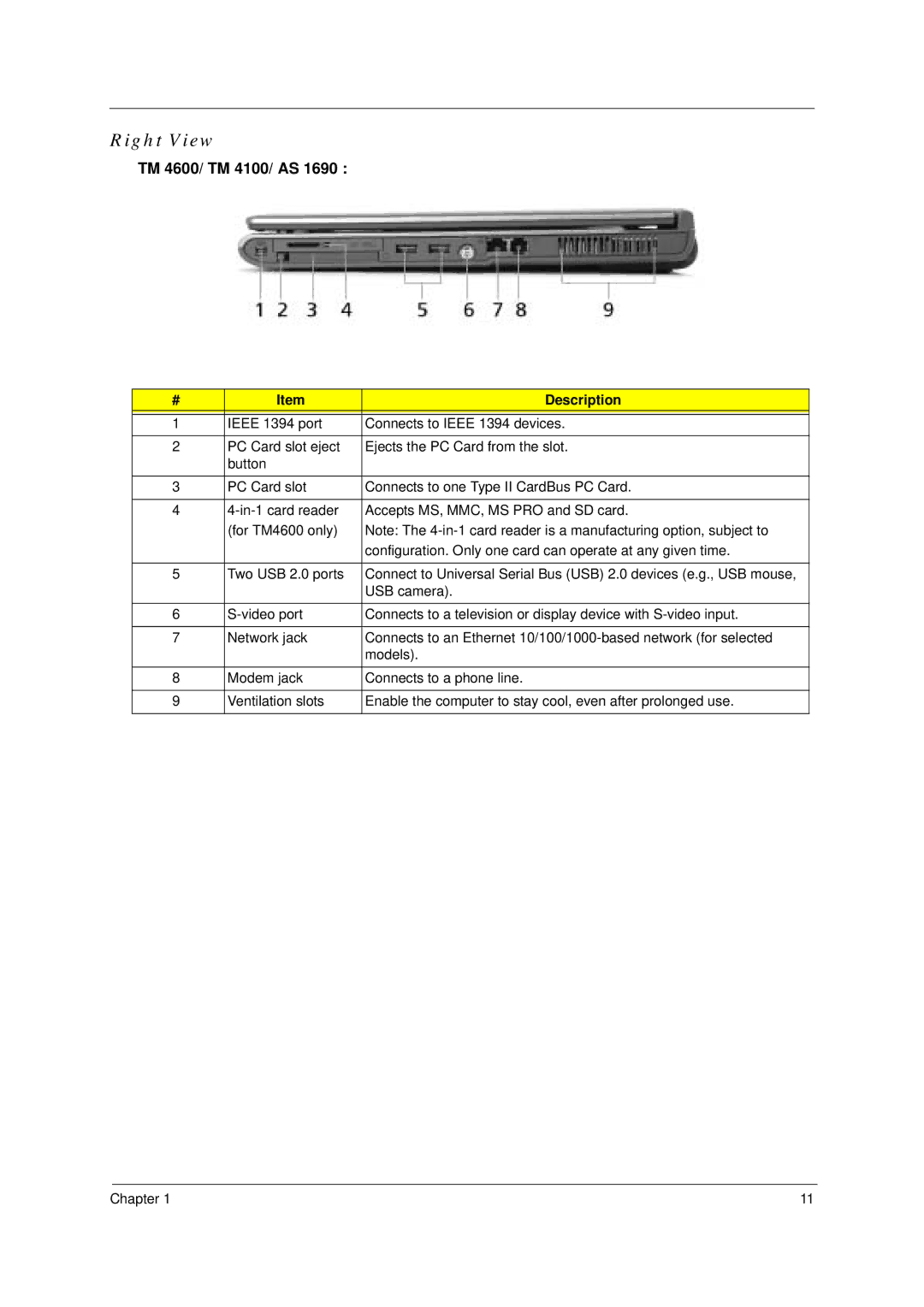Right View
TM 4600/ TM 4100/ AS 1690 :
# | Item | Description |
|
|
|
1 | IEEE 1394 port | Connects to IEEE 1394 devices. |
2 | PC Card slot eject | Ejects the PC Card from the slot. |
| button |
|
|
|
|
3 | PC Card slot | Connects to one Type II CardBus PC Card. |
|
|
|
4 | Accepts MS, MMC, MS PRO and SD card. | |
| (for TM4600 only) | Note: The |
|
| configuration. Only one card can operate at any given time. |
|
|
|
5 | Two USB 2.0 ports | Connect to Universal Serial Bus (USB) 2.0 devices (e.g., USB mouse, |
|
| USB camera). |
6 | Connects to a television or display device with | |
|
|
|
7 | Network jack | Connects to an Ethernet |
|
| models). |
|
|
|
8 | Modem jack | Connects to a phone line. |
|
|
|
9 | Ventilation slots | Enable the computer to stay cool, even after prolonged use. |
|
|
|
Chapter 1 | 11 |