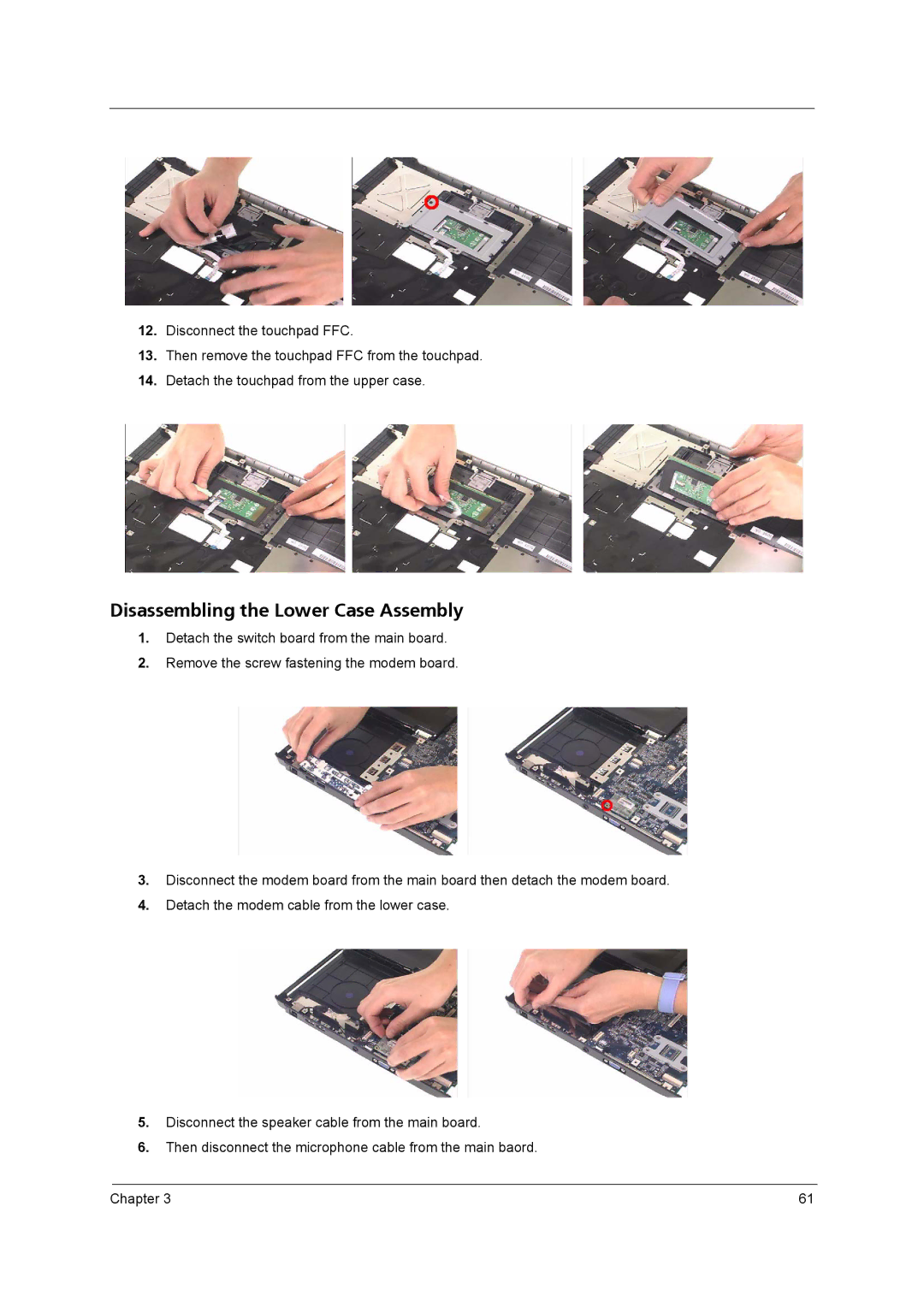12.Disconnect the touchpad FFC.
13.Then remove the touchpad FFC from the touchpad.
14.Detach the touchpad from the upper case.
Disassembling the Lower Case Assembly
1.Detach the switch board from the main board.
2.Remove the screw fastening the modem board.
3.Disconnect the modem board from the main board then detach the modem board.
4.Detach the modem cable from the lower case.
5.Disconnect the speaker cable from the main board.
6.Then disconnect the microphone cable from the main baord.
Chapter 3 | 61 |