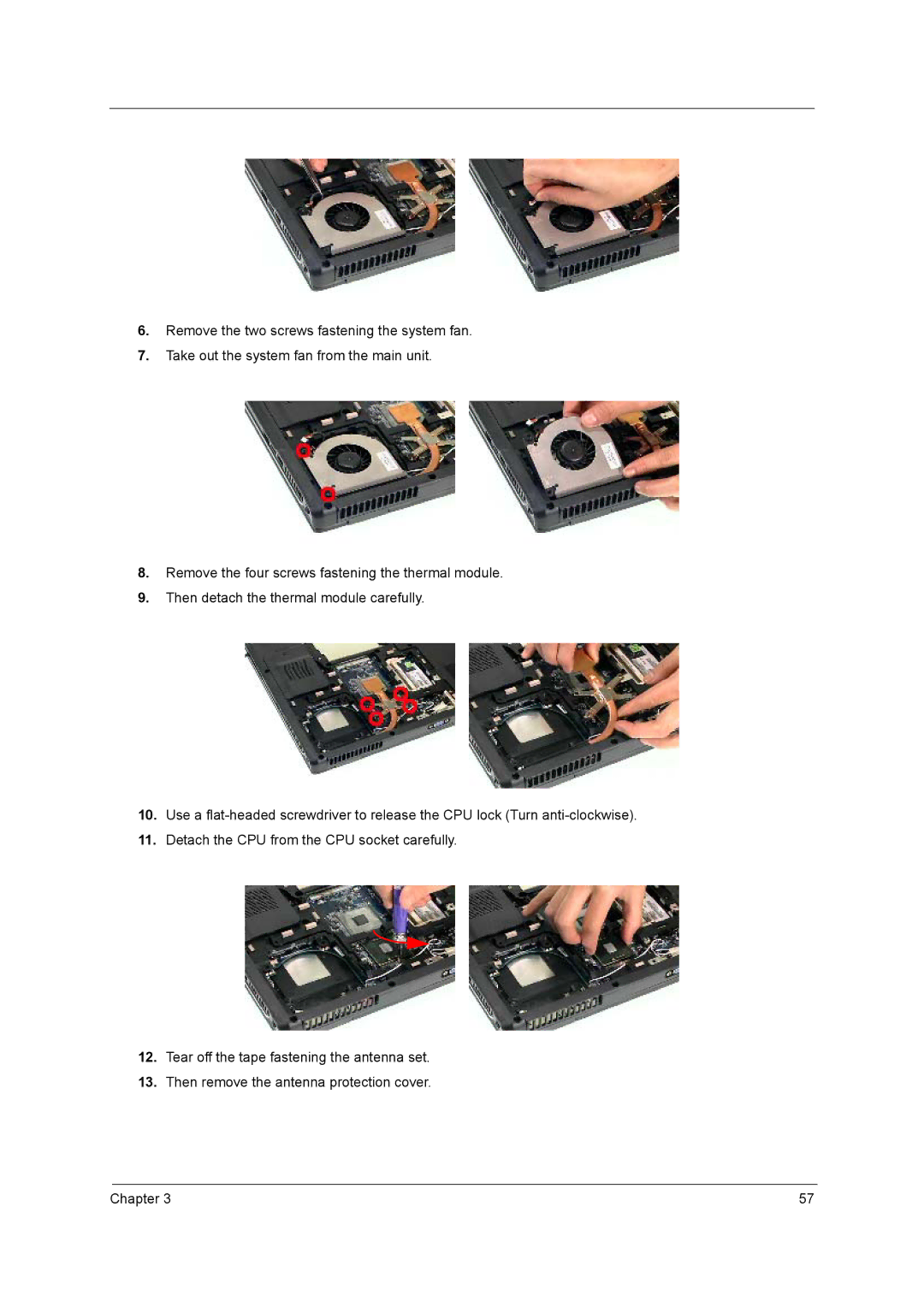6.Remove the two screws fastening the system fan.
7.Take out the system fan from the main unit.
8.Remove the four screws fastening the thermal module.
9.Then detach the thermal module carefully.
10.Use a
11.Detach the CPU from the CPU socket carefully.
12.Tear off the tape fastening the antenna set.
13.Then remove the antenna protection cover.
Chapter 3 | 57 |