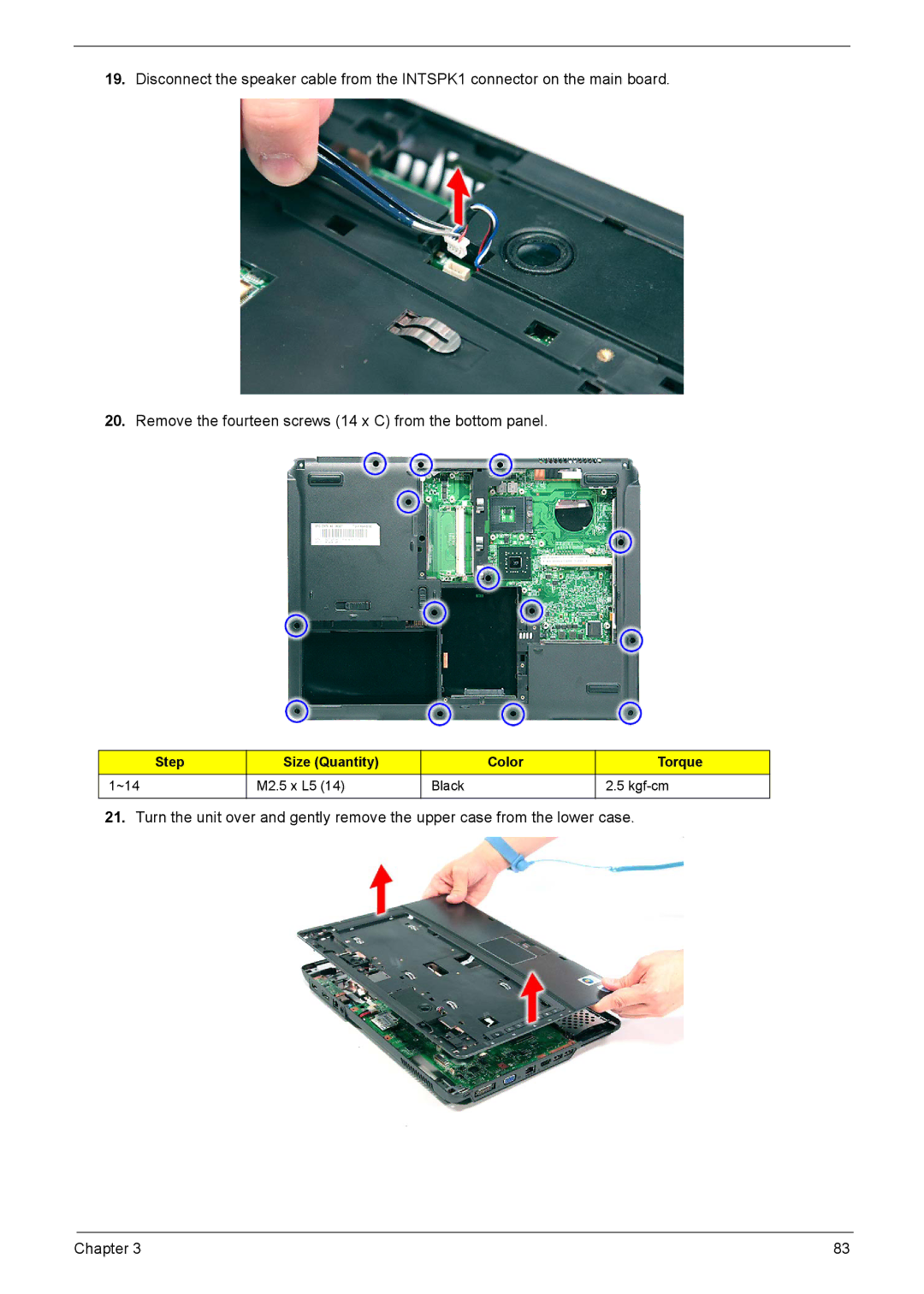19.Disconnect the speaker cable from the INTSPK1 connector on the main board.
20.Remove the fourteen screws (14 x C) from the bottom panel.
Step | Size (Quantity) | Color | Torque |
1~14 | M2.5 x L5 (14) | Black | 2.5 |
|
|
|
|
21.Turn the unit over and gently remove the upper case from the lower case.
Chapter 3 | 83 |