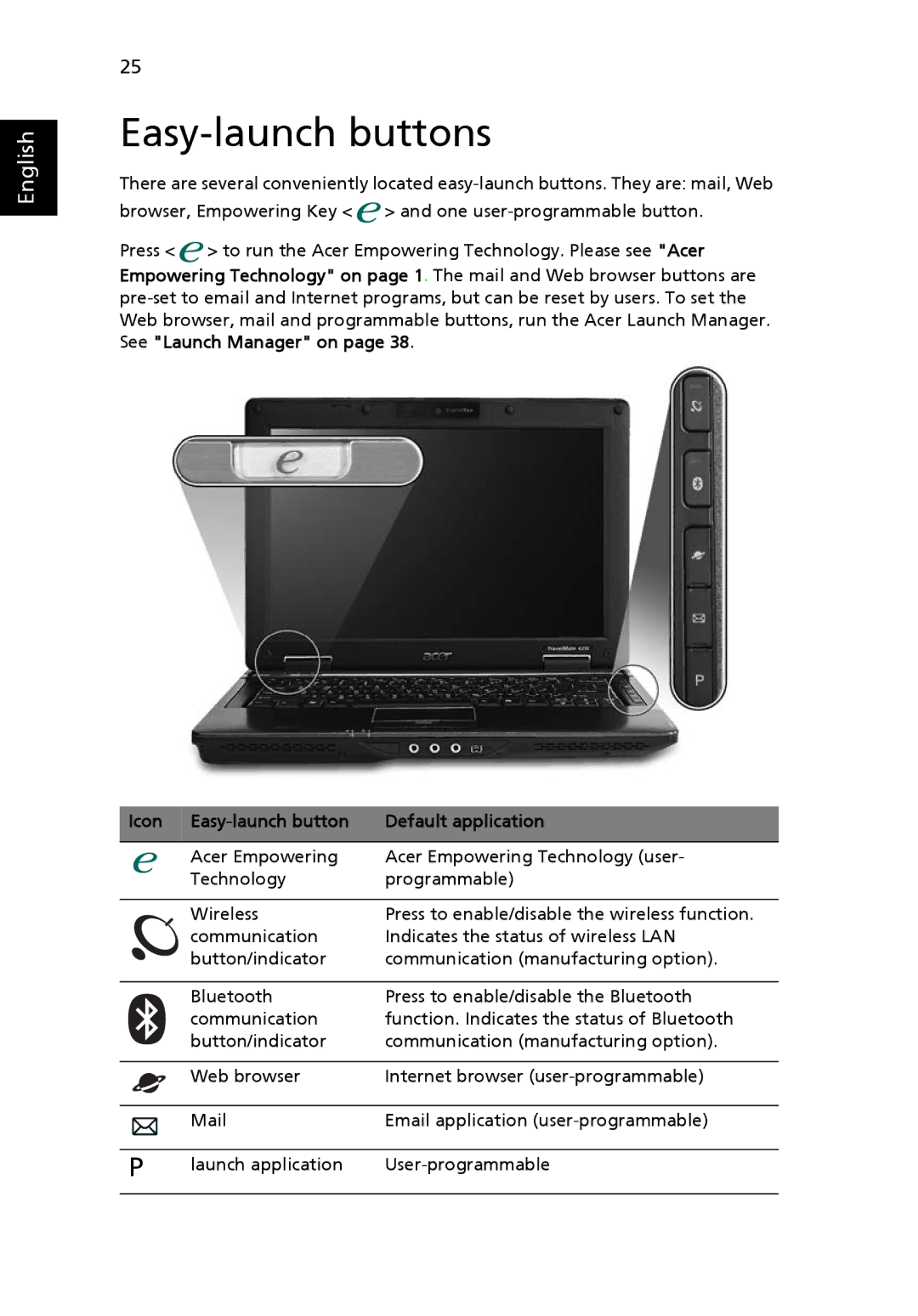English
25
Easy-launch buttons
There are several conveniently located ![]() > and one
> and one
Press < ![]() > to run the Acer Empowering Technology. Please see "Acer
> to run the Acer Empowering Technology. Please see "Acer
Empowering Technology" on page 1. The mail and Web browser buttons are
Icon |
| Default application |
|
|
|
| Acer Empowering | Acer Empowering Technology (user- |
| Technology | programmable) |
|
|
|
| Wireless | Press to enable/disable the wireless function. |
| communication | Indicates the status of wireless LAN |
| button/indicator | communication (manufacturing option). |
|
|
|
| Bluetooth | Press to enable/disable the Bluetooth |
| communication | function. Indicates the status of Bluetooth |
| button/indicator | communication (manufacturing option). |
|
|
|
| Web browser | Internet browser |
|
|
|
| Email application | |
|
|
|
P | launch application | |
|
|
|