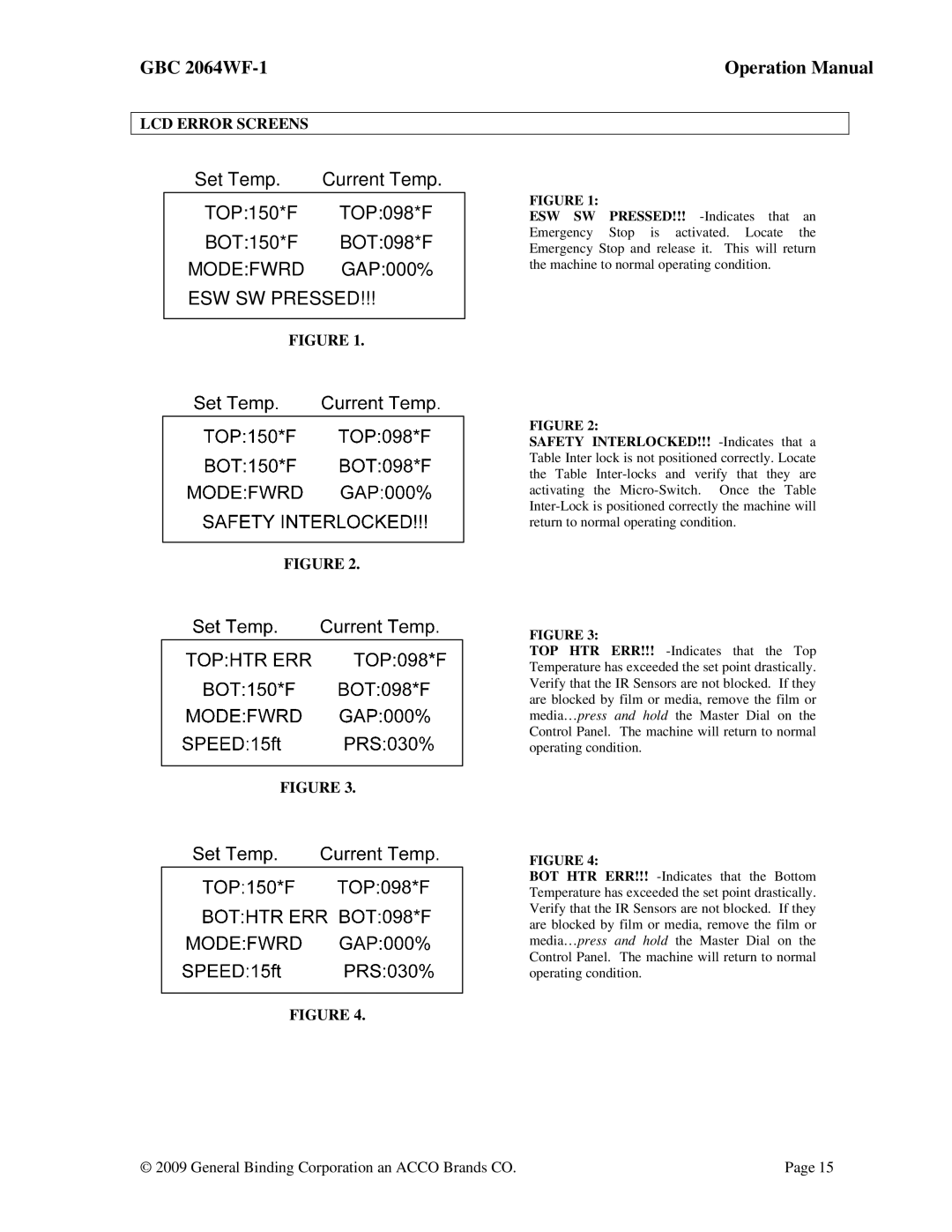GBC 2064WF-1 specifications
The ACCO Brands GBC 2064WF-1 is a sophisticated lamination machine that is designed to cater to the needs of both professional and personal users. As part of the GBC brand known for its high-quality laminating solutions, this model stands out with its user-friendly features and advanced technology.One of the main features of the GBC 2064WF-1 is its ability to laminate both hot and cold pouches, providing versatility for different lamination needs. This dual functionality allows users to preserve a range of materials from professional presentations to personal craft projects. The machine accommodates various pouch sizes, making it suitable for everything from ID cards to standard letter-sized documents.
A notable characteristic of the GBC 2064WF-1 is its fast warm-up time, typically around five minutes. This efficiency ensures that users can quickly start laminating, which is particularly beneficial for busy office environments or during time-sensitive projects. The device also offers a rapid lamination speed, allowing multiple documents to be laminated in a short amount of time, thus enhancing productivity.
Incorporating advanced technology, the GBC 2064WF-1 features an auto shut-off function that enhances safety by powering down the machine after periods of inactivity. This is particularly important in environments where safety precautions are a top priority. Additionally, the machine includes a jam prevention system that minimizes the risk of document jams, which can be a common frustration in lamination processes.
Furthermore, the GBC 2064WF-1 is designed with intuitive controls and an informative LED indicator. This ensures users can easily monitor the machine’s operation status, making it accessible even for those who may not have prior experience with laminating equipment.
The sleek and compact design of the GBC 2064WF-1 is another advantage, allowing it to fit seamlessly into various workspaces without occupying too much valuable space. Its durability and robust construction also guarantee long-lasting performance, making it a worthwhile investment for individuals and businesses alike.
In conclusion, the ACCO Brands GBC 2064WF-1 is a highly capable lamination machine that combines efficiency, versatility, and safety features. Whether for administrative work, educational purposes, or creative projects, this model meets the demands of diverse users, ensuring high-quality lamination every time.